Garmin Connect: tour guide, compatibility, and useful tips!
Share on:
Want to take your fitness journey to new heights? Garmin Connect is here to help! This all-in-one platform is designed for fitness enthusiasts and athletes who want to make the most out of their workouts and track their progress. Whether you have a Garmin device or not, this app has plenty of features!
Not sure if the app can be useful to you? This quick tour guide is for you!
In this detailed guide, we will dive into the features of Garmin Connect, including device compatibility, fitness analysis, third-party app syncing, and route planning capabilities. I will also tell you about the limitations faced by non-Garmin device owners and how they can still benefit from this versatile tool.
What is Garmin Connect?
Garmin Connect is Garmin’s tool to store, plan, share, and analyze your fitness activities. This tool is intended for Garmin device owners to export and view their activities. It includes features for training, evaluating your performance, and planning routes and workouts.
In short, Garmin Connect is a tool where you can:
- Export your activities off your Garmin device
- View key / in-depth metrics from your activities and overall fitness level
- Plan a route
- Plan a workout
- Follow a training plan
- Review your daily health metrics (HR, sleep, body battery, stress level, etc.)
- Export data to third-party apps (like Strava)
- Load data onto your Garmin device
- Connect with friends
- Earn badges
- …
In short, it is a powerful tool to elevate your fitness journey!
What devices are compatible with Garmin Connect?
Garmin Connect is available as a mobile app and as a web app. Therefore it is compatible with most devices available, including iOS, Android, as well as computers. In particular, you don’t need to own a Garmin watch or bike computer to use the application.
Can you use Garmin Connect with an iPhone?
Garmin Connect app is available for iPhone and can be downloaded from the Apple Store. That means you can use a Garmin watch in conjunction with Garmin Connect on an iPhone. Indeed, the Apple Watch is not the only smartwatch compatible with the iPhones contrary to what some people believe.
You can even sync an Apple Watch with Connect thanks to a trick I explain in this article: How to sync an Apple Watch with Garmin Connect step by step.
Can you install Garmin Connect on a PC?
Garmin Connect does not need to be installed to run on a PC. You simply need to open your web browser and open connect.garmin.com to access the service. There you will be asked to log in (or register) so your data is linked to an account.
If you previously heard of a Garmin software that you can install on a PC, you may be confusing the software with Garmin Express. An application to transfer files (GPX, music, etc) to your Garmin device. But it doesn’t do any statistics or route preparation as Garmin Connect does. For most people, the main use of Garmin Express is to transfer MP3 files to their watch.
Can you use Garmin Connect without owning a Garmin?
Even though Garmin Connect is intended for Garmin sports watches and fitness trackers, it is accessible to everyone. So you can use the app even if you do not have a Garmin device. However, you will be limited in what you can do with this tool.
For instance, you can benefit from the great route planning tool and export routes easily to another device. You may be able to sync some activities manually, but you will lose sleep tracking and other health metrics. For more information on what limitations and benefits you will encounter without a Garmin device, please read this detailed article: Using Garmin Connect without a Garmin device.
Garmin Connect without a Garmin device
Is Garmin Connect free to use?
Garmin Connect is free to use for everyone, even if you do not have a Garmin Watch or bike computer. Owning a Garmin device will unlock additional functionalities, but you are not required to buy a supplement to unlock new functions.
There are two exceptions to this rule: Garmin InReach and Garmin Bounce line of products. But these products are kind of niche.
So Garmin Connect is free in most cases, it’s just you will have more functionalities with a Garmin device. I have written an article where I explain what you may miss if you don’t own a Garmin product. It should give you an insight if the app can be useful to you.
Garmin Connect: is it free without a watch?
Can you use Garmin Connect without WiFi or internet?
You cannot use Garmin Connect without having an internet connection. Data or wifi is required for the app to sync and load information from the Cloud Services. Garmin Connect does not leave the information on the app itself, everything is exported to the cloud.
So without the internet, you can’t view the details of the run you did 2 hours ago, for instance. And you can’t sync activities from your watch or bike computer.
On the menu screen, you will see the latest data displayed but if you select anything, then you will get an empty page with an error message (see the example below for the step data).
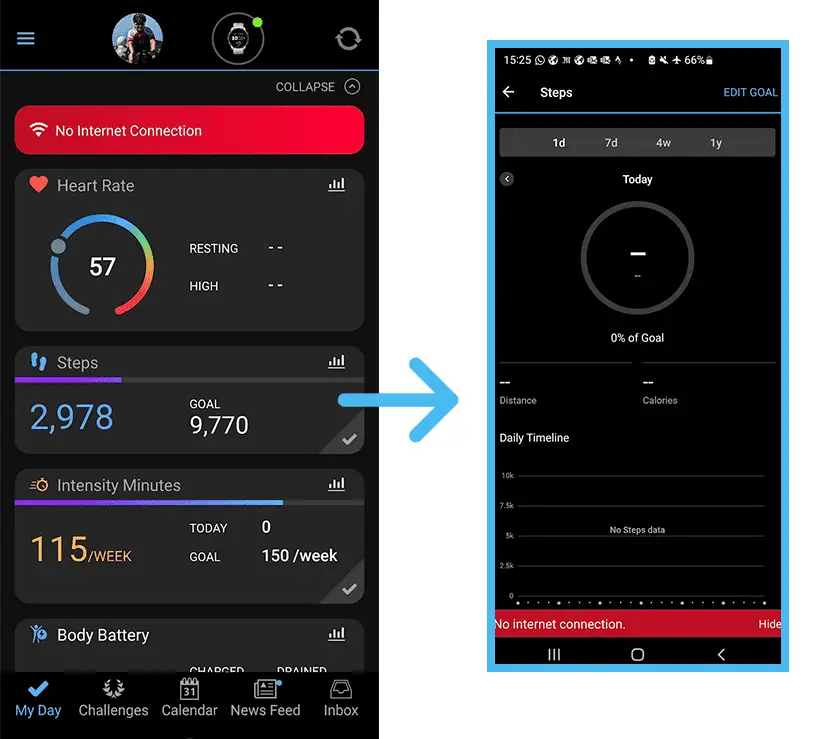
Can you export data from Garmin Connect to others apps?
Garmin Connect can natively connect to the following 3rd party apps to export data to them:
- Beginner Triathlete
- Concept2
- Fetcheveryone
- Final Surge
- Garmin Clipboard
- HealthSync
- Komoot
- MapMyFitness (MapMyRide, MapMyRun)
- MyFitnessPal
- MySquadRunner
- Nike+ / Nike Run Club (Garmin Connect sync tutorial here)
- Noom
- Ride with GPS
- Run Keeper
- Runcoach
- RunGap
- Runtastic
- Slopes
- Sport Heroes
- Strava
- TrainingPeaks
- Weight Watchers
- Yes.Fit
- Zwift
This list is not fully exhaustive. If you wonder whether a specific app is able to sync data from Garmin Connect, just check the app’s website and support page. If they can they will mention it.
If you wish to transfer to other 3rd party apps like syncing Garmin to Google Fit, you will have to use an intermediate app, like HealthSync or RunGap, depending on the app you want to link.
How to sync Garmin to Google Fit (step-by-step)
Note that you can always manually export your activity files from the application. And then feel free to upload them onto the service of your choice.
Can you sync data from other devices and services to Garmin Connect?
Syncing data to Garmin Connect is more difficult and not possible in many cases. And you won’t be able to send all types of data. You can always load manually an activity as long as you have a .fit, .gpx, or .tcx file of your activity.
Some third parties apps can send data to Garmin Connect like MyFitnessPal, Strava, TrainingPeaks, and Zwift, but the data they can send will vary depending on the apps.
How to sync Google Fit to Garmin Connect
It is not possible to sync Google Fit to Garmin Connect. The opposite direction works though. Garmin does not allow steps and activities to be transferred from Google Fit. And I haven’t found any third party that solves this restriction.
How to sync Apple Health or an Apple Watch to Garmin Connect
Garmin Connect does not allow any data from Apple Health and from an Apple Watch to be shared with it. However, you can use RunGap on your iPhone or iPad to sync from Apple Health to Garmin Connect. Note that only activities can be shared with the service. Steps or daily heart rate data won’t sync for instance.
For more information on how to sync your Apple Watch to Garmin Connect, read this article I wrote.
How to sync an Apple Watch to Garmin Connect (step by step)
How to sync a Wahoo bike computer to Garmin Connect
Wahoo GPS bike computers, including Wahoo Fitness app and Wahoo ELMNT companion app, cannot send data directly to Garmin Connect. You can upload manually a file or use ‘RunGap’ app to automate the process.
RunGap is only available on iOS devices and costs $11 per year. I haven’t found a solution for Android users to automate the process.
But if you want to know more about how to transfer your files and how to use RunGap, have a read through this article.
How to use Garmin Connect with a Wahoo
How to sync Polar devices to Garmin Connect
Polar devices, as well as Polar Flow app, cannot send data directly to Garmin Connect. You can export activities manually or do it automatically thanks to RunGap.
How to sync Suunto devices to Garmin Connect
Suunto devices, as well as Suunto App (SportsTracker), cannot send data directly to Garmin Connect. You can export activities manually or use RunGap to automate the process.
Importing GPX files to Garmin Connect
You can import GPX files into Garmin Connect. However, there are two types of .gpx files: activities and courses. If you don’t load it in the right place you will get an error message displayed. Also, the app only accepts files with a specific structure.
To better understand the difference between an activity file and a course file, I have written a dedicated guide to troubleshooting errors when importing a .GPX file to Garmin Connect. You should know all there is to know on this topic thanks to this guide.
Why use Garmin Connect as a non-Garmin device owner?
As a non-Garmin device owner, you can benefit from Garmin mapping services and free training plans. As a competitor to Komoot and Strave’s mapping services, Garmin has the benefit of being a free tool. You can just use the website (or the app as you wish) to draw your route and then export the .gpx file. And load it on the device or service of your choice.
Garmin Connect without a Garmin device
And if you are looking out for a running, cycling, or even a triathlon training plan, this is a great opportunity.
Share on:

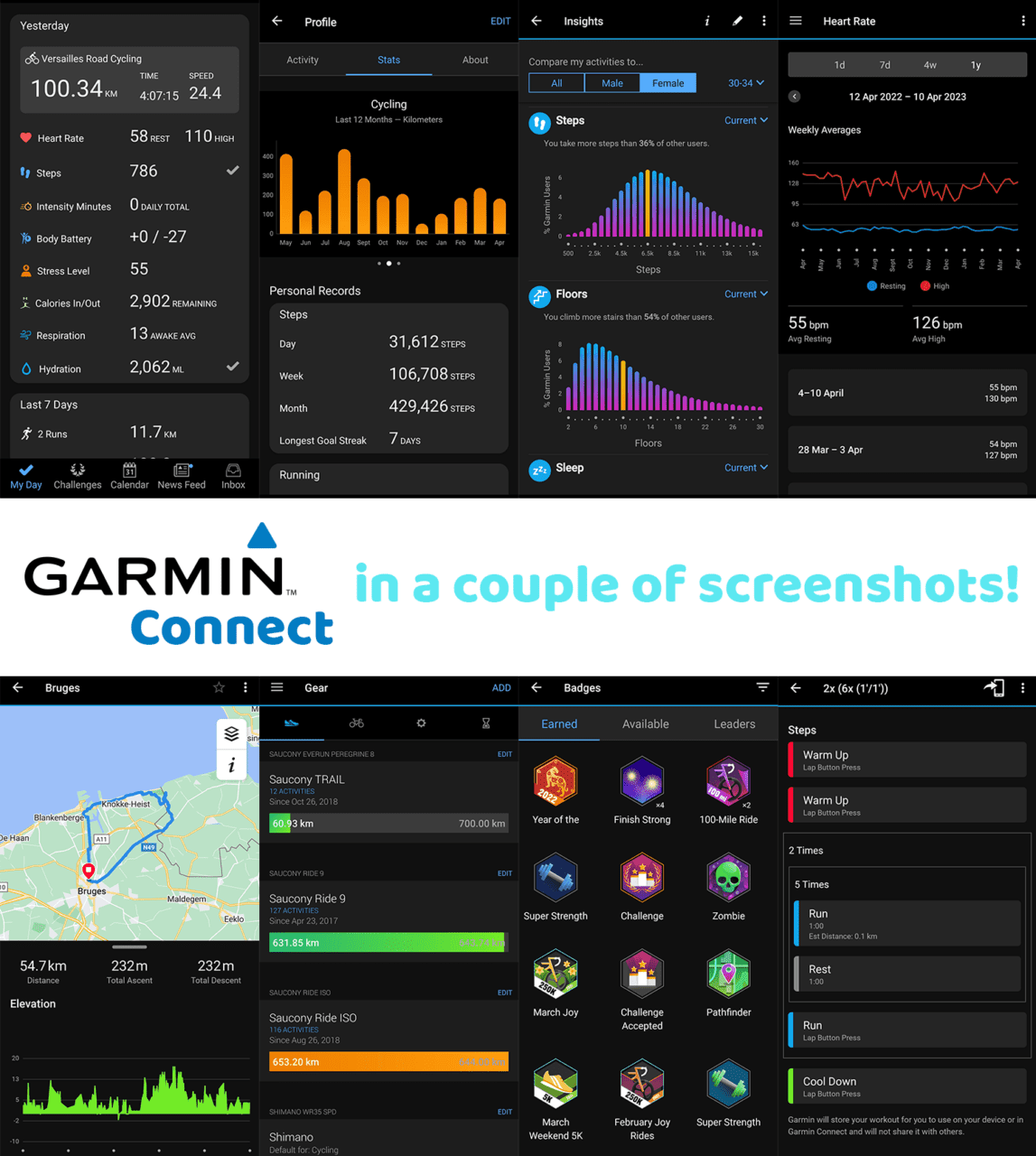

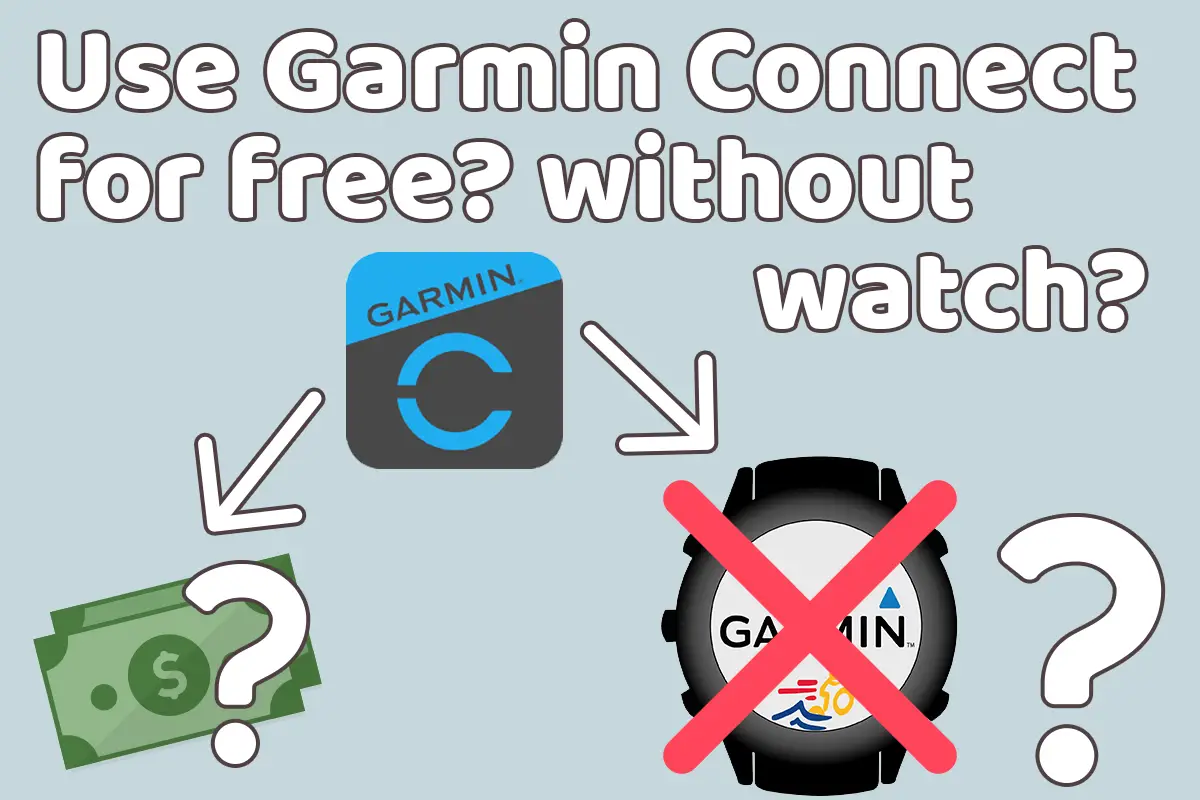




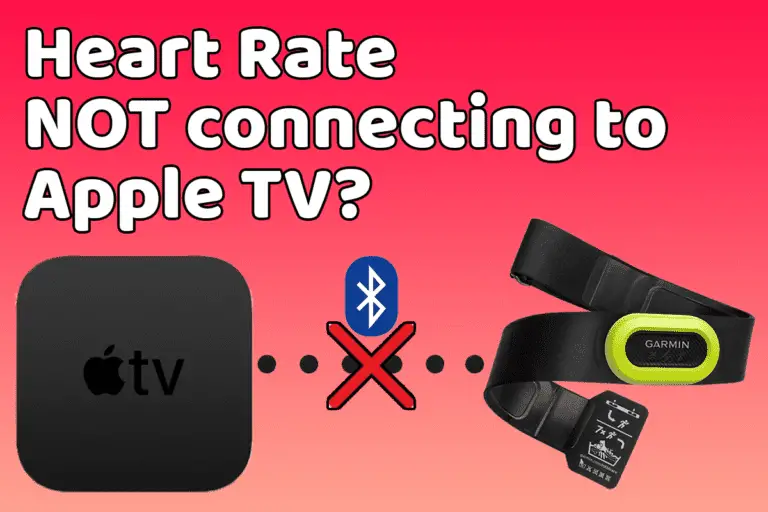





Amazing article, thanks for sharing all these details which makes all our lives easier.