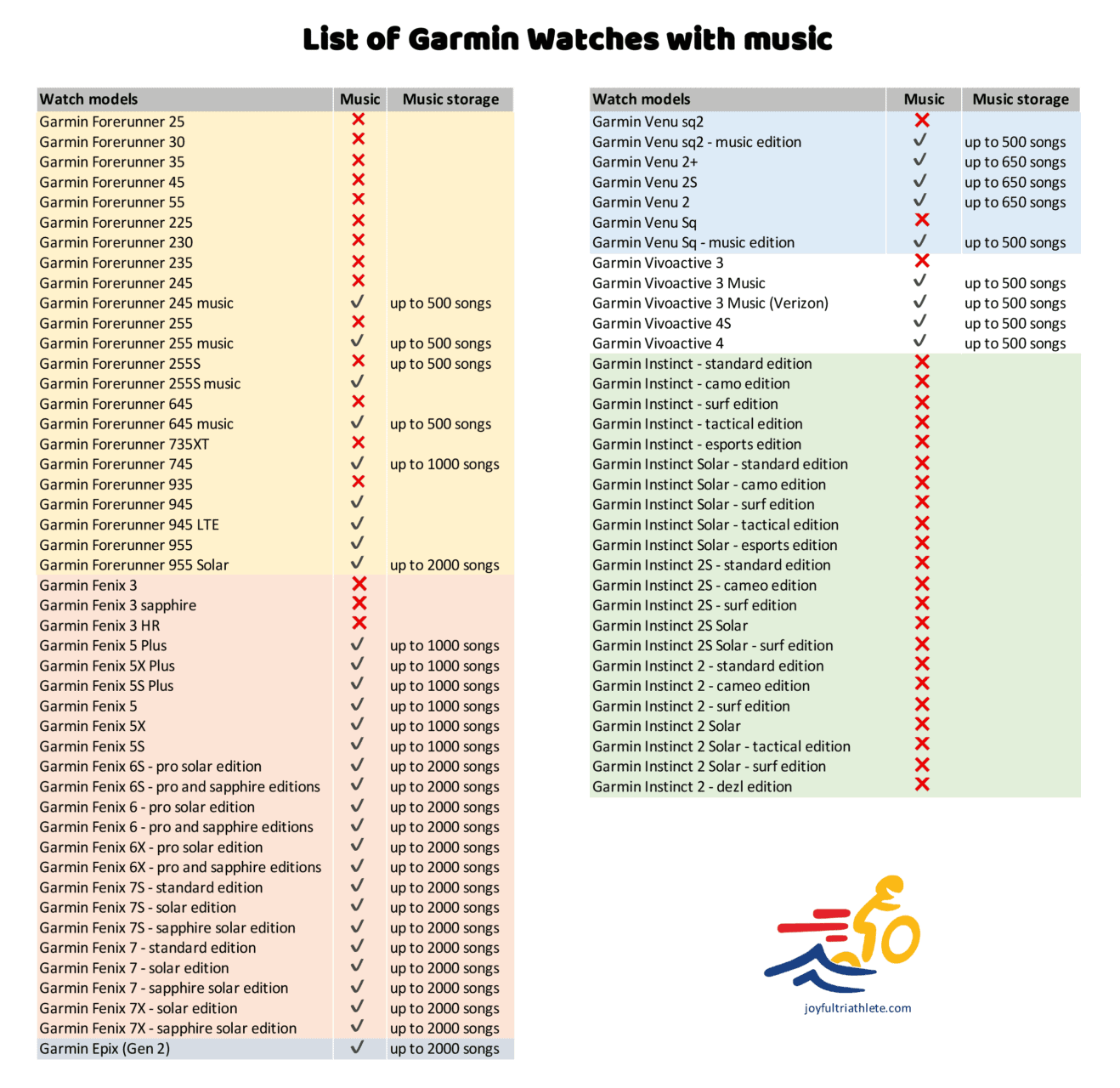The exhaustive list of Garmin Watches with Music
Share on:
Nowadays Garmin Watches can take onboard music. No need to carry a phone, you can just listen to music during your workouts! Garmin has embedded music options on its watches but it’s not always clear which watches have this option.
You may have noticed some models using the word “music” in their names but these watches are not the only ones with music mode. I will tell you all about it in this article.
What can you do with Garmin Music?
Garmin music allows listening to music directly on your watch. You can either load music onto the watch memory, or connect to an external music provider such as Spotify to import offline music and listen while doing an activity. No need for a phone nearby.
However, to be able to listen to the music, you will need to get some wireless earphones or a wireless headset to connect via Bluetooth to the watch. You may have guessed that’s because there is no jack port on your watch :p
So Garmin Music is a mode that allows you to do an activity free from your phone while still being able to listen to music.
Be careful, it’s not because you can listen to music on your watch that it is necessarily allowed during races. If you want to know more, feel free to read the article I wrote about it.
Which Garmin Watches have music?
Please find below the exhaustive list of Garmin Watches that can play music without a phone:
- Garmin Forerunner 245 music
- Garmin Forerunner 255S & 255 music
- Garmin Forerunner 645 music
- Garmin Forerunner 745
- Garmin Forerunner 945 series
- Garmin Forerunner 955 series
- Garmin Fenix 5S & 5 series
- Garmin Fenix 6S, 6 & 6X series
- Garmin Fenix 7S, 7 & 7X series
- Garmin Venu sq2 – music edition
- Garmin Venu 2+
- Garmin Venu 2S & 2 series
- Garmin Venu Sq – music edition
- Garmin Vivoactive 3 Music
- Garmin Vivoactive 4S & 4 series
To be more specific, these watches presented above have a dedicated built-in storage for music which can vary in size (see picture below for more details per watch), and can connect to music providers such as Spotify and Deezer. These won’t need a phone to play music.
On the other hand, all Garmin watches, including the ones without a music mode, are able to control your phone as a remote controller to play, pause, next, etc.
Is there a difference in the music mode between different Garmin watches models?
There is only one difference between Garmin watches models for the music mode which is the size of the built-in storage. It varies between 500 songs and 2000 songs between low-end and high-end watches. Else there is no difference in the music mode ability.
Which music services are compatible with Garmin watches?
There are several music providers compatible with Garmin watches compatible with music mode. You can download them on Garmin Connect IQ store. By default, the watch comes loaded with Spotify and Deezer but you can add Amazon music.
There are also several apps available dedicated to podcasts, and some radios available as you can see in the picture below. You can find these apps here.
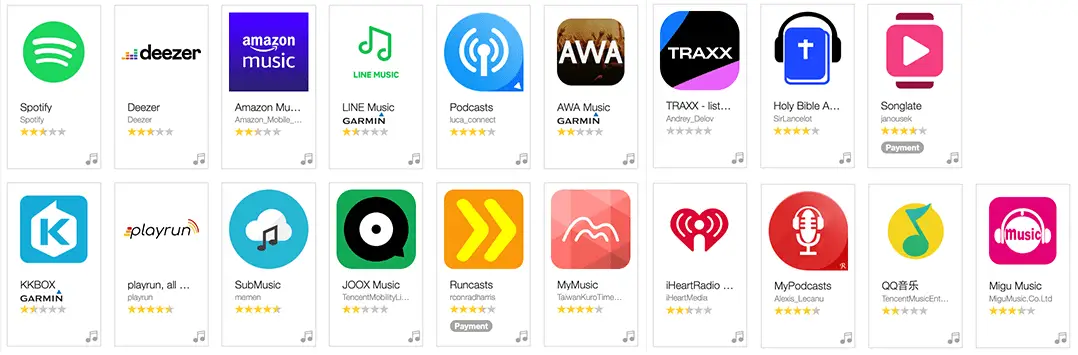
So the following well-known music providers are not compatible with Garmin music:
- Tidal
- Apple music
- Youtube music
Do you need to subscribe to Spotify to use it on your Garmin?
Yes, you need a premium account on Spotify to use it on your Garmin Watch. Only the premium subscription allows you to download the music and listen to it offline.
How to use Spotify, Deezer, or Amazon music on your Garmin?
- Activate the Wifi on your watch
To do so, you must go into the mobile app (Garmin Connect), open the menu and choose Garmin Devices. Select the device of your watch and go to General > Wi-fi and follow the instructions.
- Log in to your service provider
In the Garmin Connect mobile app, go to menu > Garmin devices and select the device of your choice. Then choose Music.
The correct menu won’t appear until you press the down arrow on your watch to get a pop-up menu to show on your mobile.
At this point follow the instruction on the screen to connect to your account.
- Select content to listen to on your watch
Once you are logged in, the menu will appear on your watch. You will be able to select playlists to load onto your watch to listen to while away from your phone.
So consider well ahead creating your activity playlist on your app so it’s easy to just load on the watch when you want.
Can a Garmin watch control the music on your phone?
All Garmin Watches, compatible with music mode or not, are able to control the music from your phone. The only requirement is for your phone to be connected via Bluetooth to the watch. You will then be able to press play, start, stop, next, back and control the sound.
When I say “all Garmin watches”, I am not considering very old models which didn’t have Bluetooth compatibility.
Does any Garmin watch have a speaker?
There is only one Garmin watch that have a speaker, the Garmin Venu 2 Plus. The speaker can be used to listing to music but also take phone calls from the watch without having to bring out the phone from the pocket.
As the Garmin Venu 2 Plus have build in memory, you can use the speaker to listen to music without having the phone nearby. Please note that this is not true for phone calls since it can’t connect to the cellular network without a phone.
Share on: