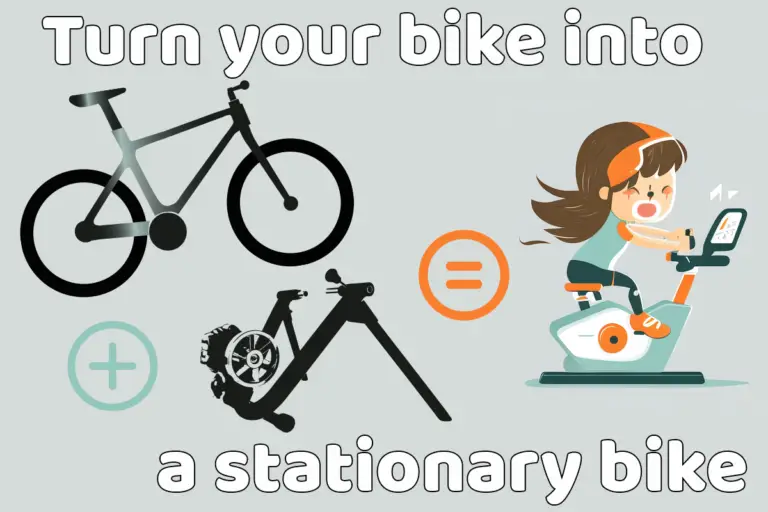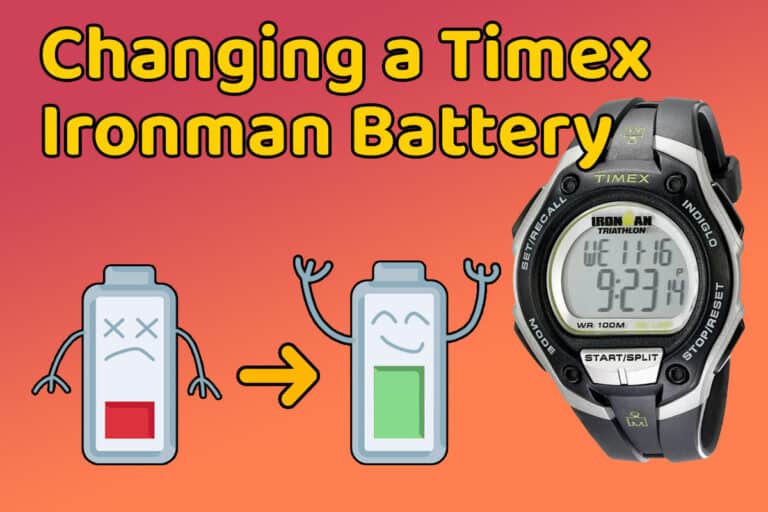Can you use Garmin Vivoactive for triathlon?
Share on:
As triathletes, we are always looking for the best GPS smartwatch at the cheapest cost to record our workouts and race events. But not every watch is fit for the job. In this article, we will look at the Garmin Vivoactive watches (models 3 & 4). At first glance, the Vivoactive has plenty of features, lots of activity profiles, GPS accuracy, and even includes music. But is it good for triathlon?
Garmin Vivoactive is not a triathlon watch as it does not have a multi-sport mode. It includes most of Garmin Forerunner & Fenix features but it lacks open water swimming and the ability to combine several sports into one activity. You can still use it for each sport independently, great for training.
Garmin Vivoactive is a watch that is most focused on lifestyle athletes. It is a perfect all-day watch that doesn’t look too much like a sports watch. It integrates good quality activity modes for running, swimming, and cycling like higher-end models. This is why I am going to make a review of this watch from the point of view of a triathlete.
Does Garmin Vivoactive have a triathlon mode?
Garmin Vivoactive watches do not have a triathlon mode or a multisport mode. It means that you cannot record all 3 sports in one single activity. You can hopefully still record each sport individually.
This is true for both Garmin Vivoactive 4 (latest model) and Garmin Vivoactive 3 (previous model).
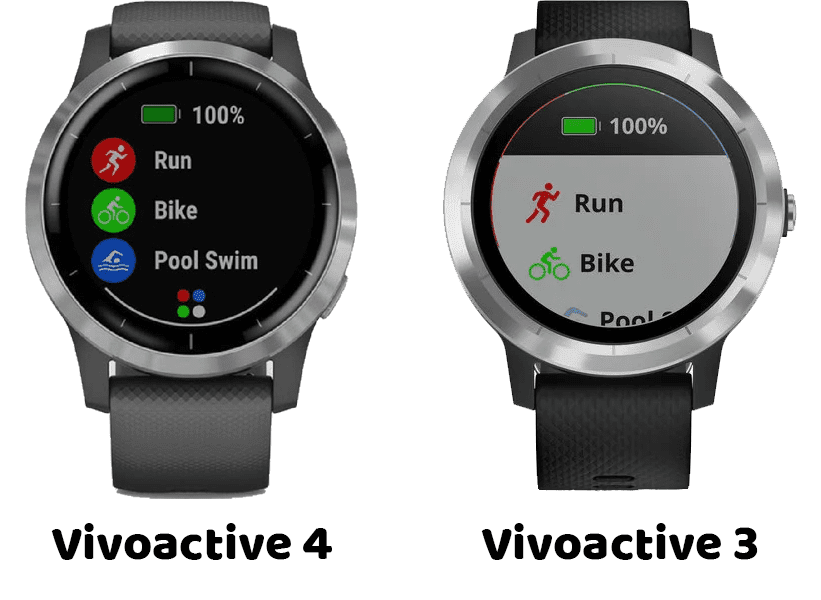
Can you use Garmin Vivoactive for triathlon?
Garmin Vivoactive is not intended for triathlon. It lacks open water swimming mode meaning you can’t use the GPS to record a swim. And there is no multi-sport mode. Though it is possible – but not ideal – to go through the trouble of changing activity during a race to record your triathlon.
Garmin has reserved the multi-sport activity profiles for its higher-end watches (like Garmin 735XT, 745, 945, and Fenix watches), with one exception: Garmin Forerunner 255.
If you are comparing several watches, I recommend you check out this article dedicated to the entire list of triathlon watches with a multi-sport mode.
This means that Garmin Vivoactive is not a triathlon watch: it does not allow recording a triathlon event in a single activity with just a few lap presses to launch the next activities.
But that doesn’t mean you can’t train with it for triathlon. Indeed, the Garmin Vivoactive is compatible with Garmin Connect IQ. This means that it can embed a multisport mode thanks to third-party apps from the Garmin Connect IQ store and even record open water swims. I will review them below.
Are third-party apps worth for triathlon on Garmin Vivoactive?
- Swimming App Professional

This app allows you to record an open water swim on Garmin Vivoactive, even though there is no open water swim capability on the watch natively. The accuracy of the data might not always be spot on, especially with the distance. This is because Garmin has full control about the GPS track. The app here uses an algorithm to try to rectify the track and get as much data as possible when the watch is above water. Indeed, GPS does not record points when your watch is underwater. However, the app is doing a good job at recording open water swims on a watch that is not recording enough GPS points for it. It might not always be perfectly spot on but the accuracy is pretty good. I recommend you give it a try if you already own a Garmin Vivoactive. You can download Swimming App Professionnal here.
- Triathlon MultiSports
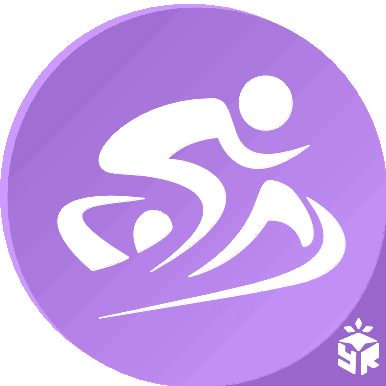
As mentioned before, you can’t record a triathlon with Garmin Vivoactive. But thanks to Garmin Connect IQ Store you can find a couple of apps that allow you to record a triathlon by only pressing a button between each leg. I have tested a couple and I think Triathlon MultiSports is best compromise. It looks good 🙂 but also it’s practical. You can change sport by pressing the button on your watch.

It will save as one single activity with a lap per activity. If you upload it to Strava, there are some tools available on the platform to cut the files and split them into different activities. The good thing about this app is that it also records the transition. You can download Triathlon MultiSports here.
- DWmap

Garmin Vivoactive is lacking mapping features. This can be helpful, especially when training for a triathlon. You might want to explore new directions on your long runs and rides, and having a trace on your watch is a good way not to get lost. This isn’t possible on Garmin Vivoactive but DWmap app from Garmin Connect IQ Store will allow you to create a route on your phone and load it on your watch over the internet by sharing data to your watch. You can download DWmap here.
Garmin Vivoactive best features
| Function / Feature | Garmin Vivoactive 3 | Garmin Vivoactive 4 |
|---|---|---|
| Battery life | 13h with GPS | 18h with GPS |
| Waterproof | 50m | 50m |
| Heart rate | wrist-based | wrist-based |
| Barometric altimeter | Yes | Yes |
| Pulse Oxymetry | No | Yes |
| Music | Yes for the model entitled ‘music’ else No | Yes |
| Garmin Pay | Yes | Yes |
You can buy Garmin Vivoactive 4 here on Amazon.
Triathlon training with Gamin Vivoactive?
With the Garmin Vivoactive, you can run, cycle, and swim (but only indoors). Thanks to Garmin Connect IQ, you can add open water swimming to the watch. This means you can train for each individual sport in triathlon. Let’s see in more detail the features provided for each sport.
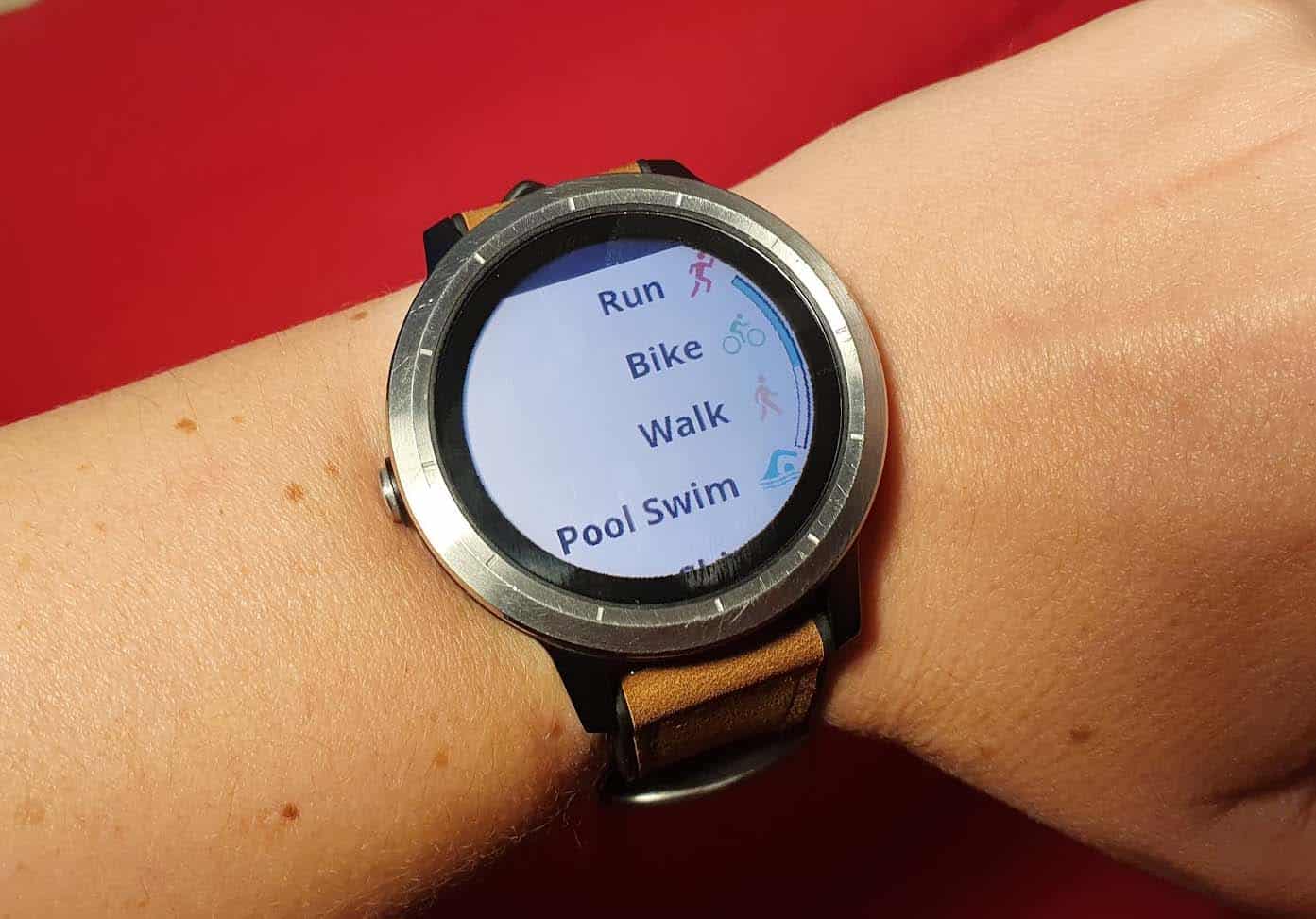
Running
For running, the following activity profiles are available: Run, Treadmill, Indoor Track. The Garmin Vivoactive will measure your cadence thanks to the internal accelerometer. For outdoor activities, it uses GPS to measure distance and speed.
Garmin Vivoactive does not exploit the running dynamics metrics of HRM-Run but can connect to an external foot pod. It also lacks the outdoor track profile compared to the Garmin Forerunner 255.
However, you can do workouts during your runs. It is perfect for interval training, like track sessions or fartlek sessions.
So the running mode is good but is missing the advanced features. Most people don’t need them, even triathletes. But if you care about the extra running metrics (foot stride, vertical oscillation…), and mapping ability, Garmin Vivoactive is not the right watch for you. You can however get some additional metrics thanks to some apps from Garmin Connect IQ, but it’s never the same as having it natively in the watch.
Cycling
For cycling, Garmin Vivoactive can use external sensors for speed, cadence, and heart rate, but it’s not compatible with power meters. Power meters are targetted at a public of very experienced cyclists and Garmin Vivoactive is designed as a lifestyle watch, this is why Garmin didn’t include it in this watch.
Pool swimming
The pool swimming mode uses the accelerometer to count the number of lengths and strokes (named swolf) you do. But that’s almost all. Indeed, the touch screen is disabled during swimming and due to that, the functions of Vivoactive are limited during swimming.
You can hopefully start a resting lap thanks to a button press and change the pool length before launching an activity. The watch will also record heart rate data while swimming as some recent watches do (Fenix 6+, Garmin 745, Garmin 945).
In short, the pool swim mode does the basic needs and does it well, but is less advanced compared to other Garmin watches that have drill modes and more buttons.
Open water swimming
Natively, the Garmin Vivoactive 3 and 4 can’t be used for open water swimming. However, you can use Garmin Connect IQ to download Swimming App Professional to be able to record such activities.
People are generally quite happy with it but remember Garmin has control on the data and the number of GPS points. This means a separate app will never be as good as a watch that has open water swimming by default.
So if you want to buy a Garmin Vivoactive, you might want to compare it with Garmin Forerunner 255. It is at a similar price with more triathlon-focused features. But if you already own a Garmin Vivoactive, just enjoy these extra apps that make your watch triathlon compatible.
Conclusion about training with a Garmin Vivoactive
Training with a Garmin Vivoactive for triathlon is good enough for most people as long as you swim in a pool. For open water swimming training, you can use apps from the Garmin Connect IQ store, but it’s never as friendly and as efficient as having the function embedded in the watch from scratch.
If open water swimming is key for you, then have a look at the Garmin Forerunner 255 watch which embeds open water swimming mode, as well as a triathlon mode and additional running features compared to the Vivoactive. You won’t find a cheaper watch fully designed for triathlon than Garmin Forerunner 255 in Garmin watches.
How can you use Garmin Vivoactive for a triathlon?
Note: this procedure will only work for triathlon that starts in a swimming pool (not very frequent). Else, you can just record the bike and the run legs.
As mentioned earlier, there is no triathlon profile to record your race events in one single activity file with the Garmin Vivoactive. But you can still record your triathlon event in separate files.
How to record a triathlon with Garmin Vivoactive:
- Select the swim activity (pool swim) (or launch any app downloaded for open water swimming)
- Press the start button at the beginning of the race
- Once you enter the transition zone, save the activity and switch to bike
- Press start on the bike activity (as fast as possible)
- Once you get on your bike press lap (double tap on vivoactive 3)
- Once you finish the bike leg, save the activity and switch to run
- Press start on the run activity
- When exiting the transition zone, press lap (double tap on vivoactive 3)
- One the finish line, save the run activity
You now have 3 files:
- the first one has the time and distance for the swim leg
- the second one has a lap for the transition time and then a lap time and distance for the bike leg
- the third one has a lap for the transition time and then a lap with the time and distance for the run leg
You can decide to record the transitions in separate files in another activity of your choice, but it means you will have to do even more manipulations on your watch. Also, each time you switch activities you easily lose 10-15 seconds of recording. And you will have to be focused on doing actions on your watch at the most stressful moments of the race: the transitions. This is when you already need to focus on doing things correctly (think about nutrition, struggling to remove a wetsuit, thinking about putting your helmet on first, etc.).

The difficulty to do all these steps with a Garmin Vivoactive watch is the use of the touch screen. You will have to use it to select the different activities between each leg of the triathlon. But after the swim, you have wet hands or cold fingers which will struggle to work with the touch screen. After the bike, you might have sweat on your fingers and it will be difficult to control the watch. So the touchscreen here will make it more difficult to switch activity profiles.
Cons of not recording a full triathlon in one file
- It’s difficult to record accurately the transitions
- You won’t have a total race time (but during a race you have a race chip and an official time :p)
- It’s annoying to switch activities mid-race and can be stressful when racing to make a mistake
- You need to do more manipulation on your watch during your race
But it’s not the end of the world, especially if you only race once or twice a year.
Is Garmin Vivoactive good for triathlon?
All things considered, Garmin Vivoactive is not ideal for triathlon. It lacks many important features for a triathlete: multi-sport mode and open water swimming. But it compensates with the ability to download apps from Garmin Connect IQ Store.
It is a good watch for training though but if you care about recording your races, with the lack of multisport mode and the touch screen to access the different profiles, it will be very painful to record a record even just the bike and the run of the event.
For a similar price to the Garmin Vivoactive 4, you can have Garmin Forerunner 255 which is the cheapest Garmin watch with triathlon mode and open water swimming mode. You can buy it on Amazon here.
If you liked this article, you may also be interested in reading this:
Share on: