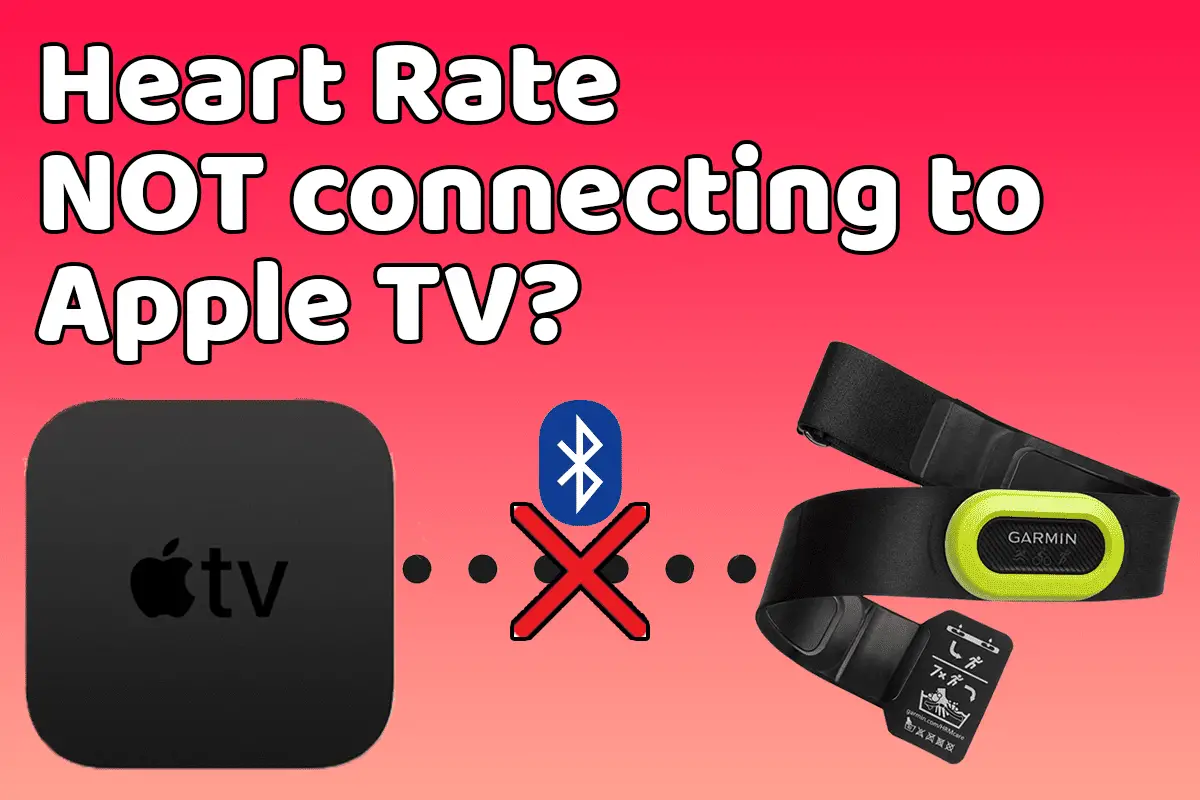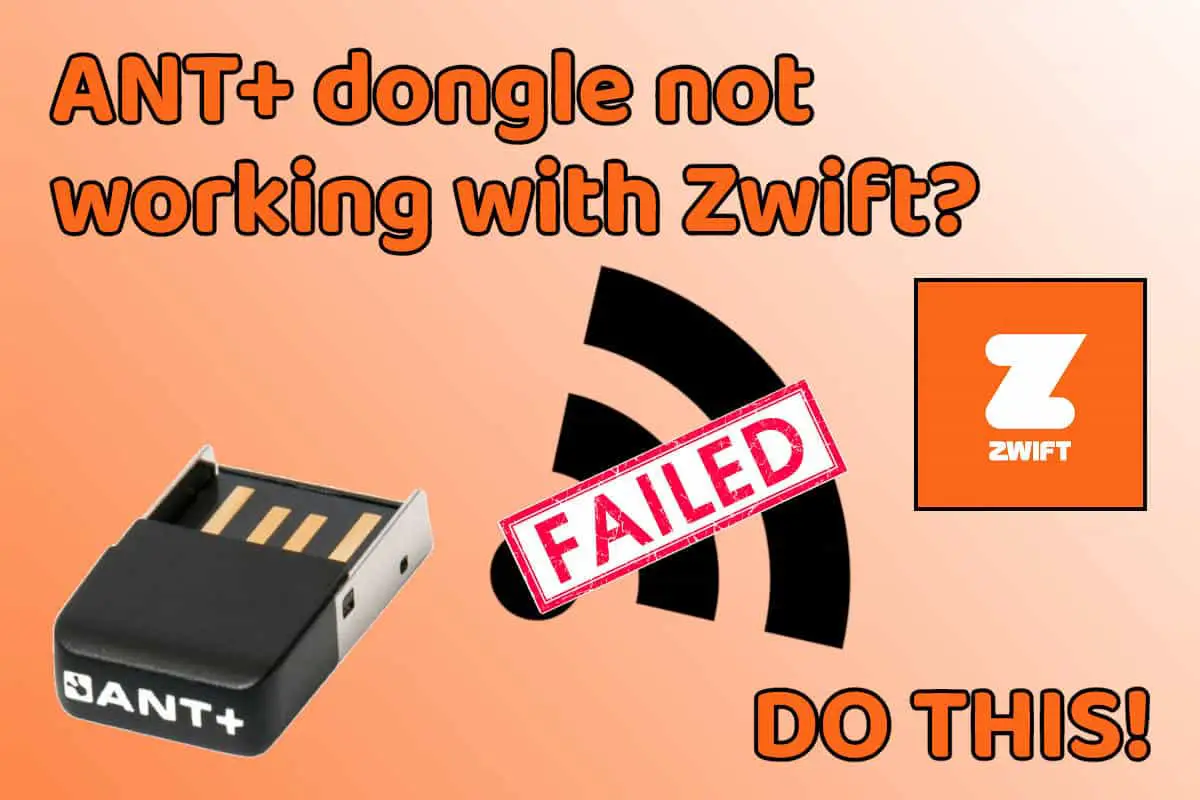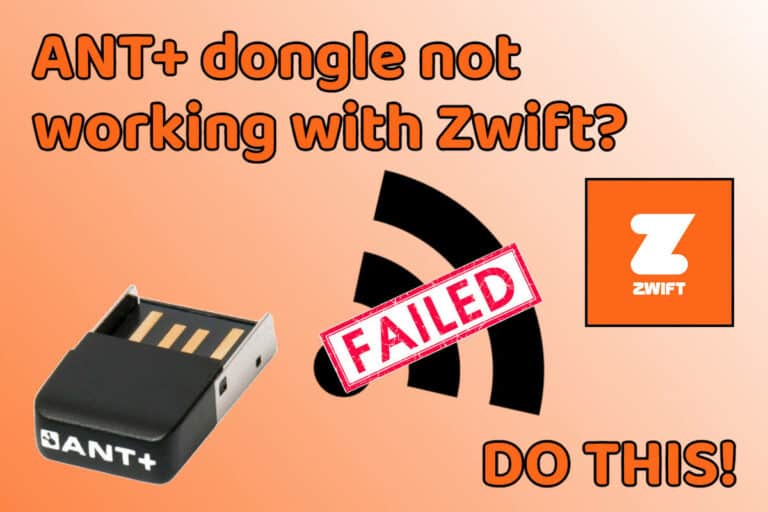How to connect iPhone and Apple TV to ANT+
Share on:
If you own old cycling sensors there is a good probability that they are ANT+ only and not Bluetooth compatible. In such case, you may have difficulties connecting your ANT+ sensors to an iPhone or other iOS devices such as iPad or Apple TV.
iOS devices are very popular among users of Zwift, especially among Apple TV users, a reliable and cheap solution for online cycling games. So what can you do to connect your old ANT+ sensors? Is it possible? What are the possible solutions? This is what this article is about.
Can you connect ANT+ sensors to an iPhone?
The iPhone does not have ANT+ and will not connect to any ANT+ sensors. The only way to connect such sensors with an iPhone is to use a bridge. This can be done by either using “CABLE” by NPE or the “Viiiiva” heart rate monitor.
Please note that using CABLE or Viiiiva only makes sense if your sensors are not Bluetooth-compatible. Indeed, many recent sensors send both ANT+ and Bluetooth signals. The iPhone will connect to Bluetooth bike sensors without any issues. So before going with the following solutions, make sure your sensors are only ANT+ compatible.
Can you connect ANT+ sensors to an Apple TV?
Similarly to the iPhone, the Apple TV does not have ANT+. The only way to connect ANT+ sensors with an Apple TV is to use the “CABLE” by NPE or the “Viiiiva” heart rate monitor.
How to connect iPhone and Apple TV to ANT+
To connect an Apple TV or iPhone to ANT+ you can use the Viiiiva heart rate monitor or CABLE converter.
Connect with CABLE
“CABLE” made by North Pole Engineering (NPE) is a device that converts several ANT+ signals into a single Bluetooth signal. It acts as a bridge between your ANT+ sensors and your Bluetooth devices. Contrary to its name, it is not wired but truly wireless.
CABLE works pretty well with iPhones but is really useful for Apple TV. Indeed, you may be aware that the Apple TV can connect to only two Bluetooth signals. This can be troublesome if you have three sensors. By using CABLE, you will have only one Bluetooth signal embedding the 3 sensors instead of 1 signal per sensor. Pretty convenient right?
You can find the CABLE on the manufacturer’s website. It costs around $50.
If you wish to know more about the Apple TV limitation with sensors connection, I recommend your read this article I wrote on the topic:
Why my heart rate monitor doesn’t connect to Apple TV?
How to connect your iPhone or Apple TV to ANT+ with CABLE:
- Download CABLE Util app from the store
- Enable Bluetooth
- Pair CABLE with the iPhone with the app
- Pair your ANT+ devices with CABLE app
- Turn off CABLE Util app (important!)
- Now open any cycling app and sync with CABLE by Bluetooth
NPE did a nice walkthrough video, go have a look:
Please note that CABLE cannot aggregate several Bluetooth signals into a unique Bluetooth signal. This is possible from ANT+ to Bluetooth but not from Bluetooth to Bluetooth.
Connect with Viiiiva
Viiiiva heart rate monitor can act as a bridge to convert several ANT+ signals into Bluetooth. The signal will embed the heart rate signal of the device plus all the other sensors connected to it.
Doing so, the iPhone and Apple TV will be able to connect to the Bluetooth signal that embeds the information from your ANT+ devices.
If you don’t own a heart rate (HR) strap this solution is cheap and practical. It costs around $65, which is the price of a regular HR strap. So having the bridge functionality on top of it is really a nice feature. 4iiii is a well known brand in the cycling world, especially for its power meters. So you can rest assured about the quality of the product.

How to connect your iPhone or Apple TV to ANT+ with Viiiiva:
- Download the Viiiiva app from the store
- Enable Bluetooth
- Pair the Viiiiva strap with the iPhone with the app
- Pair your ANT+ devices with the Viiiiva app, make sure to save with “Done”
- Turn off the Viiiiva app (important!)
- Now open any cycling app and sync with the Viiiiva by Bluetooth
The app should now see all your sensors. Great isn’t it?
Another article that may be interesting to you:
ANT+ not working on Zwift? Do this to fix it!
Old method – Connecting an ANT+ receiver
Back in the day, it was possible to connect an ANT+ receiver, such as the Wahoo Fitness Key, directly to the iPhone. This was done with the old 30-pin Apple connector. An official adapter exists to transform the 30-pin into lightning for “recent” phones.
You will still find websites recommending this method. However, the Wahoo Fitness Key is no longer produced and probably no longer updated/supported. Therefore I would not recommend purchasing a second-hand one since there is a high chance it won’t work with a recent iPhone.
The two methods I showed before are much more recommended.
Share on: