Bring the spin class experience home with a bike trainer
Share on:
For years I have been a fervent lover of spin classes at the gym. I was going 3 to 4 times a week because it was fun (though difficult) and I loved the atmosphere, having a coach, and the feeling after completing the workout. It felt like it was worth the effort!
I bought a smart trainer to ride during the winter months. And that made me wonder if I could also replace my spin classes at the gym with spin classes done directly on my trainer. Several gyms and coaches provide online video workouts, so why not do the spin class directly from home?
Can you do a spin class with an indoor trainer?
It is possible to do a spin class on either a dumb or a smart bike trainer instead of a stationary bike. You can replicate the experience of a spin class in the comfort of your own home. You will miss out on the group energy and motivation, though it is the same as using a spin bike at home.
The main difference between a spin class done on a stationary bike and on a trainer at home is the way you adjust the resistance to match the intensity of the workout. On a stationary bike, it is straightforward, you just need to turn the resistance knob clockwise to increase the intensity.
On a trainer, you can play on two parameters:
- change the gears and/or
- set up the resistance of the trainer.
I will cover how to do so in the next paragraph.
So yes you can do a spin class with a trainer! Let’s see how.

How to do a spin class with an indoor trainer
To do a spin class with your bike trainer:
- Select a spin class video to follow (lots of choices online)
- Setup your bike on your trainer
- Start the video (for a better experience, I recommend you deem the light down and put the video on a large screen)
- Adjust the resistance as instructed during the workout using your gearing and/or the trainer’s resistance.
To adjust the resistance, it depends on your setup: dumb trainer or smart trainer.
How to adjust the resistance with a dumb trainer

Most dumb trainers have a variable resistance that can be adjusted using a manual remote. In general, there are about 5 resistance settings for the trainer that you can choose from.

To do a spin class on your dumb trainer, you should:
- adjust the resistance of the trainer manually at each exercise
- and fine-tune the resistance using the bike gears to meet the rpm for the exercise
So it’s a combo of trainer resistance and bike gears to obtain the right amount of resistance in your leg in either spinning or grinding mode.
You can also try setting up the trainer resistance at mid-range at the beginning of the workout and then only play with the gears on your bike to get the intensity required. This is probably sufficient for most people.
How to adjust the resistance with a smart trainer

With a smart trainer, it’s required to use an application to control the resistance of the trainer. Alternatively, you can also change the gears on your bike to adjust the resistance. But there is little interest in owning a smart trainer in this case. Ideally, use a bike computer or a phone with an indoor cycling app during the spin class to adjust the trainer’s resistance.
Generally, all trainers come with a dedicated app where you can adjust the resistance as you wish. This is free and efficient. For instance, there is Tacx Training App for Tacx trainers and Wahoo Fitness App for Wahoo trainers, etc. If you don’t have this option, you can use Trainer Day for free to control the resistance while riding.
Note: Trainer Day also proposes a subscription that gives you access to more prepared workouts. Therefore the free version is sufficient to control your trainer while doing a spin class.
If you are interested in these types of apps, please note I have written an article about trainer apps available for free.
Maximizing your trainer’s potential: exploring alternative workouts beyond spin classes
If you own a smart trainer, spin classes are not the best solution to fully benefit from your trainer’s functionality. Smart trainers can be controlled directly via indoor cycling apps without the need for manual inputs. Depending on the workout selected or slopes, the resistance will adjust itself.
There are several famous indoor cycling apps on the market, from virtual cycling worlds to more workout-orientated apps. It’s different from a spin class, as generally there is no one coaching you directly but they offer a large variety of indoor cycling options: interval training, social rides, free riding in a virtual world, racing, etc.
What makes it so different from a spin class is that the smart trainer will adjust the resistance depending on what is displayed on the screen. ERG mode is also an option that you can use to maintain a consistent power output regardless of your cadence. It is an interesting feature to train with. No need to change gears to reach a given power.
Great alternatives to spin classes for a smart trainer
Let’s review below some good indoor cycling apps that are worth trying with a smart trainer in comparison to spin classes. It’s just a selection, there are several more available on the market.
ZWIFT
Zwift is probably the most known cycling app. It is a virtual cycling world with a gaming look where you can do the following:
- Interval training (with or without ERG mode)
- Follow a training plan
- Participate in races against others
- Participate in social rides
- Participate in events
- Just ride in the world of your choice:
includes several famous climbs such as Alpe d’Huez and Mont Ventoux

There is a paid membership to use Zwift (about $15 a month) but you can try it for free. This is my preferred app personally.
WAHOO SYSTM
Wahoo SYSTM is a cycling app that focuses on interval training, strength training, and yoga classes. It is not in a virtual world compared to Zwift. It mixes different types of training:
- spin classes with GCN (where the resistance adjusts itself directly)
- the famous Sufferfest program (for the ones who really want to level up on their cycling journey)
- interval training with pro videos in the background, or just music or videos of your choice while displaying the information needed about the workout

Sufferfest focuses on interval training, with or without ERG, with a video recording to motivate yourself. The video playtime does not slow down or accelerate according to your pace. The video recording does not match the effort you are doing.
The main point of Sufferfest is to improve your cycling fitness thanks to exercise.
You can try Wahoo SYSTM for free but then it cost $15 per month.
TrainerRoad
TrainerRoad is an AI-powered cycling training app that focuses on interval training. Similarly to Wahoo SYSTM, it is not in a virtual world, it focuses on key metrics. The interesting aspect about TrainerRoad is that when you start a training plan, it will adapt the workouts based on how you did on the previous ones. It follows your ability and adjusts as needed to make you progress.
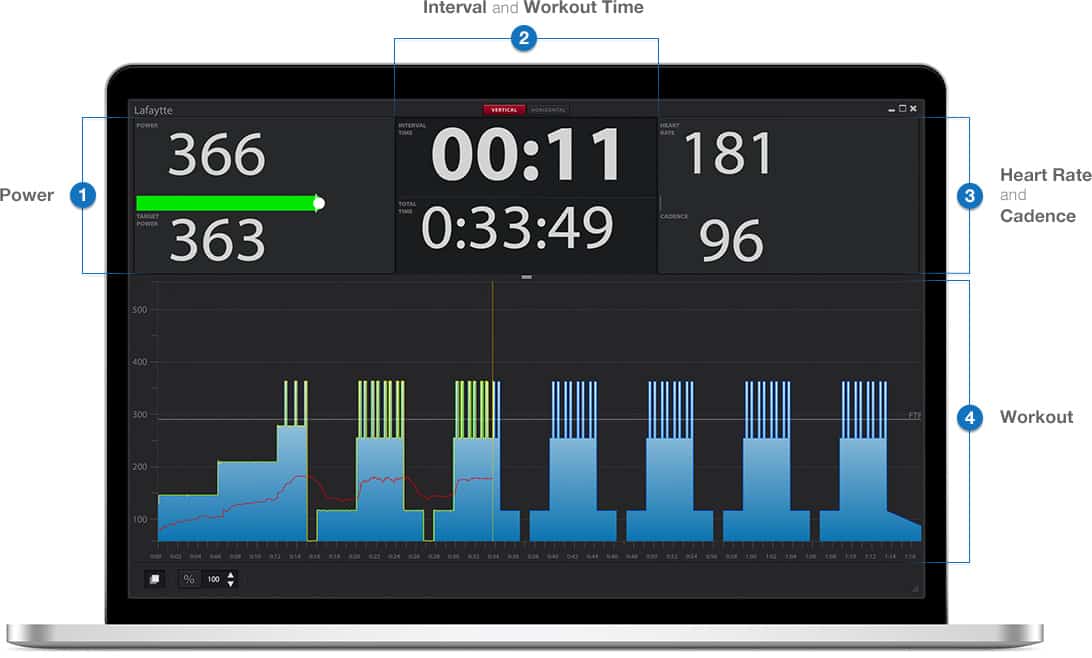
The interface is focused on the workout and you can display with an overlay anything you wish (music, videos, etc.). Thus it is similar to Sufferfest but without the motivational video and the power of AI.
TrainerRoad costs about $20 per month. They offer a risk-free, 30-day money-back guarantee, but no free trial.
A spin class recommendation
If you really love spin classes, I recommend you have a look at GCN training youtube channel where they have lots of spin classes done on turbo trainers. Their videos are highly motivating with a coach also using a smart trainer. Their workouts are more focused on getting benefits for cycling outdoors.
Generally, spin classes at the gym vary a lot in intensity during a session. Exercises tend to last about the duration of a song and then you switch back to something different. This is meant to keep people focused and entertained. But to get the best benefits outdoors, repetition is key and longer intervals (than 3 min) are necessary. This is the main difference.
So yes, spin classes are good fun but are generally not the best workouts to improve your cycling endurance. So these classes are a good compromise for spin class lovers!
Because I am guessing that if you own a smart trainer, it’s because you also ride outdoors 😉
Share on:






