Using Nike Run Club with a Garmin wearable
Share on:
Wondering if you can use Nike Run Club app with a Garmin device? People generally prefer to store all their data in one place, so if you used Nike Run Club (NRC) for a couple of years and just got a Garmin watch, it makes sense to want to keep using the Nike app.
Let’s see in this article if it’s possible to use Nike Run Club with a Garmin device. I will also detail if you can use both Nike and Strava.
Can you use Garmin with Nike Run Club?

You can use Garmin with Nike Run Club. Go to settings -> partners, click on ‘Garmin’ and follow the instructions. You will need to enter your Garmin connect account login details.
You need to own a Garmin wearable and let it sync with Garmin Connect app as it is supposed to. Then, you need to make sure that Nike Run Club app is set up to import data from Garmin Connect. I will explain how to do that in the next paragraph, so keep reading. Thus, when you go for a run, you don’t need to take your phone with you. Your workout will sync automatically with Garmin Connect as you will get back home to your phone. NRC will then automatically get updated with the last activity sent to Garmin Connect. And that’s how you get your runs on NRC from Garmin.
In summary, it’s not a direct link between your Garmin wearable and Nike Run Club, but as a user, you won’t notice it. It will sync automatically and get the new activities uploaded as they get synced with your phone over Bluetooth.
How to connect Garmin to Nike Run Club
6 steps to connect Garmin to Nike Run Club:
- In the NRC menu (upper left button), click on “Settings”
- Select “Partners”
- Click on the logo next to “Garmin”
- Select “Continue”
- Select “Agree” (it can sometimes here ask for your credentials for Garmin connect)
- You are now connected (see picture below)
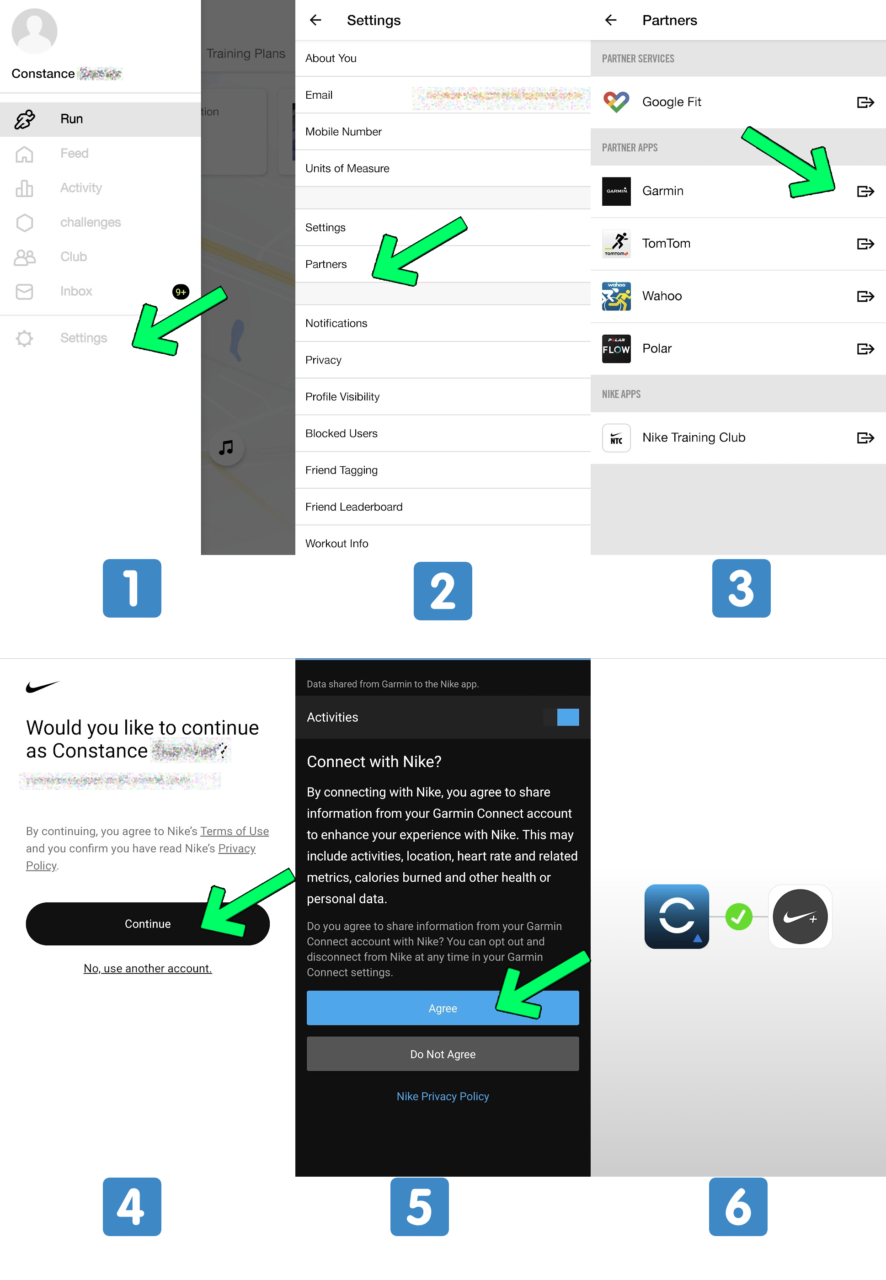
Can you install Nike Run Club on your Garmin directly?
It’s not possible to add Nike Run Club directly as an app on your Garmin watch, even using Connect IQ store. You need to link NRC to Garmin connect. It will then sync automatically after each run.
Listen to music on a Garmin Watch without a phone (how to)
Why is Garmin not syncing to Nike Run Club?
If Garmin is not syncing to Nike Run Club, it could be due to a recent update of Garmin Connect or Nike Run Club apps. Make sure both apps are up-to-date and then re-link Garmin Connect to NRC.
To re-link Garmin Connect to NRC, follow these steps:
- Go to Garmin Connect App
- Then click on “Settings” in the menu
- Select “Connected Apps”
- Search for “Nike” and select it
- Click on “Disconnect”
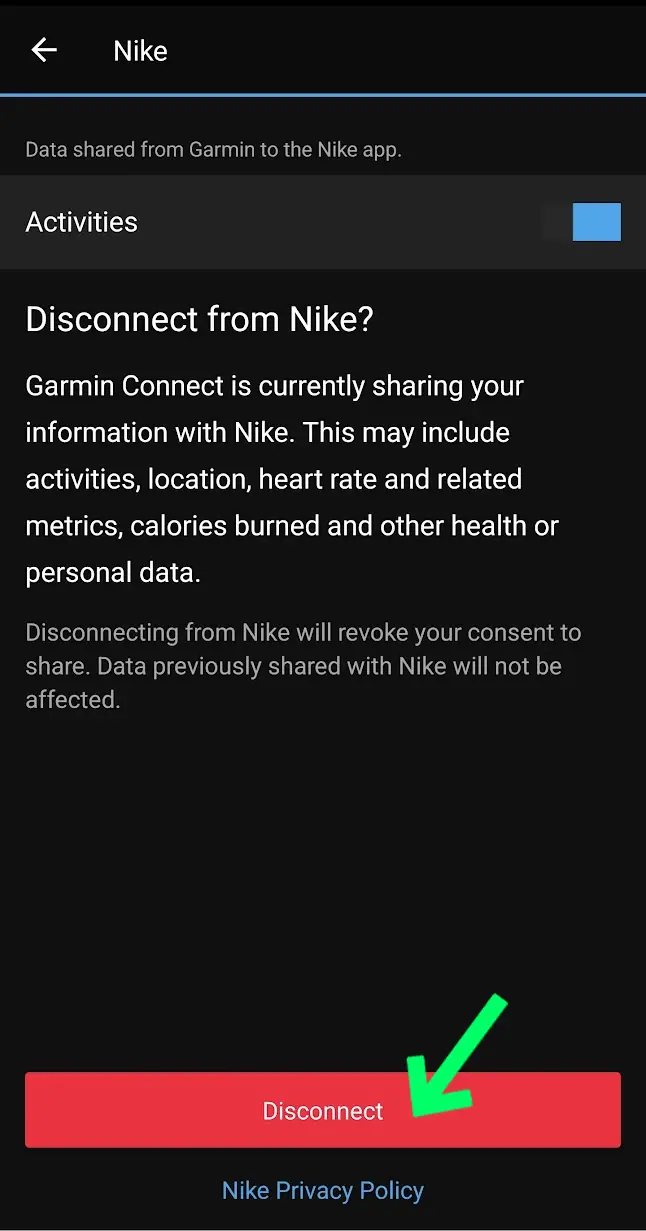
- Open Nike Run Club
- Go the to menu
- Select ‘Settings’
- Select ‘Partners’
- Click on the logo next to “Garmin”
- Select “Continue”
- Select “Agree” (it can sometimes here ask for your credentials for Garmin connect)
- You should now see a picture with a green tick
It means you are now connected. The only way to check if it’s working is to go for a run and record the activity.
Did you know you can use Garmin Connect even if you don’t own a Garmin device? Find out more useful Garmin Connect tips in our Garmin Connect guide.
Can you use Nike Run Club and Strava at the same time?
You can use Nike Run Club and Strava simultaneously if you record your runs with a third-party device like a Garmin watch. Then make sure Garmin Connect is linked to both Strava and NRC app. You can’t directly record in NRC and get it uploaded to Strava.
After your ride, your run will be loaded into Garmin Connect first, and then uploaded to both Strava and Nike Run Club at the same time.
If you enjoyed this article you could also be interested in the following topics I wrote:
Garmin heart rate not working? Try these things
Running shirtless in a triathlon (rules & recommendations)
Share on:




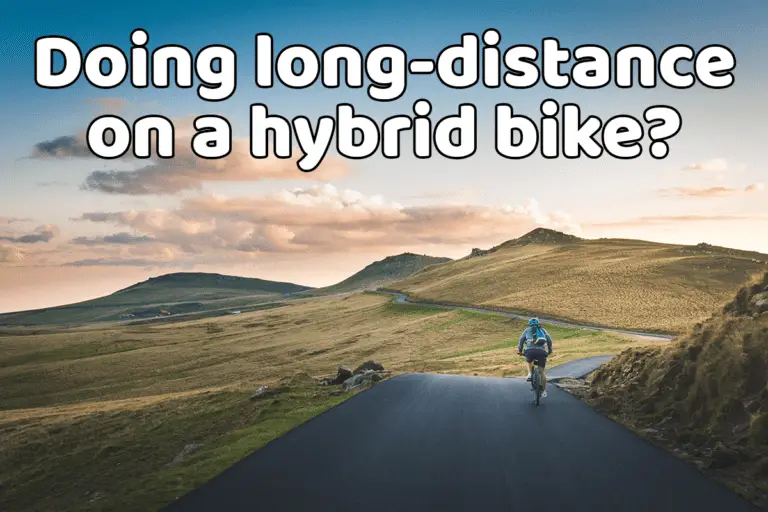






the NRC app is connected to Garmin app. but the data not been shared