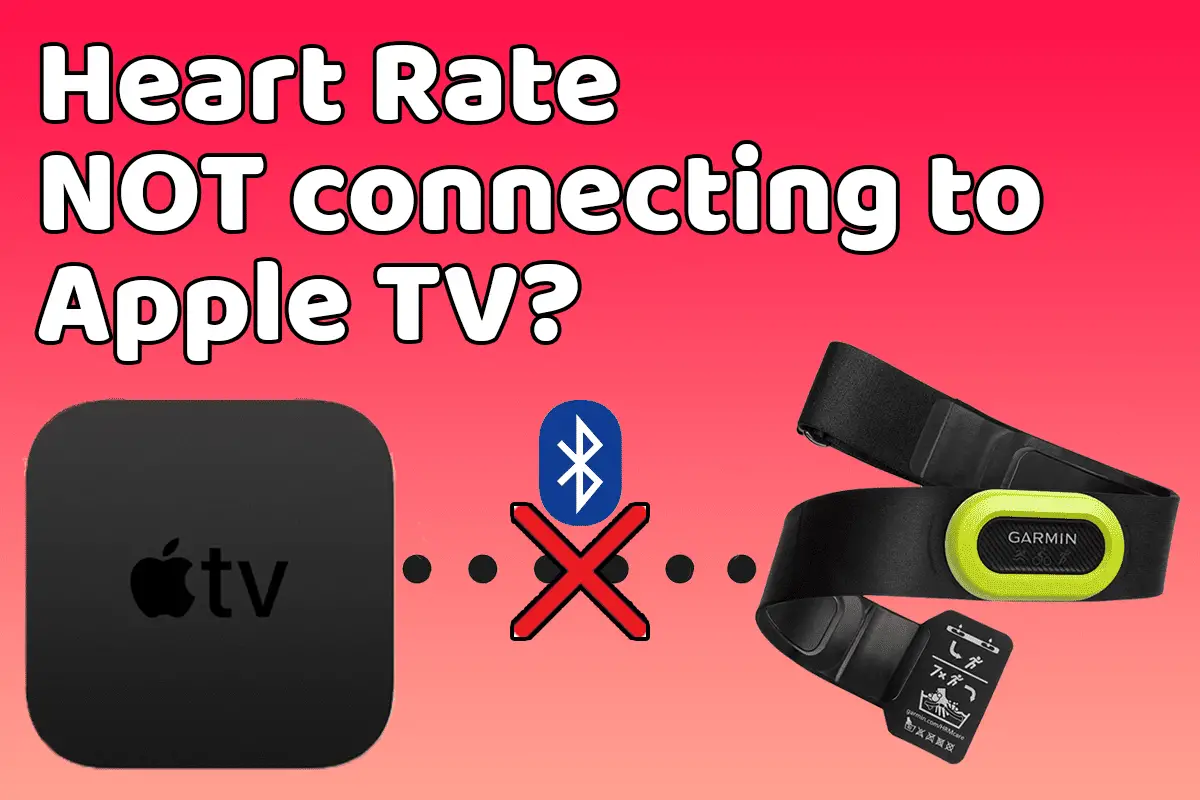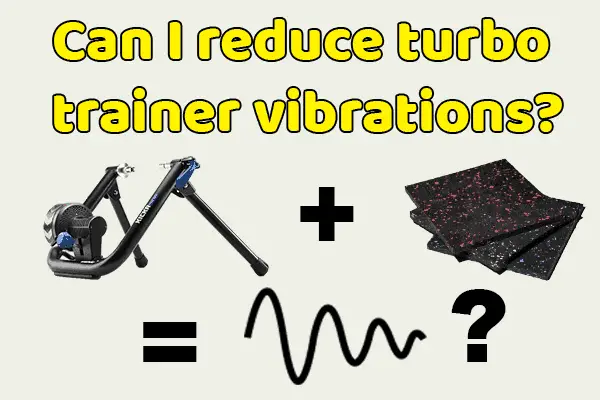Garmin heart rate not working? Try these things
Share on:
Ever had problems with your Garmin heart rate monitor? From having very high random spikes to not giving readings at all, heart rate monitors can be tricky to handle. Today’s post will focus on how to fix a heart monitor not working properly.
The reasons for a Garmin heart rate monitor not working are mainly having a dry skin or a dead battery. The position of the sensor also has its importance and re-pairing the device may help in some cases.
I will now go into detail about all the reasons a Garmin heart rate monitor may not work properly and give appropriate solutions. I will mainly focus on straps but will also give some advice about sports watches.
This troubleshooting guide eliminates the possible reasons step by step, so make sure to read the paragraph in the order they are written. Please note that this guide should also work for heart rate monitors from other brands! So here it goes, my troubleshooting guide to solving a heart rate monitor not working:
Wear it before pairing it!
The first thing to know is that HRM (heart rate monitor) straps won’t pair unless you wear them. Indeed, such HRM does not have on/off buttons. They will power on once you wear them.
Indeed, Garmin HRM straps are equipped with electrodes. When you wear them, you close an electrical circuit (as your body conducts electricity) and the device turns on. No worries, it’s harmless to the body unless you use a pacemaker.
Therefore, in order to pair a Garmin heart rate monitor to a watch, a phone, or a bike computer, you need to wear it first! Then if the HRM still doesn’t work, it could mean the electric circuit is not closed properly, which leads me to my second point.
Your skin may be too dry: lick the electrodes!
Garmin heart rate straps need a closed electric circuit to work. Good contact between the skin and the electrodes is important. A wet surface will also definitely help since water conducts electricity.
If your Garmin heart rate monitor doesn’t record any numbers in the first 10 minutes of exercise, then the cause is likely a dry skin. The HRM starts to work after 10 minutes because your body is a bit more sweaty due to the effort, the moisture increases the conductivity and you finally start to see readings.
That’s why a good solution to solve a Garmin heart rate not working is to lick the electrodes:

If that’s too gross for you, you can also buy gels made specifically for this purpose. Electrodes gel or “heart rate gels” also last longer than saliva. So if you live in a very dry environment, I recommend using gel. Otherwise, you will need to lick the electrodes very regularly, not very optimal, especially while cycling.
Electrodes gel is pretty cheap and a bottle can last several years. You can find many on Amazon, this one for instance is very popular.
Wear it properly (not upside down)
Garmin heart rate straps are made to be worn with the brand logo facing up and not upside down. I don’t really understand the technical reasons behind this, but from my personal experience, it really does help. Anyway, putting it correctly will definitely help the accelerometer track your foot’s stride, especially the vertical oscillation. So there is no reason not to do it.

You can slide it slightly to the sides to increase the contact with the skin, many people have a good experience doing so. Some people even like to place the electrodes on their backs with great success. If you do it, just remember to always put the logo in the right position, i.e. readable by others.
Give your Garmin HRM a good clean
A Garmin heart rate monitor will not work properly if it is not clean. Indeed, the HRM may be greasy after sweating and grease does not conduct electricity. Cleaning the electrode area will increase contact effectiveness and conductivity.
That’s why manufacturers recommend washing it often. Garmin for instance recommends rinsing the heart rate monitor after every use and with dishwasher soap every seven uses. Do it gently with very soft materials, electrodes are a fragile technology, and you may damage them by rubbing them too hard. I don’t recommend putting the Garmin HRM in a washing machine.
Washing the strap fabric from time to time may also help. Grease that accumulates in the fabric may be deposited on the electrodes later because of the sweat.
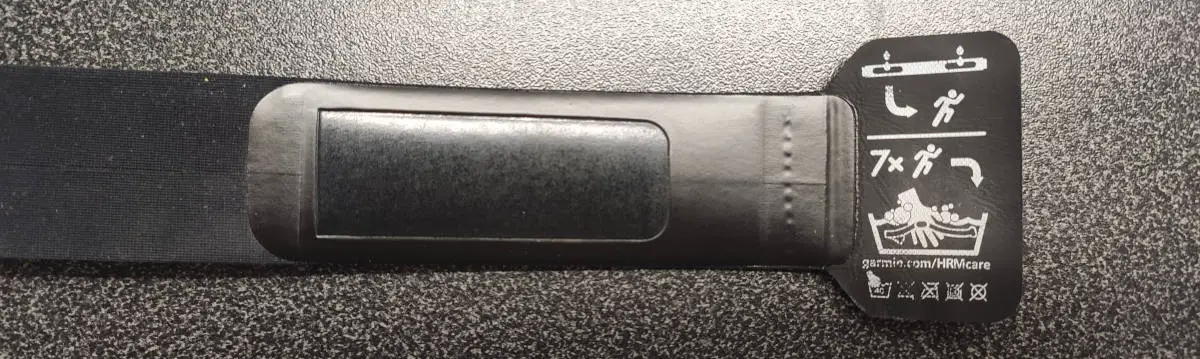
Try to pair your Garmin strap with a new device
Hopefully, you don’t need to pair your Garmin heart rate monitor with a device from the same brand. So if you have difficulties operating your HRM with your own watch or bike computer, do not hesitate to ask a friend if you can try it with its watch.
If the HRM works properly while paired with another device, that may mean a problem occurred during the pairing or with the paired device itself (compatibility issues, battery saving options enabled on Android, etc). Try first to redo completely the pairing process. If that does not work, ask a friend if you can borrow his working HRM.
Then try to pair his HRM to your own watch or bike computer. If it is still not working, it is likely that the problem comes from your watch rather than from your Garmin heart rate monitor.
Update the firmware
As with any tech device, updating the firmware may solve issues. Go check the manufacturer’s website, (support.garmin.com for a Garmin) to know the procedure. Syncing the heart monitor with Garmin connect is enough to update a Garmin HRM. Updating the paired device (smartphone, watch, GPS), may also help.
Unpairing and re-pairing the device is also a good practice overall. So don’t hesitate to do it.
Still no readings? Time to change your Garmin battery
HRM straps are equipped with a battery that will run out over time. If your strap is around a year old, I won’t be surprised if it stopped working because of that. It is one of the main reasons for Garmin heart rate monitors not working. Many strap models are supposed to send an alert before the battery runs out but it is not always reliable.
So if your heart rate monitor did work previously and it suddenly stopped working, well there is a good chance this is the battery. And that may happen in less than 6 months if you train very regularly.
To change the battery, you can open the part where the logo is branded on the back. It can be easy like on Polars, but it is sometimes hard like on some Garmin models with screws. For these last, the screws can be very small and it’s easy to break them or the plastic holding them. At least that is my experience with old Garmin’s HRM.
I believe that’s why Garmin recommends partially unscrewing all screws before fully unscrewing one. It helps to relieve slowly the stress and prevent potential damage.
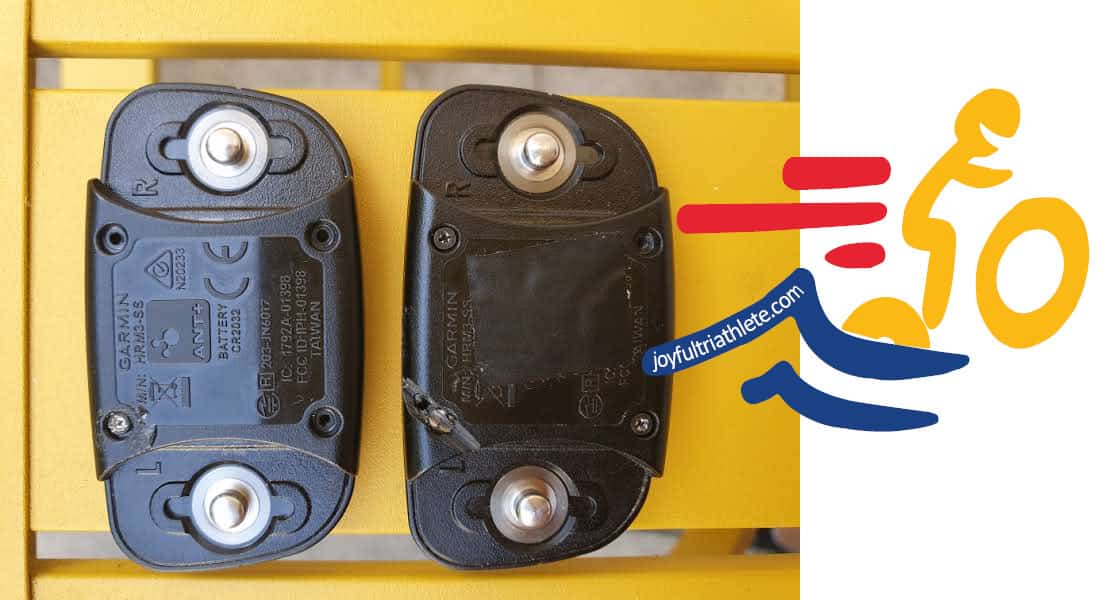
(notice the desperate cut I did with a rotary tool)
Still having issues even after a battery change? Did you use your heart rate monitor for swimming?
You may not be aware, but not all HRM are suitable for swimming and your water resistance rating may not be enough to go underwater during a long period of time. If you have any doubt, go have a read about what heart rate monitor is needed for swimming.
Bonus: Change your shirt to natural materials
As crazy as it seems, Garmin itself stated that static electricity may accumulate between a synthetic T-shirt and the HRM. In such cases, the heart rate monitor may record spikes of very high BPMs. From experience around the web, this seems to happen in very dry environments.
Licking the electrodes or putting gel is often enough to solve issues due to static electricity. So if you really like to run in synthetic clothing, I recommend buying this cheap electrode gel.
On a similar topic, an interesting read if you own an Apple watch:
Pairing an Apple Watch heart rate to Zwift correctly (5 min guide)
Fixing a Garmin watch heart rate monitor not working
Sports watches are also a popular way to measure heart rate. From my personal experience and time browsing the internet, here are ways to solve a heart rate monitor not working on a Garmin watch:
Turning off and on the heart rate monitor
Turning off and back on the heart rate monitor may help reset software issues. To know if your watch HRM is turned off, check that the LEDs on the back are turned off. They should blink when turned on. If you see a grey heart slashed on the watch that usually means it is turned off.
To do so, go in:
- Menu>Settings>Widgets>Heart Rate or
- Menu>Settings>Heart Rate
Turning on and off the broadcast heart rate option
The “broadcast heart rate” option is used to send the Garmin heart rate signal live to other devices so it can be used elsewhere. If you are just a regular runner, you won’t need this broadcast option. You have the heart rate live readings directly on the watch and would still be able to see the complete heart rate curve on your phone after your run.
From testimonies online, turning this option on and off has solved the issue on their Garmin watch heart rate monitor not working.
Make sure your Garmin watch has a proper fit
If you see a red heart sign but no readings, that means the HRM is not able to record. In that case, try to tighten the watch a bit more without overdoing it. You should not be able to see the light while wearing the watch.
Clean it
Oil deposed by the skin may block or deflect the light emitted by the sensor. So think of cleaning your Garmin watch sensors from time to time!
Update the firmware and paired device
As with any tech device, the problem can be hardware AND software. So don’t hesitate to update the watch and your smartphone. You can update the firmware of a Garmin watch thanks to the Garmin Connect app.
I hope this article was helpful to you. I recommend you also have a look at this article I wrote about heart rate monitors if you have issues connecting to an Apple TV.
Why my heart rate monitor doesn’t connect to Apple TV?
Share on: