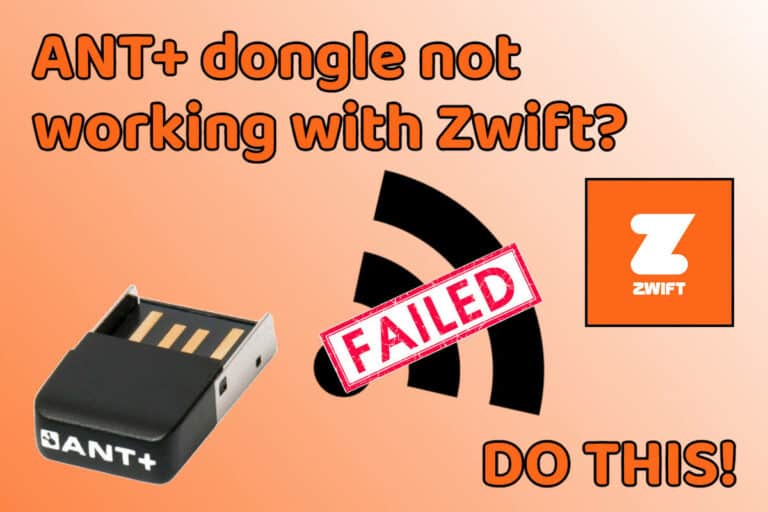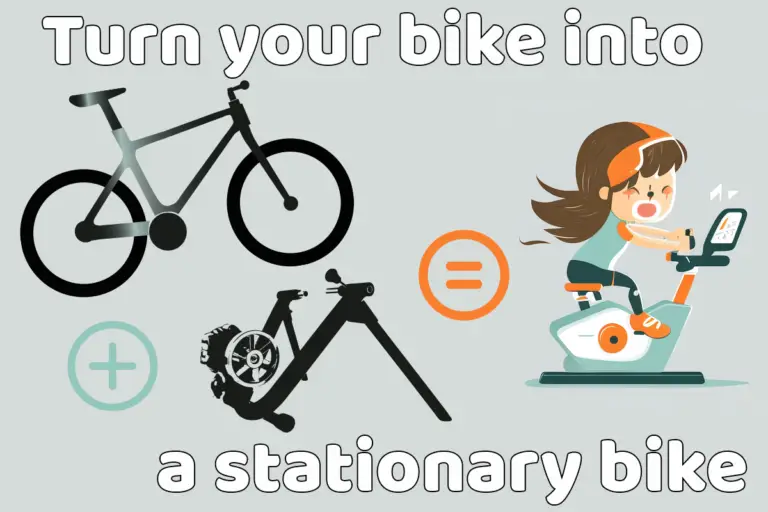Tracking a triathlon with Strava (options and limitations)
Share on:
Strava is the most popular app for triathletes. Similar to a social network for sports activities, it has a strong focus on triathletes, even though it now covers many other sports. You can record your activities directly with Strava’s app or upload your activities from a third-party device like a smartwatch.
As a triathlete, you will care about recording your races, and not just your training in each individual sport. Everyone is proud to share their times. But how does it work on Strava? Can you see triathlon as one activity? Can you record a triathlon with the app directly or upload a file from a multisport watch?
I have been using Strava for many years now, for both tracking my training and my races. So here comes my insights. 🙂
Can Strava track multisport?
You cannot track multisport directly with Strava’s ‘record’ module. You will have to record individually each sport within the app. Some sports watches will allow you to record in multisport mode. But even if you upload it to Strava, it will be displayed as one activity per sport done.
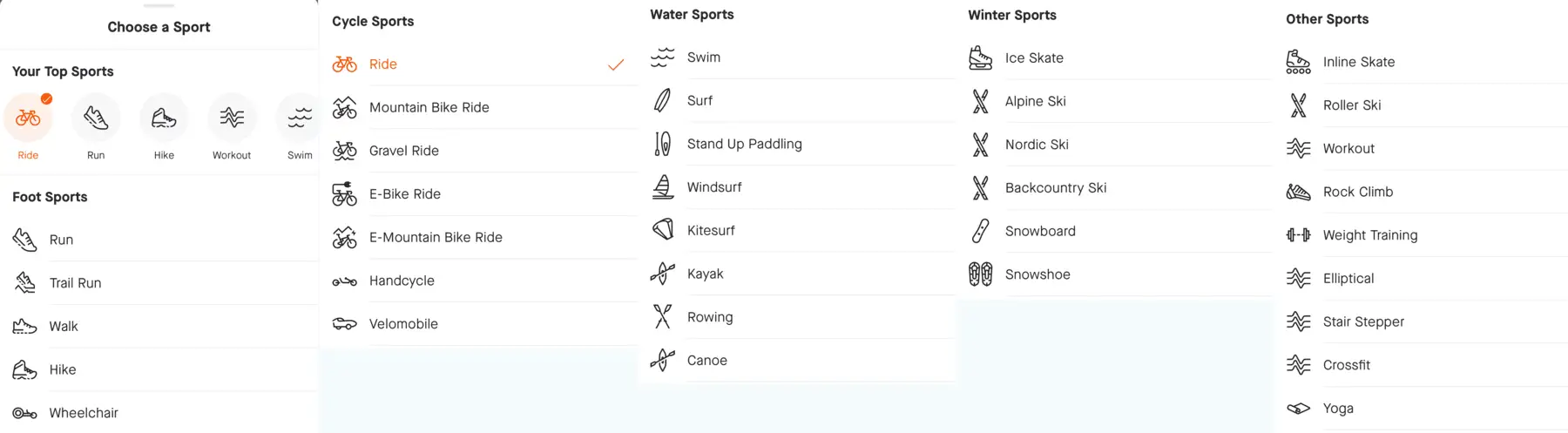
As you can see, no multisports, only individual sports
Note: not all sports from the list above can be easily recorded with a phone – just think about ‘swimming’ for instance. How will you swim with a phone? Indeed, Strava’s app can also be used on Apple Watch and it explains why there are so many sports available.
Can Strava track a triathlon?
Strava cannot track a triathlon within the app in one activity. It can only record each individual sport separately (and no transitions). The best option is to use a multisport watch and upload the activity to Strava. However, the activity will be automatically split into 3 sports and 2 transitions.
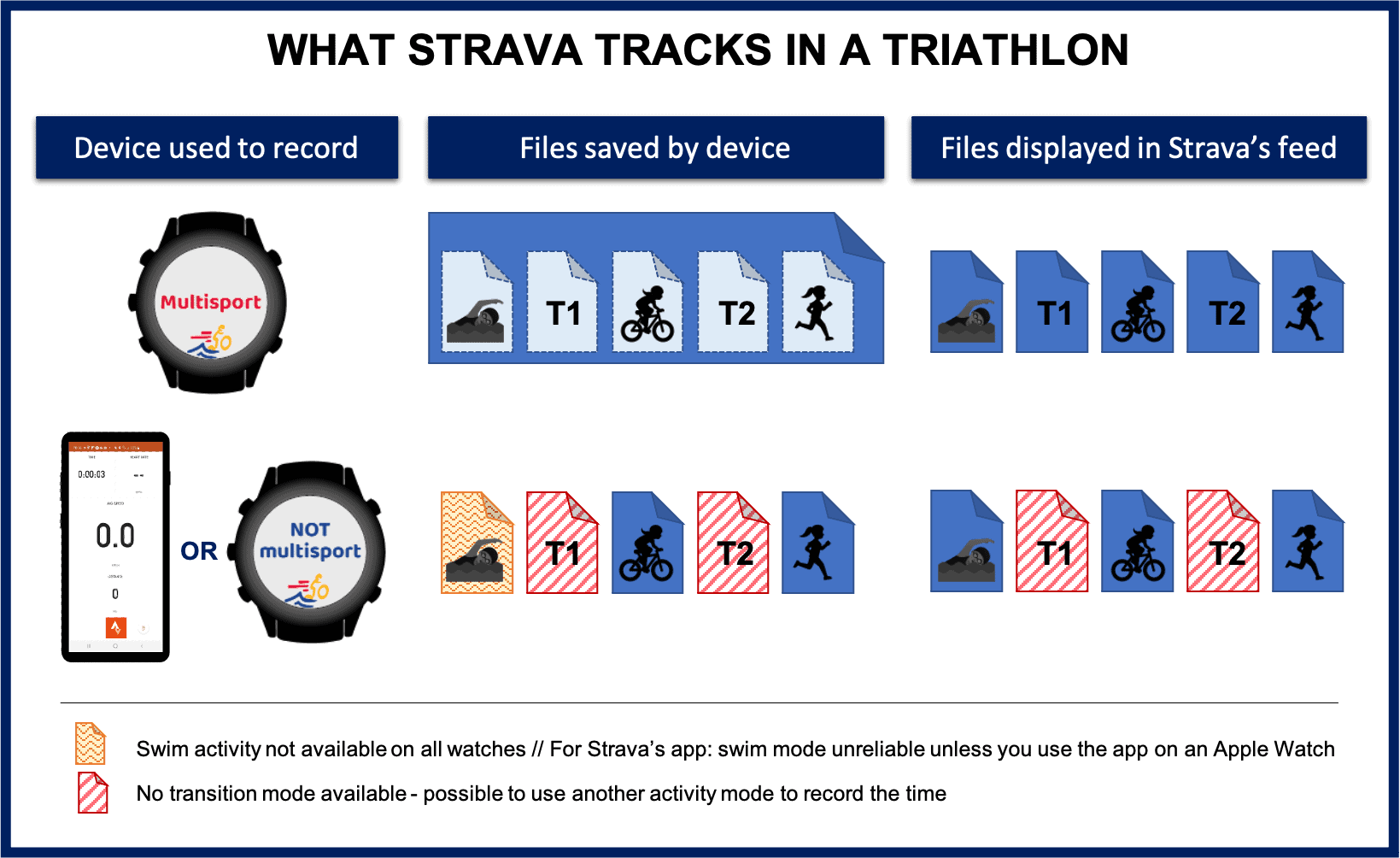
To summarize, whatever the means of recording a triathlon, Strava will always display each activity individually.
- If you record a triathlon with a multisport watch, it will save one file on your watch, but then export 5 individual activities to Strava’s feed.
- If you record a triathlon with a GPS watch without a multisport mode, you will have to record individually each leg by changing sport mid-race. For the transitions, I recommend you just use the same activity as the next leg to avoid searching for an extra activity in your watch menu. For swimming, it will depend on your watch if it can be recorded at all.
- If you record a triathlon using Strava’s app on your phone, you will have to record each leg individually. But realistically, you will only manage to record ‘bike’ and ‘run’ activities. Swimming with a phone is not really an option 😉 unless you use Strava with an Apple watch. And for the transitions, you can either repeat a sport of your choice or just enter them manually later on.
In all cases, Strava will allow you to enter manually activities in your profile. So if you can’t record it, you can just take the race results and enter them manually later on.
If you own an Apple Watch and you wish to record a triathlon, it’s a different topic I have covered in this other article:
Does Strava have a triathlon mode?
Strava does not have a triathlon mode to record nor display triathlon activities. You can record your swim, your bike, and your run-legs individually on Strava. But recording your swim with a phone is not practical, you can enter your swim stats manually afterward.
Even if you record your triathlon as one activity with sub-activities for each leg and transitions, thanks to a multisport watch, you won’t be able to upload it as one activity and see your overall triathlon time on Strava. Indeed, Strava will split the activity into each sub-activity when uploading. So your friends will see 5 activities for a triathlon: swim – transition 1 – bike – transition 2 – run.
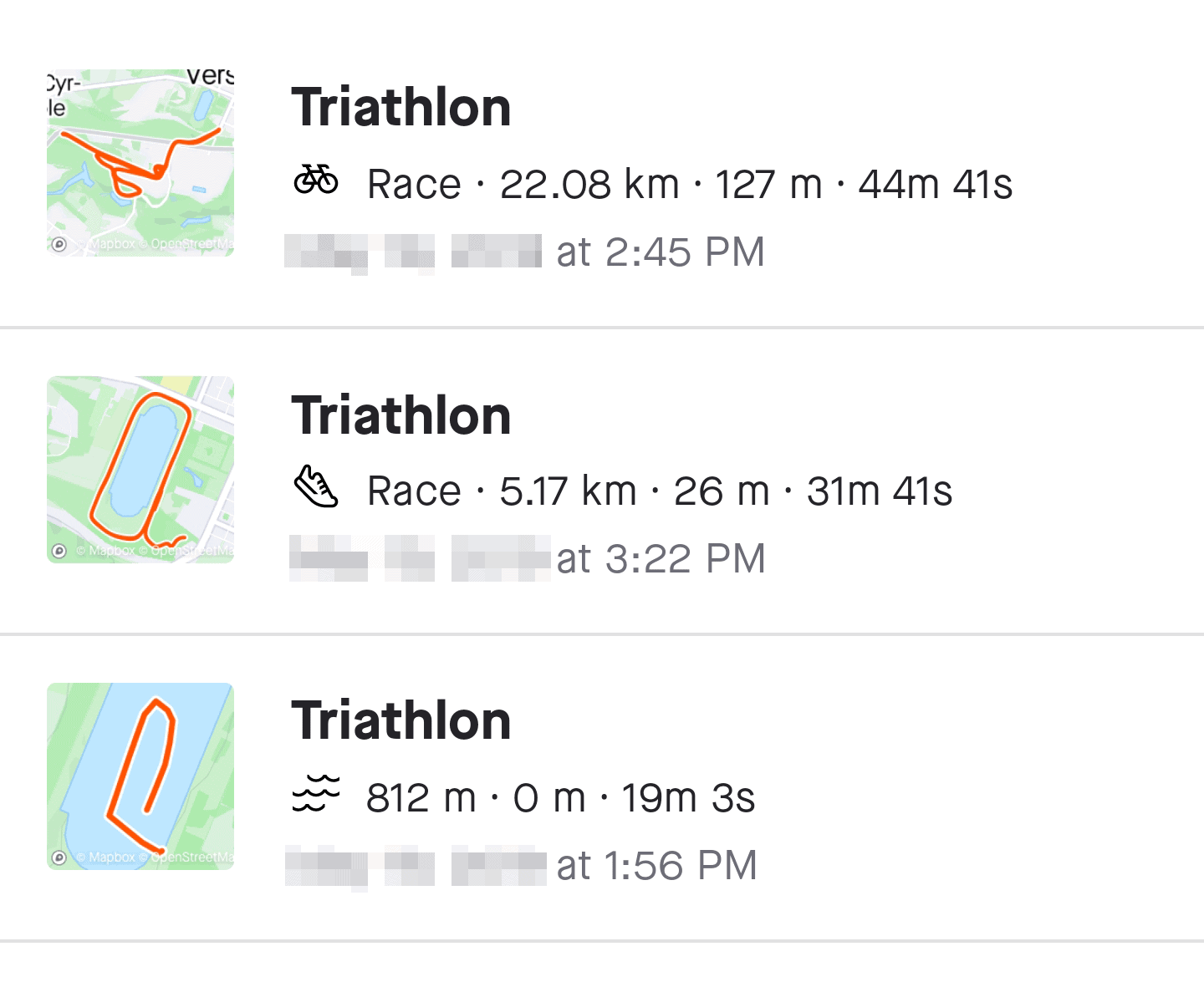
Your friends on Strava will see each activity individually on their feed, which means that they might not see them all together one after another. Other friends’ activities might pop up in between the different legs of your triathlon, making it impossible for your friends to guess how long it took you to race that triathlon.
In comparison, if you record a triathlon with a Garmin multisport watch, within Garmin Connect you will see an overall triathlon activity that summarises the entire race and also each individual sub-activity statistics. The picture below shows you the same race as the one in the image above, except this is the recording inside Garmin Connect.
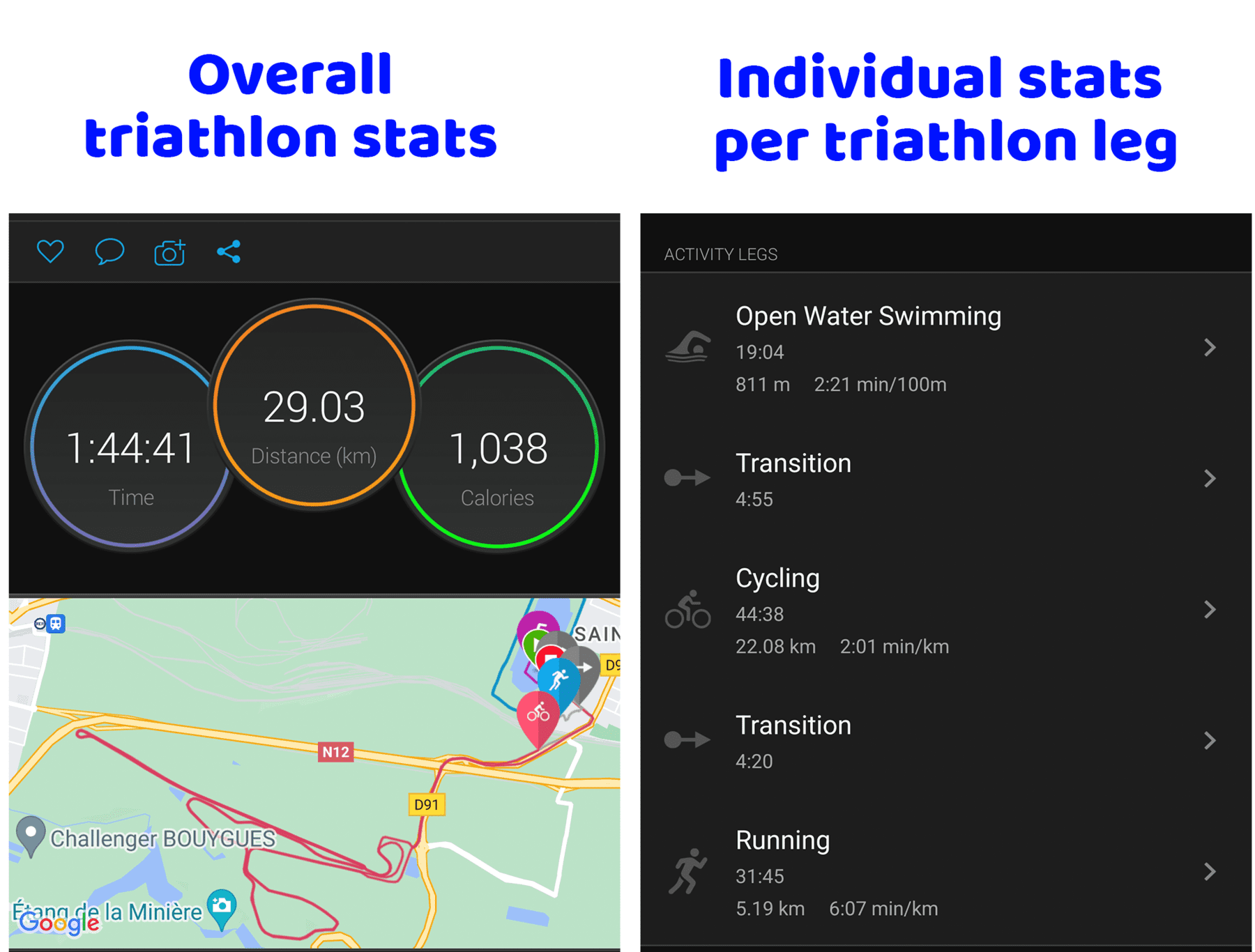
How to track a triathlon with Strava
To track a triathlon with Strava, you can use the app to record individually each sport or add your results manually later on. Other alternatives are the use of a GPS watch (multisport or not) linked to your Strava account.
How to track a triathlon with Strava’s app
Using Strava on your phone means you can only record the bike and the run leg of your triathlon. Just open Strava, and press the ‘record’ button. Then select your activity type and press start. At the end of the leg press stop, save the activity, switch activity type, and press start.
This is not very accurate and it will be very difficult to record the transition times.
I recommend you only focus on registering the bike and the run leg. And later on, you can manually add the swim and transitions in Strava using the official race results.
How to track a triathlon with a multisport watch
Multisport watches allow you to easily track a triathlon with just a single button press to change from one activity recording to another. Generally, it consists in selecting the triathlon mode, pressing start at first to launch it at the beginning of the race, and then pressing the lap button at each change of activity. Very simple! It saves one file with all individual activity stats embedded in it and you can get it to upload automatically to Strava at the end of your race. Just remember it will show on Strava as 5 different activities.
How to track a triathlon with a GPS watch (no multisport mode)
To track a triathlon with a GPS watch that does not have a multisport mode, you will have to record each individual activity. For the transitions, you can select the following activity but I do not recommend bothering with the transitions. You will have to press start and stop more often and it’s not instantaneous so the transition times won’t be very accurate and you might take more time to race than you actually need. So I would recommend:
- Select the swim activity
- Record it and save it once your exit the water
- During the transition phase, select the bike activity
- Press start about 5 seconds before passing the line to leave your hands free to climb on the bike
- Save the activity once you get out of your bike
- Select the run activity on the watch during transition 2
- Press start when you pass the start line
- Save at the finish line
Note: not all GPS watches have a swim mode available, nor an Open Water Swim mode. So depending on your triathlon, your watch might not be able to record the swim leg.
Does Strava have triathlon training plans?
Strava does not offer triathlon training plans. You will only find running and cycling training plans, which are only available as part of the paid membership. The two plans were not originally made to be followed at the same time and thus not really appropriate for triathletes.
If you are looking for triathlon training plans, I recommend you look at Garmin training plans which are free and do not require you to have a Garmin product. For more information about these training plans, go have a read at this article of mine:
Share on: