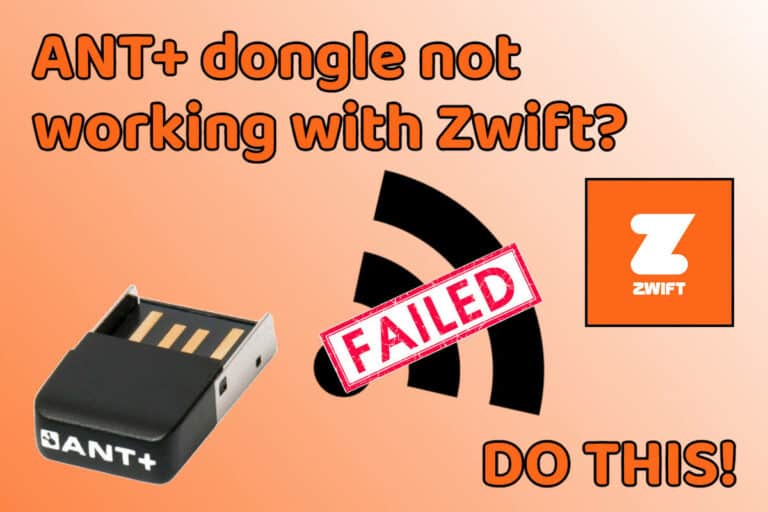How to use an Apple Watch for triathlon
Share on:
If you own an Apple Watch, you probably wonder if you can use it during your next triathlon event, or even for triathlon training. This is a very interesting question: most people tend to use specific sports watches for a triathlon (such as Garmin, Polar, Suunto, etc) but why not use an Apple Watch?
You can use an Apple Watch during a triathlon event. You will need to manually change sport during the race, or use a paid app with a triathlon mode. Compared to a fitness watch, the battery life is very limited. It is best for short-distance triathlon.
Apple watches have evolved a lot in the last few years to become more and more accurate in terms of recording sports data. So let’s see if you can use it for a triathlon! In this article, I will first look at racing with an apple watch and then focus on training with an Apple watch.
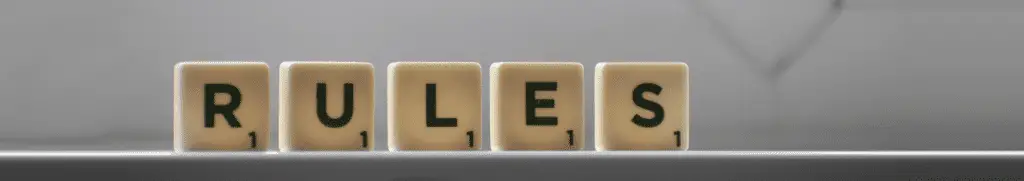
Is it allowed to race with an Apple watch?
Racing with an Apple Watch is allowed as per USAT and World Triathlon rules. For Ironman events, you can also race with an Apple watch as long as you only use it as a sports watch to record your data.
Indeed, Ironman events ban the use of smartwatches. But you are okay with your Apple watch if you only record data and don’t use it to phone, text, etc.
“Athletes may not use communication devices of any type, including but not limited to cell phones, smart watches, and two-way radios, in any distractive manner during the Race. A “distractive manner” includes but is not limited to making and receiving phone calls, sending and receiving text messages, playing music, using social media, and taking photographs. Using a communication device in a distractive manner during the Race will result in disqualification”
Ironman rules 2021

Using an Apple watch for a triathlon race
Accuracy
Since the Apple Watch Series 6, the accuracy of the GPS data is equivalent to the ones of most famous sports watches (like Garmin triathlon watches). And the accuracy of the heart rate monitor is also excellent. You can check this detailed comparison done by DC Rainmaker which assesses the accuracy of the Apple watch.
Battery life
The battery life of Apple watches during a GPS workout lasts between 5 and 7 hours depending on the model. To race a triathlon with an Apple Watch this limitation can be an issue. For short distance triathlons, using the Apple watch series 6 for instance which has 7 hours of battery life in workout mode, is more than enough. But for long-distance events, such as ironman events, you can be racing for up to 16 hours. Your watch won’t last long enough.
One solution is to charge your watch during the cycling leg by putting the watch on the handlebars and connecting it to a power bank. But this is really tricky and you will need to have an external heart rate sensor connected to your watch to keep recording this metric while riding.
The Apple Watch battery life can only handle triathlon up to the Olympic distance.
Limitations
Recording the race data
There is no triathlon mode directly embedded within an Apple watch. You can ‘Swim’, then ‘Bike’, then ‘Run’ but you cannot have one triathlon activity where you just need to press one button to start the following sport, unlike triathlon-specific fitness watches. But an Apple watch comes with the apple store: this means there is a number of apps you can download to add functionality to your watch.
I will explain after the best ways to race with an Apple watch. But remember that by default you will need to record individually each sport during the race. This means you need to switch manually between sport during your transition phases and this is not ideal, especially with wet hands after the swim.
Connecting sensors
Apple watches, as of today, do not allow to connect ANT+ sensors. You can connect sensors via Bluetooth but you will be limited in the number of sensors you can connect at the same time.
Sensors can be very useful for the bike leg to record power, cadence, and a more accurate speed. Most bike sensors connect via ANT+ though but most recent ones generally offer Bluetooth as an alternative.
Data visualization
While racing, depending on the way chosen to record your race event, you will not see much data on the app screen in comparison with a fitness watch. You will see the basic metrics (speed, distance, time, heart rate).
How to record your race with an Apple watch?
- Using iWatch Workout app
This is the default Apple workout app. In this app, you cannot select directly a triathlon mode. You need to select your sports manually as you go along.
Tip: there is a trick to quickly switch sport within the app. Just follow the steps below:
- Start with the pool swim (or open water swim) workout, depending on your type of triathlon event.
- Once you finish the swim leg, swipe right on the app to “pause” the workout
- Select “+ New” to add a consecutive workout
- If you wish to log your transition times, you can use the workout named “Other” in the list.
- Repeat the process each time you switch sport until the end of the race.
- Save the workout
- Using ‘Triathlon Tracker’
You can download on your Apple Watch the app called ‘Triathlon Tracker’. It cost $9.99 and will give you the ability to race a triathlon without touching the screen of your Apple watch during the event. Like a fitness watch where your press the lap button each time you finish a leg of the event, you can press the side button and it will automatically start recording the next sport. Of course, you can include transition times.
This app will allow you to track the following metrics:
- Pace
- Distance
- Time
- Total Time
- Heart rate
This is far from what a triathlon-specific watch can do but it is good enough to compete in a triathlon event.
Conclusion
Using an Apple watch for racing a triathlon is possible but not ideal. In my opinion, triathlon-specific fitness watches are better suited to triathlon racing and will change your life if you have never tried any. You won’t be limited by battery life, sensor limitations, and you won’t need to buy extra apps or have to struggle to switch workout mode during the race.

Using an Apple watch for triathlon training
We have seen that using an Apple watch can be a bit laborious for triathlon racing. Does this mean it is not suitable for training either?
Actually, training with an Apple watch is different than racing. Most triathletes workout one sport at a time and when getting closer to the racing season, they add a few brick workouts into their training. So nothing too complicated for the Apple watch to handle.
Advantages
Using an Apple watch is really great for day-to-day life. It will track your sleep, your steps, your fitness level, your fatigue… These are really good features to also help with your training as a triathlete. Also, some of the goals listed on the app are generally easy to reach if you train regularly. But it is a good reminder to stay in shape.
For training, you can connect your AirPods easily and listen to music easily while running for instance. The Apple Watch will also integrate well with plenty of your daily social apps and allow you to pay on the go or quickly answer a text or phone call.
Limitations
Battery life
The Apple Watch does not have great battery life. It can be an issue when training for long-distance events. A long ride can take more than 6 hours. And even if you do not train for such a long distance, you will also have to think of charging your watch regularly before training.
Apps / recording data / transferring data
The Apple Watch saves data into Health by default. If you want your sports data to be exported to Strava for instance, you will need to download an extra app to transfer or to record directly your activity with Strava app for the Apple watch.
By default, the Apple Watch only provides a small number of metrics to help you train. Triathletes using triathlon-specific watches generally train with advanced metrics. For instance, it is useful to train with intervals. Ideally, you will want to follow directly on the watch a structured workout and see your average time and average speed per interval. These features are not directly integrated into the watch. But don’t worry you can download some apps to help you with that too.
Following a workout on the watch
When training for a triathlon, you will be required to do some interval training (in any of the 3 sport). This type of functionality is directly embedded into fitness watches. But it is not the case with Apple Watches. On the app store, you will find a few apps that allow these types of features. I will mention some of them to help you with your training at the end of the article.
Conclusion
The Apple Watch is great for light sports and as an extension of your Apple devices. It can definitely support you in your triathlon training. But unlike most fitness watches, the Apple Watch will require to use a wide number of apps to get the most out of it, including apps to transfer data to other apps if you care about featuring in Strava for instance.
In my opinion, if you already own an Apple Watch, it is a great tool to start a triathlon and find out if you like it. It will give you basic information about your training. Help you improve your fitness level and share your activities with your friends. But when you start being hooked to the sport, I think you should use a specific fitness watch for triathlon training.
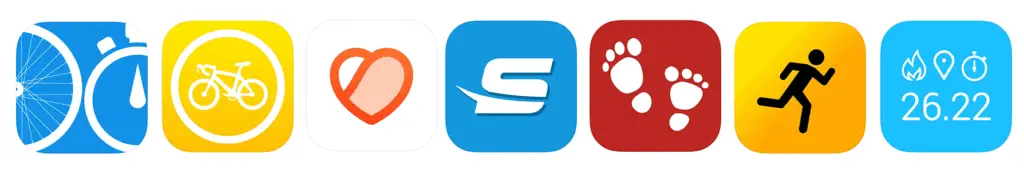
Recommended Apple watch Apps for triathlon
I have mentioned a few times that a specific feature about Apple watches is that you can add apps to them to get more features. I have already mentioned a few apps above in the article. Now I am going to list a number of useful apps for doing triathlons with an Apple Watch.
Racing
- Triathlon Tracker
Triathlon Tracker is an app designed to allow you to race triathlon events easily using your Apple Watch. The app allows you to record a triathlon race without having to worry about manually switching sport during the event. You only need to tap the side button each time you start a leg of the event and it will switch sport automatically on the watch.
The app allows you to do a triathlon, duathlon, aquathlon, or brick workouts (swim/bike and bike/run). Data is recorded in the Apple Health app. If you wish to sync it to Strava or training peaks you will need a data transfer app to help you.
Data transfer to Strava or Training Peaks
Of course, you can record your runs and your rides with Strava directly on your Apple watch. But there are plenty of instances where you might want to transfer data recorded with other apps to Strava or even to other sites. Let’s look at them:
- HealthFit
HealthFit is a workout companion which allows you to sync your Apple Watch workouts to several apps, including Strava. It also provides an activity feed with plenty of features to help your search through your activities, add photos, etc. This app costs $4.99.
- Run Gap
RunGap is similar in terms of functionality to HealthFit. It’s free but to export data to another app it costs $10.99 per year. I admit I prefer HealthFit. Easier to use and cheaper overall.
Structured workouts & advanced data
- Swim.com
Swim.com is an app for swimming that includes structured workouts. It has a drill mode to help you train and can record your swim training. It provides lots of metrics compared to the basic default app. It is free.
- Cyclemeter
Cyclemeter is an app that provides lots of extra features for cycling (and running) from Apple’s default app. It is free to try but there is a premium option at $9.99. This app is best suited for triathlon training as it provides lots of metrics to train with. You can even include structured workouts and doing interval training.
- iSmoothRun
iSmoothRun is an app that allows you to track your runs. It costs $4.99 and in comparison with the standard watch app it gives you more metrics (like average pace per interval) and it supports sensors. It gives your watch extra features that are lacking in the default app.
- WorkOutDoors
WorkOutDoors is an app that allows you to record activities while showing you a detailed vector map. You can configure the metrics the way you want. It is very useful for cycling if you don’t have a GPS bike computer. You can load a GPX file into the app and follow the route like you would on a bike computer. This is quite useful. It costs $5.99.
Others
- MyFitnessPal
MyFitnessPal is a great app for diet tracking and calories tracking. It connects to your sports data to find out how many calories you have burnt exercising each day. It is free but there is a premium membership available with more features. Actually, I have never needed the premium membership, the free app is enough for my usage.
Share on: