Garmin Pay without a phone: Tips and tricks
Share on:
Contactless paying has become very popular in recent years, especially with smartphones. It is quick, convenient, and worry-free since everyone holds a phone in their pocket. Going in this direction, Garmin now offers “Garmin Pay” on most of their recent watches.
Many of us like to run without our phones, that’s one of the points of having a sports watch. But what if we want to make a stop at the groceries while going home? Does Garmin Pay work without a smartphone nearby to send the credit card info over Bluetooth?
Does Garmin Pay work without a phone or internet?
Garmin Pay works perfectly fine without the internet or without a phone nearby. It is simply a virtual version of your payment card stored in your watch and communicated through NFC, the same protocol used when you pay with your smartphone. It will request a 4-pin code every 24h to secure the payments.
Therefore, it is as secure as when you pay with your phone. It never relies on having a network connection available, and it works for both credit cards and debit cards.
How to add your credit card to Garmin Pay.
To add a card follow these simple steps:
- Open the GarminConnect app
- Click on your device logo
- Click on Garmin Pay
- Create a 4-digit passcode
- Then click on add card
- Select your card type
- Enter your card information
- Go through the verification process
Then you may need to add the Garmin Pay widget to the quick access selection ring. After it’s done, you can launch it whenever you need. Your watch will ask for the passcode if you haven’t entered it in the last 24h.
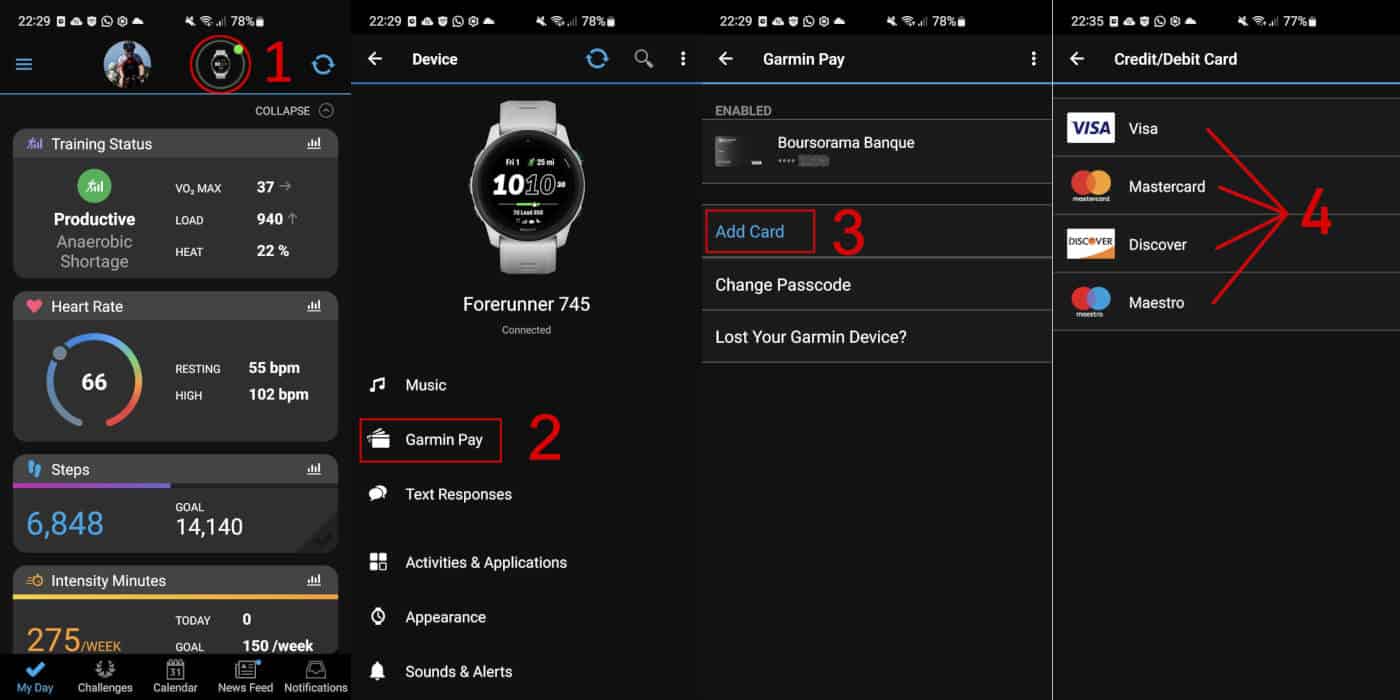
Which banks use Garmin Pay in the US?
More than 400 banks accept Garmin Pay in the US. Among them are several of the major banks such as JP Morgan, Bank of America, Wells Fargo, Bancorp, PNC, Citizens, etc. Finding a compatible bank should not be an issue.
The comprehensive list of compatible banks can be found on Garmin official website.
Which UK banks support Garmin Pay?
The list of UK banks compatible with Garmin Pay is quite narrow compared to the US:
- Cornercard
- FinecoBank
- Revolut
- Santander
- TransferWise
- Curve
- Danske Bank
- Prepaid Financial Services
- Starling Bank
- Wirecard
There aren’t many major UK banks on this list. So your Garmin watch may not be compatible with your current bank. Garmin is working on getting more banks on this list, so feel free to check Garmin official website from time to time for any additions.
What is my Garmin Pay passcode?
The passcode is a 4-digit code you set up when adding the card to Garmin Connect and is different from your card code. There is no way to read this code in the app. So if you wanna know your passcode, the best way is to reset it. To do so go to Garmin Pay → Change passcode.
For more details on changing the passcode, please read the next paragraph.
How do I change my Garmin Pay code?
You can only change the code within the Garmin Connect app and not on the watch itself. So in Garmin Connect, first select your device by clicking on the picture of your watch in the top right corner. Then click on “Garmin Pay” and “Change passcode”.
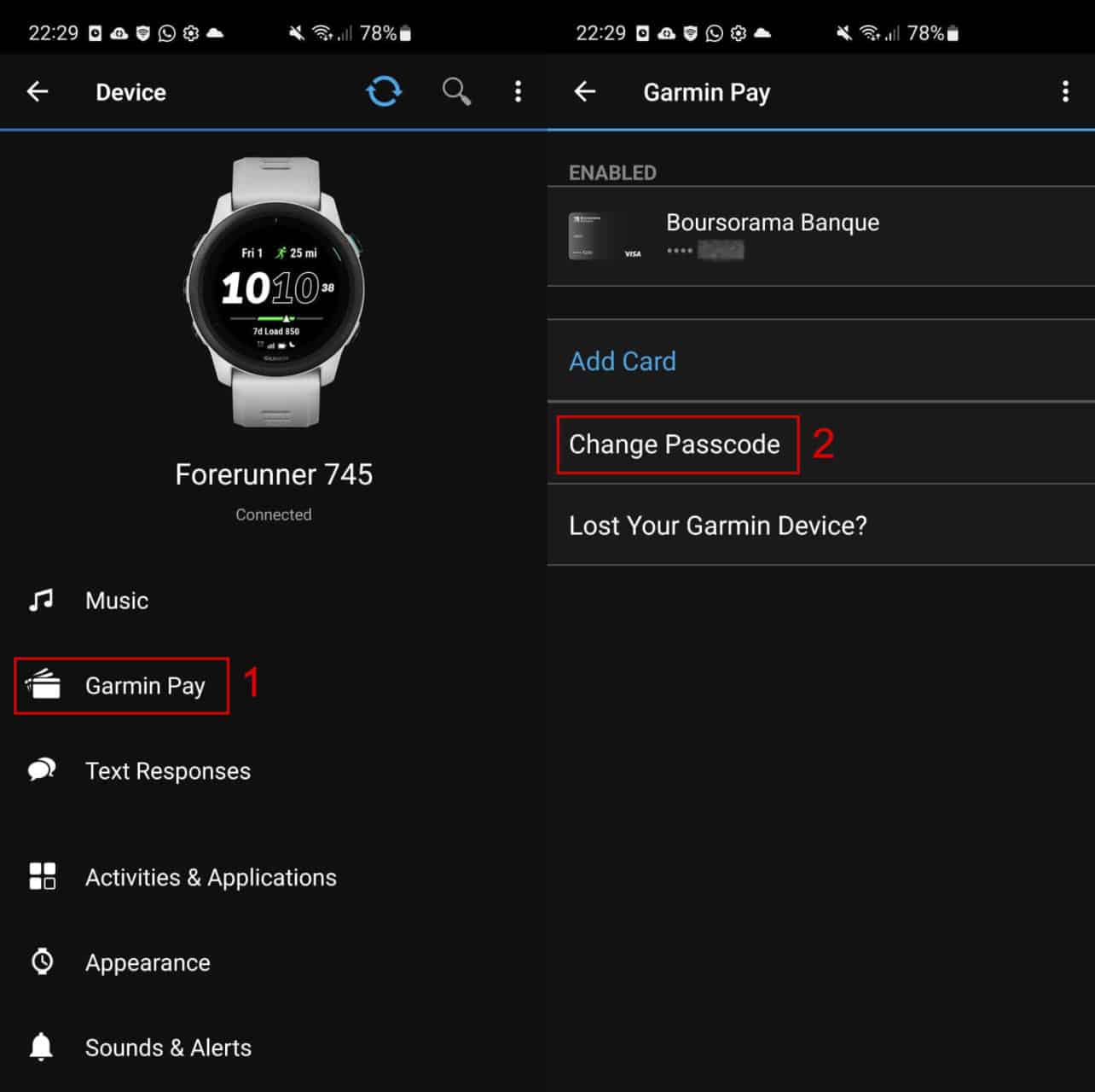
The app should prompt you to tap the previous code to allow its modification. If you don’t remember it, simply click on “Code forgotten”. Garmin Connect should now guide through a procedure that mainly consists in removing the card and adding it again. Therefore you will need your credit card nearby to do so.
How do I lock my Garmin payment?
You can lock your payment by temporarily suspending your card. To do that go to the Garmin Connect app, click on your device, then Garmin Pay, select your credit card, and tap “Suspend the card”. You can then reactivate the card in the same menu.
Which Garmin watches have Garmin Pay?
The list of Garmin watches having Garmin Pay are:
- Venu Sq / + Music
- Vivomove Style
- Vivoactive 3 / + Music
- Vivoactive 4 / 4S
- Forerunner 255 / 255S / + Music
- Venu 2 / 2S / 2 Plus
- First Avenger
- Darth Vader
- Instinct 2 / 2S / + Solar
- Rey
- Captain Marvel
- Approach S62
- Forerunner 645 / + Music
- Forerunner 745
- D2 Delta
- Descent GI / + Solar
- Forerunner 945 / 945 LTE
- Fenix 5 / 5S / 5X
- Fenix 6 / 6S / 6X / + Solar
- Fenix 7 / 7S / 7X / + Solar
- Quatix 7 / 7X Solar
- Enduro
- Epix (Gen 2)
- Descent Mk2 / Mk2S / Mk2i
- Tactix 7 / 7 Pro
- MARQ Athelte
This list goes from the cheapest to the most expensive watches.
At the moment, Garmin does not add this phoneless payment option to all of their watches. From the recent models that came out, we notice that watches below $200 are unlikely to have it included, but it’s not a definitive rule, so check before buying.
Share on:




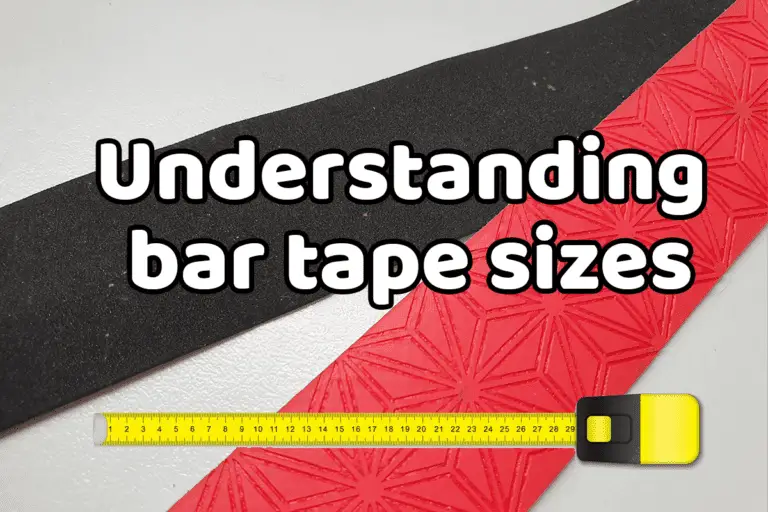



Title: “Garmin Pay without a phone”. First step: “Open the GarminConnect app”. Heh! I accepted all the tracking cookies in to world for this fake article?!? Unpublish it or correct the title, please. Something like “Garmin Pay away from phone” would be a reasonable and true.
Hello,
Thank you for your comment.
The thing is you need your phone to set things up, but this is only once. After that, you will never need your phone again! I hope that helps.
I will see if I can clarify the article, thanks for the feedback.
Constance