Best free apps for Tacx Neo and Tacx Flux
Share on:
Smart trainers like the Tacx Neo are designed to be used with a cycling app such as Zwift. But these apps generally require a monthly subscription, which can end up being quite costly. In this article, I will review for you how you can use your Tacx Neo or Tacx Flux smart trainer without paying a subscription.
For comparison purposes, I will also give you a list of the most used indoor cycling apps and their associated price, and tell you how the cycling apps compare to the paid apps.
If you have a Wahoo Kickr, go check out this other article I wrote: Can you use Wahoo Kickr without any paid app?
Can you use a Tacx trainer without paying for an app?
You can use a Tacx Neo smart trainer without paying for an app. Free apps are available that allow you to use your trainer indoor, although the experience is more limited.
Free Apps review for Tacx trainers
The following apps work with your Tacx Smart trainer for free:

Tacx Training App
Tacx Training App is the application developed by Tacx for its smart trainers. So, it is specially designed to be used with your Tacx Neo or Tacx Flux.
It can be used on Android and iOS, and there is a desktop version for Mac and Windows as well.
Can you use tacx app for free?
Tacx Training App has 3 modes: 1 free version and 2 premium versions.
We will focus on the free features in this review, which can be listed as follows:
- Do Workouts: based on Power or Incline
- Analyze data
- Dashboard statistics
- Data export
- Follow friends
- Cross-platform compatibility
This is well enough to enjoy your trainer. Without the premium version, you are missing out on the real-life videos while riding, training plans, workout library… Mostly features to help you with your training and enhance your experience of riding indoors. Nothing vital.

To ride with your Free Tacx Training App you can select two options:
- Start training Power
- Start training Slope
The power option will let you set a specific wattage at any time during your workout. You can increase it or reduce it as much as you want. See the pictures below which show a few screenshots of the app while riding in this mode. In this case, I started with a set power of 70W and increased it every now and then up to 130W (warm-up ride).

If you prefer to use the “slope” mode, the app will let you select the inclination of the slope you wish to replicate and adapt the power in your legs to meet the associated resistance.
Once you have saved the ride, you can come back and view your stats and analyze what you have done.
This is a basic app but it is really perfect for working out indoors if you have a training plan in mind, or just riding along as you feel. It’s like hopping on a Watt Bike at the gym and riding along.
How long is Tacx free trial?
The premium version of Tacx Training has a free trial of 10 days. The free version of the app does not have a time limit but has limited functionalities compared to premium.

Golden Cheetah
GoldenCheetah is a free and open-source software that can control your smart trainer and let you analyze your rides. It’s available for PC, Mac, and Linux.
You can use this software to ride indoors. It can connect your Tacx Neo via ANT+.
An ANT+ dongle is required on your laptop to receive the signal. But after that, you are set up!
GoldenCheetah is a very powerful software but has a steep learning curve. It’s definitely not intuitive to understand at first.

You can use GoldenCheetah in different ways while riding indoors:
- ‘just ride‘: the tool while show your power curve and other metrics as your ride along
- ‘power drive‘: you can set the output power with GoldenCheetah, like you can with Tacx Training App
- ‘pre-programmed workouts‘: you can prepare workouts in the tool to ride later on. It’s perfect for interval training. The tool will use the ERG mode from your smart trainer to output the resistance. This is a very useful mode, usually found on paid apps like Zwift, TrainerRoad or Wahoo Systm.
- ‘real time video riding‘: you can use a video of an existing ride and do it again virtually. The app will show you the video and the map at the same time. See how to do this in the video below.
GoldenCheetah can do many things, and probably more than I ever tried. It’s just difficult to get your hands around it at first. This is a good option if you have time to play around with the tool and familiarize yourself with it.
There are some tutorials on their website to help you and a full guide to help you get started.

RGT Cycling
RGT Cycling is a smart cycling app that includes a free version. It requires the use of a phone for the stats & smart trainer connection (works on iOS or Android) and a separate screen for the virtual environment (iPad, Android Tablet, PC, Mac or Apple TV)
Like Zwift, RGT cycling includes a virtual environment in which you ride. Unlike Zwift, there is no gamification aspect with goodies, XP, and so on. It’s just a virtual world to ride in which reproduces real routes.

The free version is limited in term of features but still allow you to do a number of things:
- ride in a virtual environment (only a few number of routes are available for free but some vary from time to time)
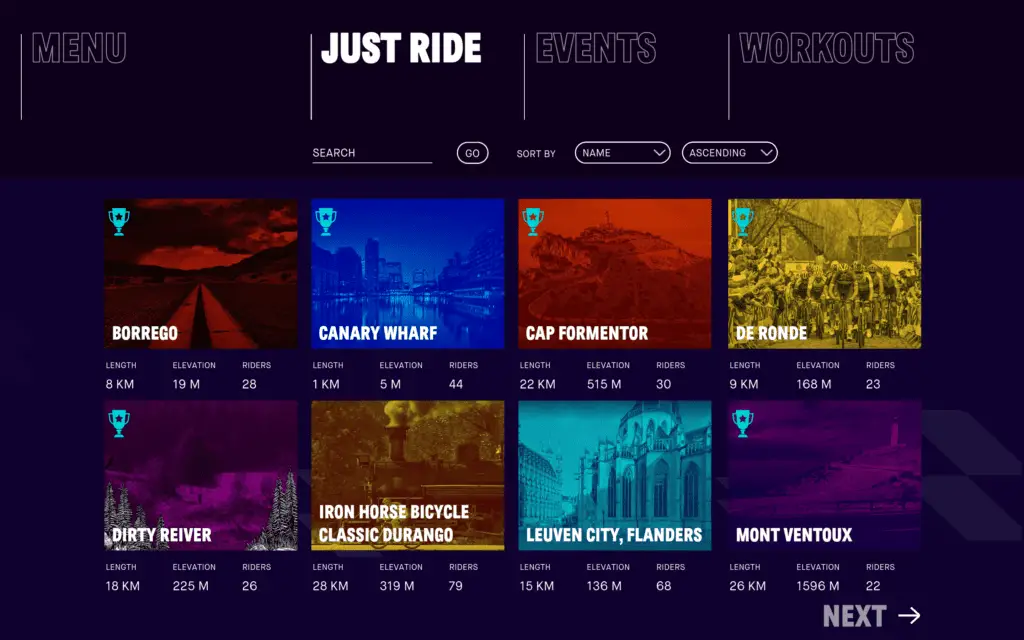
- get access to several structured workouts (only a few available in free mode)
- join races and group rides (as much as you want – especially if you have a friend with a premium membership they can invite you to as many rides and virtual words they want). Even if you don’t have a friend with premium membership there are events everyday that you can join with your free account.
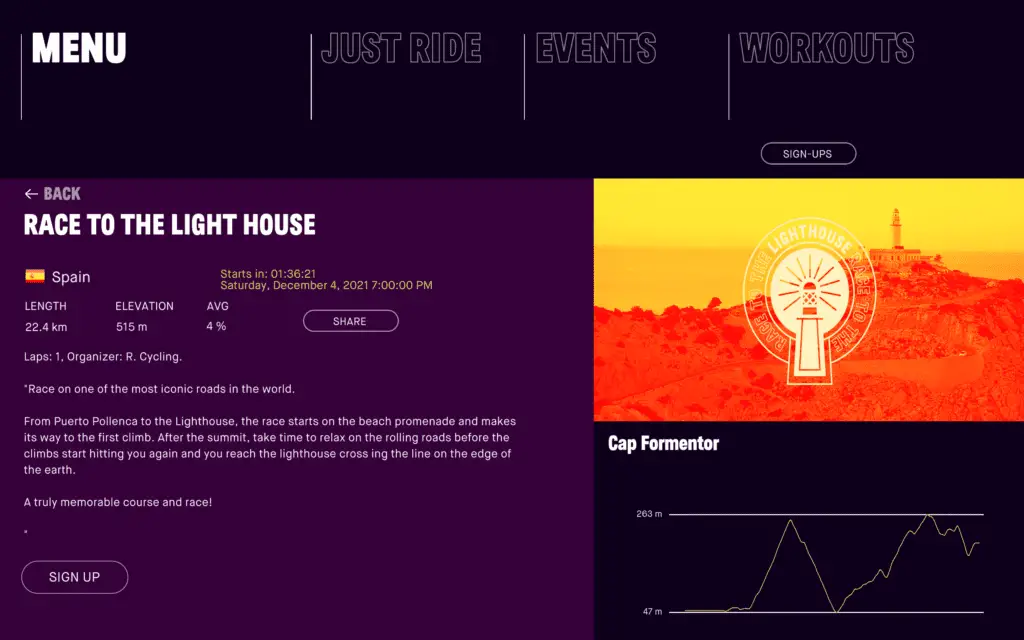
- share your rides on Strava.
I think this app is worth a try even if limited in terms of features in free mode. Tag along on some group events and make some friends. They might have bought the premium version and can invite you to try all the routes!

Trainer Day
Trainer Day is a cycling app that allows you to do workouts indoors using your smart trainer. The free version contains 20 cycling training workouts. If you want more prepared structured workouts, the subscription is $3.99/month.
Trainer Day is very similar to Tacx Training App, with the added feature to include 20 free training workouts like FTP test, VO2 ramp tests, threshold waves, etc. It can send your workouts to Strava at the end.
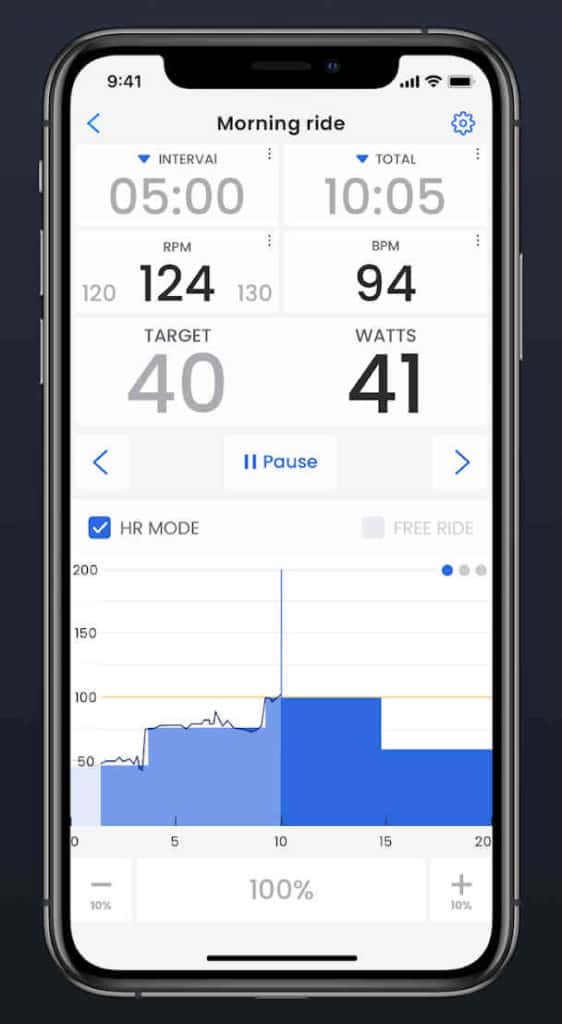
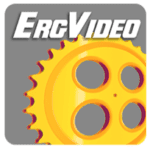
ERG video
ERG video is an indoor cycling app that is compatible with Windows 10. It’s free to use to ride power workout files. You can load .fit, .erg and .mrc files. To create these files you can use the website for TrainerDay which for free let you create your own workouts and download the files to your computer.
In the video, below you get a feel for the look of ERGvideo and a detailed explanation on how to load your workout files to ride them freely.
If you are interested in the riding videos while you train, then you will have to pay a subscription of $10/month. But for this price, I think other paid apps are much better.
Is it possible to ride a Tacx Neo without using an app?
It is possible to use your Tacx Neo without running any app. You can just hop on your trainer and ride. In this case, you won’t have access to all the features, especially the ERG mode where the resistance of your bike is directly set up by the software to match a given value for your workout.
Without connecting the Tacx Neo to an app, your trainer will be in resistance mode. It will provide a set resistance and you can adjust the gearing on your bike to make the pedaling torque more or less easy. This is exactly like riding a dumb trainer or gym bike.
If you wish to modify the set resistance, you have two options:
- using a Garmin or a Wahoo GPS bike computer connected to your smart trainer (I will detail this option a bit later in the article)
- using a Garmin watch to control your smart trainer
- using the Tacx Training app (free) on your phone while riding (it’s like +/- button you find on dumb trainers controllers)
Can you use a Garmin edge 530, 830 or 1030 to control your Tacx?
It is possible to control your Tacx Neo or Tacx Flux with your GPS bike computer. You can either set a specific power value, run a specific workout, or ride against the virtual partner of a ride you have done in the past or a .gpx file.
Garmin bike computers can control your Tacx in different ways which give you a wide range of possibilities.
Overall view of Indoor Cycling apps for Tacx Neo and Tacx Flux
Until now I focused on free apps and options for you to use your Tacx Neo. But you might be curious about the alternatives and associated costs. This is why I have gathered a table below with a summary of all the well-known indoor riding apps for smart trainers, their cost, and free trial periods.
I recommend using the free trial periods on every app to find out what suits you best for your training unless you are worried you will want to pay the subscription afterward.
List of smart trainer cycling apps, subscription price, and free trials options:
| Cycling App | Price | Free Trials |
|---|---|---|
| Zwift | $14.99/month | 7 days free trial |
| The Sufferfest | $14.99/month (or $129/year) | 14 days free trial |
| TrainerRoad | $19.95/month (or $189/year) | No free trial |
| RGT Cycling | FREE version or premium at $9.99/month | 14 days free trial for premium |
| Rouvy | $12/month (or $144/year) | 14 days free trial |
| GoldenCheetah | FREE | Always free |
| Fulgaz | $12.99/month | 14 days free trial |
| Trainer Day | FREE version Or premium at $3.99/month | Free version available |
| Kinomap | 11.99€/month or 89.99€/year or for life: 269.99€ | No free trial |
| Bkool | 9.99€/month | No free trial |
| ERG video | FREE version $10/month | Free version available |
Best option to ride your Tacx without a paying subscription
The Tacx Neo is designed to be used to its full potential with a smart cycling app. Apps like Zwift, The Sufferfest, TrainerRoad… require a monthly subscription which can be expensive. If that’s not the reason you are not interested, don’t hesitate to use their trial period to get a feel of what these apps can bring you. You might change your mind about them.
If money is an issue, here are the best free options in my opinion:
Best free apps for riding a Tacx Neo or Tacx Flux:
For basic riding, setting up the resistance as you wish:
Tacx Training App (free version)
For interval training:
TrainerDay with 20 free workouts
For the social experience:
RGT Cycling
For basic riding:
Tacx Training App does the job very well. So don’t hesitate and try out. It’s designed for your trainer. You could also consider using a Garmin bike computer to do the same thing; I find it less handy (smaller screen, not as practical).
For interval training:
TrainerDay is a good option. The free version offers 20 pre-programmed workouts which are quite varied.
If you want to ride your own workouts, the best option is to use your Garmin bike computer if you own one. First, create your workout on Garmin Connect and share it with your Edge device.
If that’s not an option for you, you can create your workouts on TrainerDay’s website and ride them with ERGvideo software. This software is only available for windows 10.
For the social experience:
RGT cycling is the only app that has a free mode that allows group riding but it works well and can make a change in your daily training. Just try it out!
In conclusion:
Free indoor cycling options exist but are far from competing with the apps that require a subscription. Just try them and see for yourself if it works for you.
In my opinion, paid cycling apps will give you an experience that will keep you longer on your trainer and make you want to come back. The social side of some of these apps allows you to ride with your friends and do your boring interval training sessions with them. It will boost your motivation and help you reach your goals.
Furthermore, the number of structure training plans they include will make your life easier: just hop on the bike, select the training plan, and for the next weeks: just follow the workout plan!
Share on:






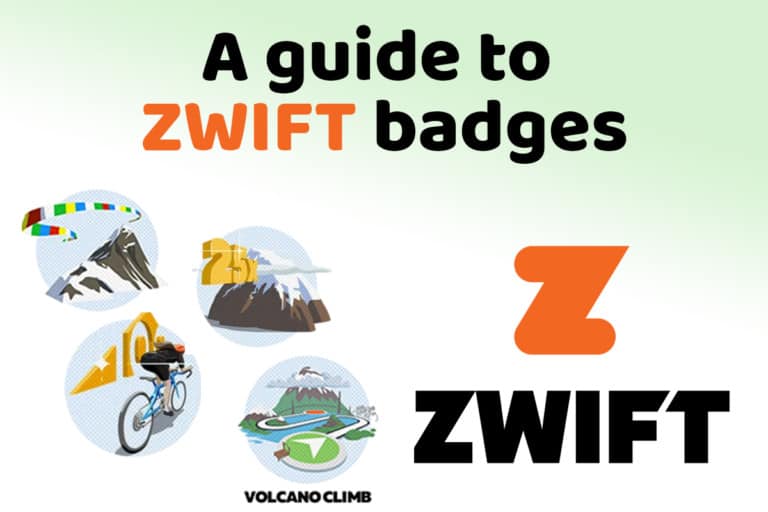

A good option, recently available, is to train in the virtual worlds of MYWHOOSH, free trainer app created by Microsoft.
Yes, I’m using MYWHOOSH, a free trainer app, similar to Z wift. Very game-like a totally free. Good workout plans there too.
You can also try BreakAway: Indoor Training
It’s in the same vein as TrainerDay and TrainerRoad. Ad Supported for the time being.
https://forum.intervals.icu/t/breakaway-indoor-training-app-now-with-intervals-icu-calendar-integration-workout-of-the-day/4950/2