How to sync Garmin to Google Fit (step-by-step)
Share on:
Google Fit is popular among people to store health and sports data. Generally because it is natively embedded into Android phones, so people have been using it for years. Nowadays sports watches are doing a wonderful job at tracking your fitness, better than phones and Garmin is quite a popular brand.
If you made the move to Garmin, or are about to, it is normal to wonder if you can keep syncing your data to Google for historical use. Google Fit is often seen as an app that will remain through time, while being dependent on the device manufacturer’s app might limit you in the future.
Let’s see what you can do to get data from your Garmin device to Google Fit. I will refer to Garmin connect several times in this article as it is the Garmin’s fitness app, equivalent to Google Fit; where all data from Garmin devices go to.
Can you sync Garmin Connect data with Google Fit?
It is possible to sync Garmin Connect data with Google Fit using third-party apps. Indeed, Garmin does not sync to other services natively, but Garmin offers an API for interconnection with other services. This is why some apps are able to collect data from Garmin.
Google did not take this option within Google Fit and this is why it is not possible to connect directly Garmin Connect to Google Fit. But don’t worry you can get the data to Google Fit, it’s just not direct.
I will recommend two options below to choose from which will allow you to see your Garmin data in Google Fit.
How to sync Garmin Connect to Google Fit?
I will detail two different options below to sync Garmin Connect to Google Fit successfully.
Option 1: use Health Sync

A third-party app like Health Sync is a solution to make the bridge between Garmin Connect data and Google Fit. Health Sync is an app available on Google Play Store which is specialized in linking apps that don’t natively talk to each other.
>> Cost: $3.26 for lifetime access <<
(or $0.81 every 6 months)
/!\ Price may vary
Health Sync is not free but there is an 8-day trial period to help you decide if it is worth it for you. And the $3.26 fee is forever, so no need to pay again. So it is a pretty good deal.
If you really wish for a fully free option, you can go directly to option 2.
If you use Google fit on an iPhone (who am I to judge? ^^), then please go directly to option 2 as Health Sync does not exist in the Apple Store.
Steps to use Health Sync to get Garmin data in Google Fit
1. Download Health Sync on your phone from Google Play Store
2. Open Health Sync
3. Follow on-screen instructions for app initialization:
- Select Garmin as the base sync source (it’s the app you want the data to sync from)
- Select Google Fit as the Sync Configuration (where you want the data to go to)
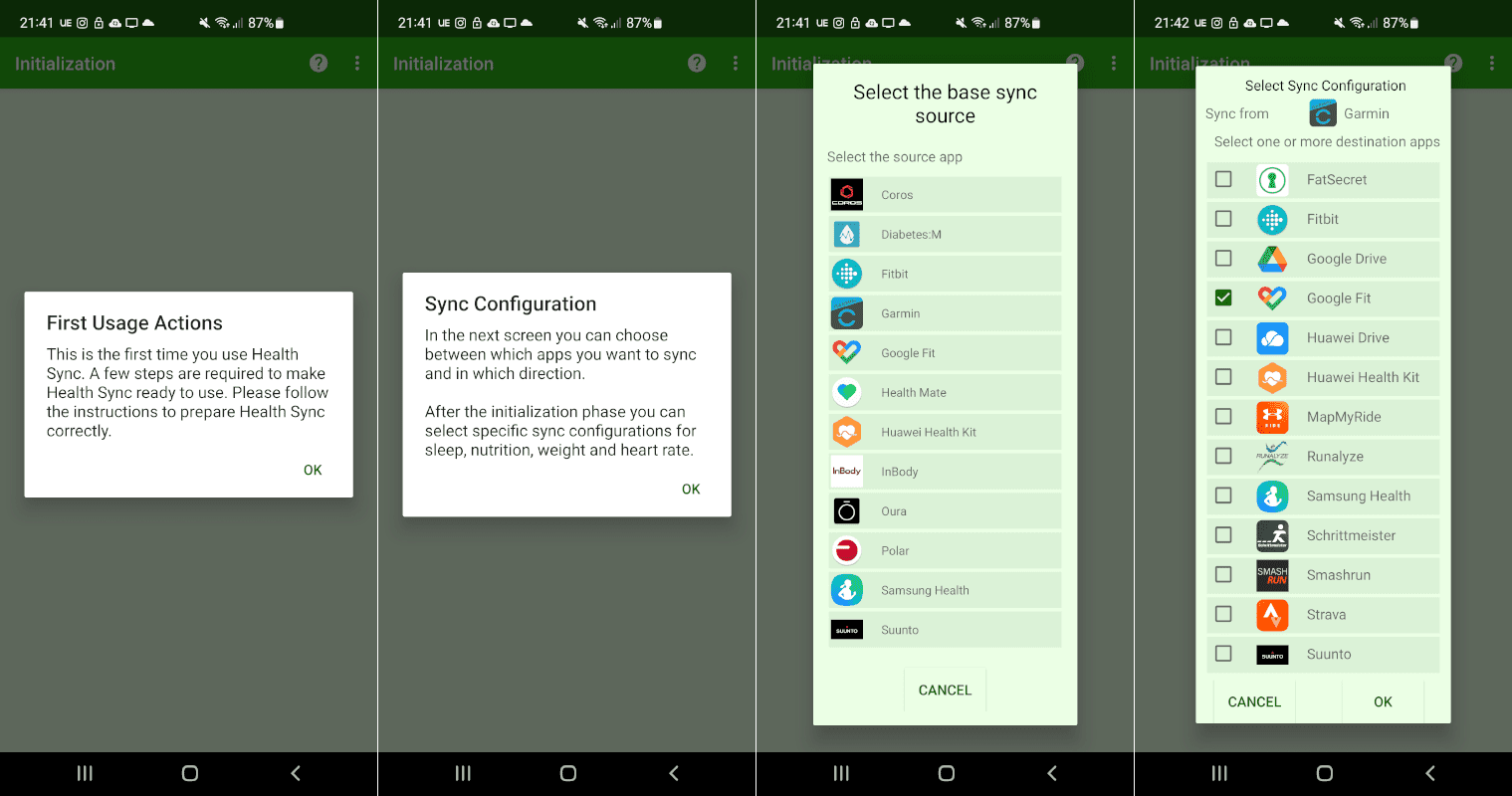
Now you have to set up the connection to both apps (Garmin Connect and Google Fit) to give access to Health Sync to them. This is mandatory for it to work.
- Click on Declaration of consent and accept
- Click on Check Google Account Connection to ensure the account is working
It will ask you to check if you have other apps connected to Google Fit to ensure that Google Fit won’t sum the same activities. Additionally, you should check that Google Fit is not tracking the steps using your phone if you want Garmin’s data from your watch instead. Otherwise your steps will be counted twice.
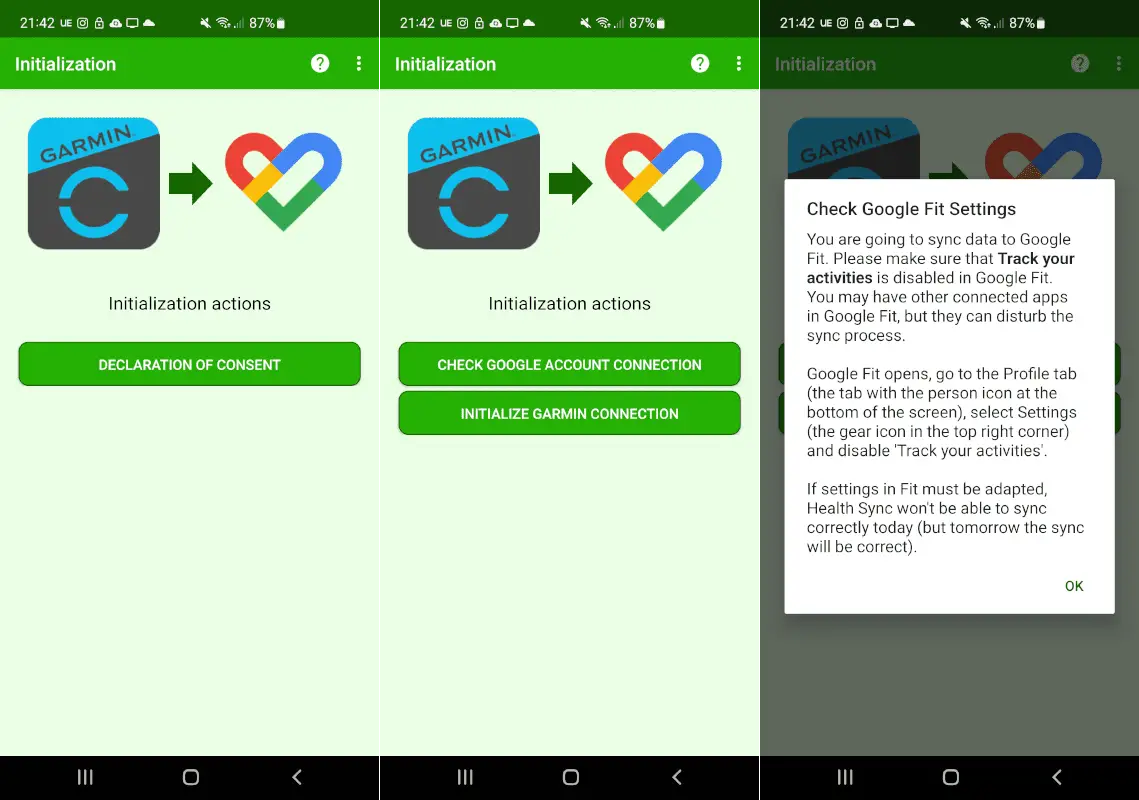
To do so:
- Open Google Fit
- In Profile > Settings under Tracking Preferences, Turn off ” Track your activities”
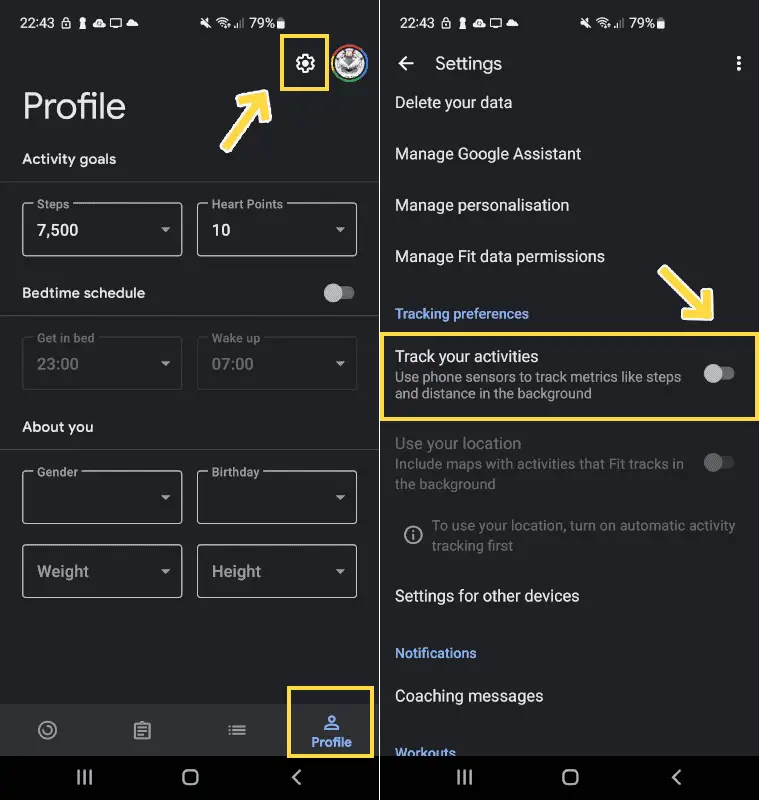
- Go back to Health Sync app
- Click on Initialize Garmin Connection
- Press ok and connect to your Garmin account as requested
- You should now see a message saying “initialization finished“
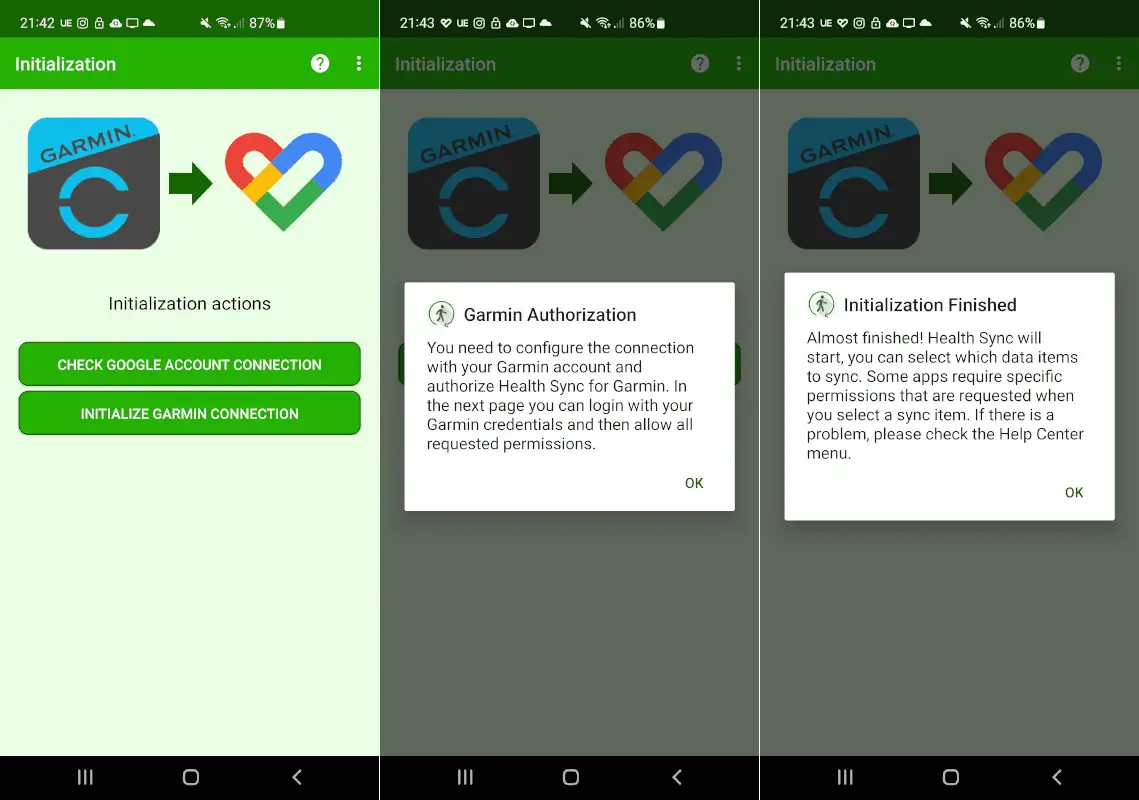
4. Give Permission to Health Sync to sync the data you wish to get in Google Fit
As you can see in the picture below, you can select a number of parameters to sync from Garmin to Google Fit like steps, activities, sleep… I have selected them all to get everything into Google Fit.
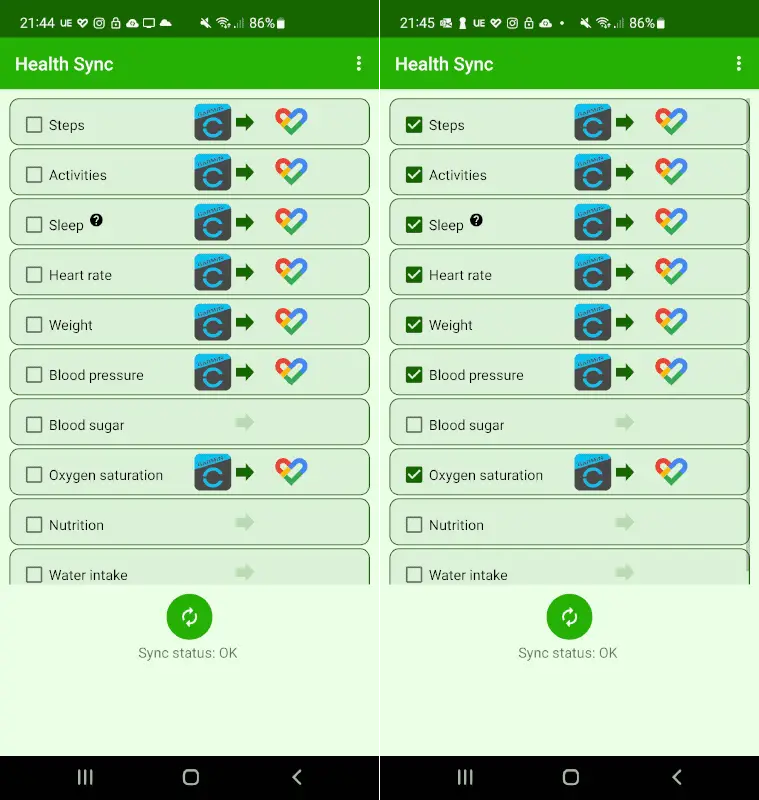
You are now set up, the app will sync regularly the data from your Garmin to Google Fit. You can check when it was last synced at the bottom of the page under “sync status: ok”.
Option 2: use Strava
Strava is a well-known fitness app used by most athletes. It’s like a social network for sports activities and it can easily sync data from Garmin Connect. So Strava can act as a bridge to Google Fit to export the data from your Garmin device to Google Fit.
But there is one main drawback:
- Strava can only share activities to Google Fit (like runs, bike rides, etc) but not steps, daily heart rate, sleep, or any other health data of this kind.
Strava can be synced to Google Fit natively without the premium subscription.
>> Cost: free (no need to pay the premium version) <<
Steps to use Strava to get Garmin data in Google Fit
1. Open Strava’s app
2. Go to settings under your profile picture
3. Select Link Other Services
4. Tick the Google Fit box
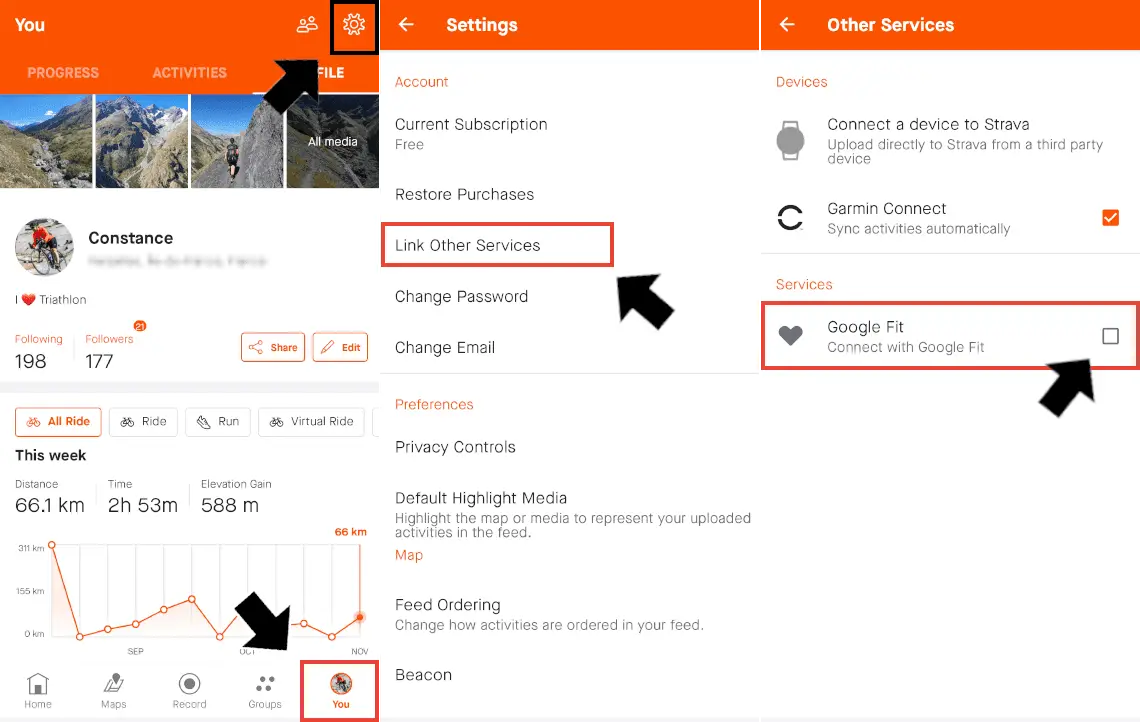
5. Enter your credentials
6. Google Fit is now connected to your Strava account
Activities and calories burnt will be shared with Google Fit.
Are there any limitations to data that can be shared from Garmin to Google Fit?
With Health Sync, you can share steps, activities, calories burnt, sleep, heart rate, blood pressure, weight, and oxygen saturation which is very detailed.
With Strava, you can only share activities and calories burnt to Google Fit. But you won’t get sleep data, heart rate, blood pressure, weight, and oxygen saturation.
Liked my tips about syncing Garmin Connect with Google Fit? You should have a look at my quick Garmin Connect tour guide where I share other useful tips:
Garmin Connect: tour guide, compatibility, and useful tips!
Share on:


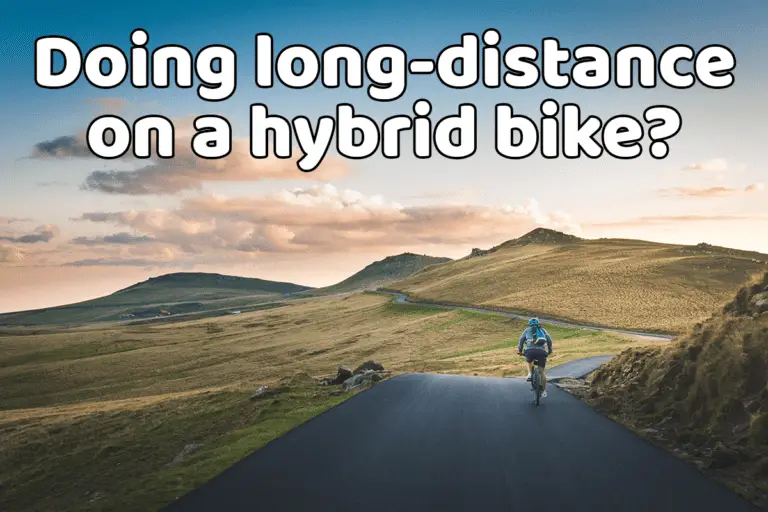





Thank you so much for this information. I have a Garmin and have started using Shae ph360 app. Now in theory I have linked them using Garmin to Health sync to Google Fit to Shae. Now to see if all those connections work.
Good luck! I hope it works!
I’m going to be doing essentially the same thing, except I haven’t picked out which other apps I’m going to need. I’m hoping to eventually be able to sync my glucose sensor and pump(Type-1 Diabetic) to….anything really. I’ve heard horror stories.
Really hope you get a result on that. Grandson Type 1 (5) anything that would work so mum can keep track. The pump has been a godsend.
Thank you for sharing. I use a pixel watch for most things and a Fenix 5 for running/treadmill. I’m hoping it will pull it all together. I wish Garmin was more open. I remember trying to get Garmin and Strava working way back, it was a complete nightmare!
great articule. I have a doubt: is there a way to sync backwards from Google Fit to Garmin Connect? tks.
Thank you! I’ve been spending the last hour going back and forth between the apps. This explained things perfectly, and now I’m set!