Cast your phone to a Peloton screen with this hidden trick!
Share on:
The Peloton bike and treadmill come with a large screen to watch exercises. As the Peloton is a connected device with access to WiFi, you may wonder if it is possible to cast your phone to a Peloton screen. Is it even possible and how to do it then? What about airplay? This is what this article is all about!
Can you cast your phone to the Peloton screen?
It is not possible to cast directly from a phone to the Peloton. However, it is possible to watch videos on it thanks to a hidden web browser. Thus, you can watch directly Youtube, Netflix, or any other streaming service without having to cast it from another device.
Please note that when you “cast” to your Peloton, your running or cycling metrics won’t show up. The Peloton does not support overlays. You can ride but without having visual feedback.
How to cast your phone to the Peloton screen
As mentioned earlier, you can watch any streaming service or web page with your Peloton thanks to a hidden web browser. This step-by-step guide will show where to find it so you can “cast” your favorite shows on your Peloton.
Steps to cast to a Peloton:
1. Click on the 3 dots in the bottom right corner
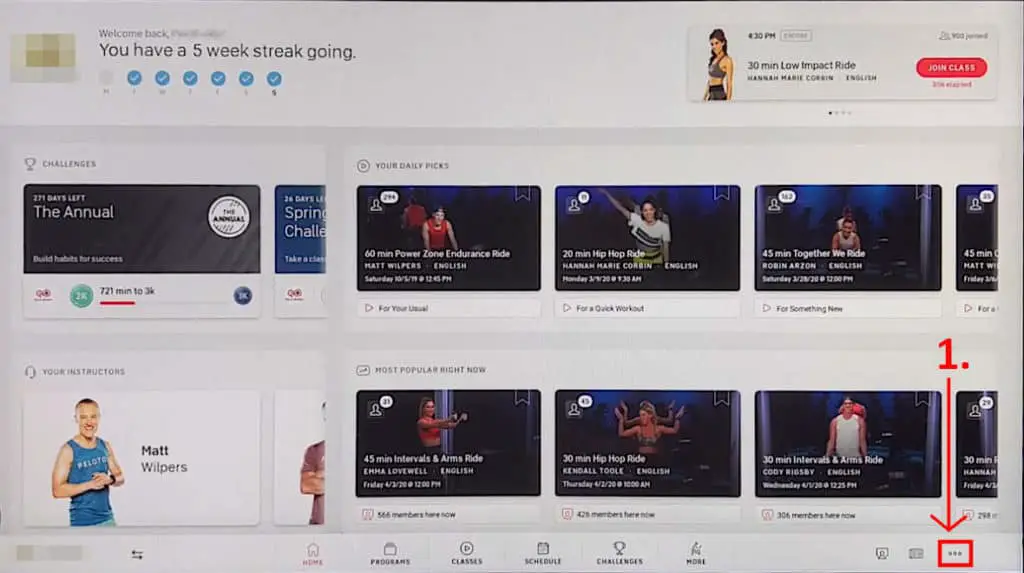
2. Click on the about menu
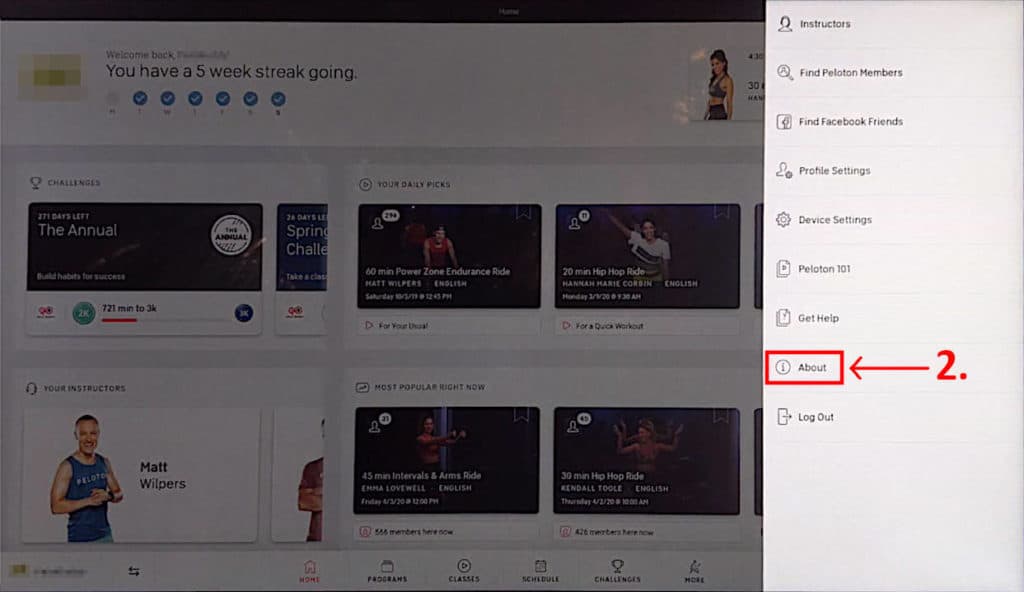
3. Tap 7 times at the bottom right corner of the new window
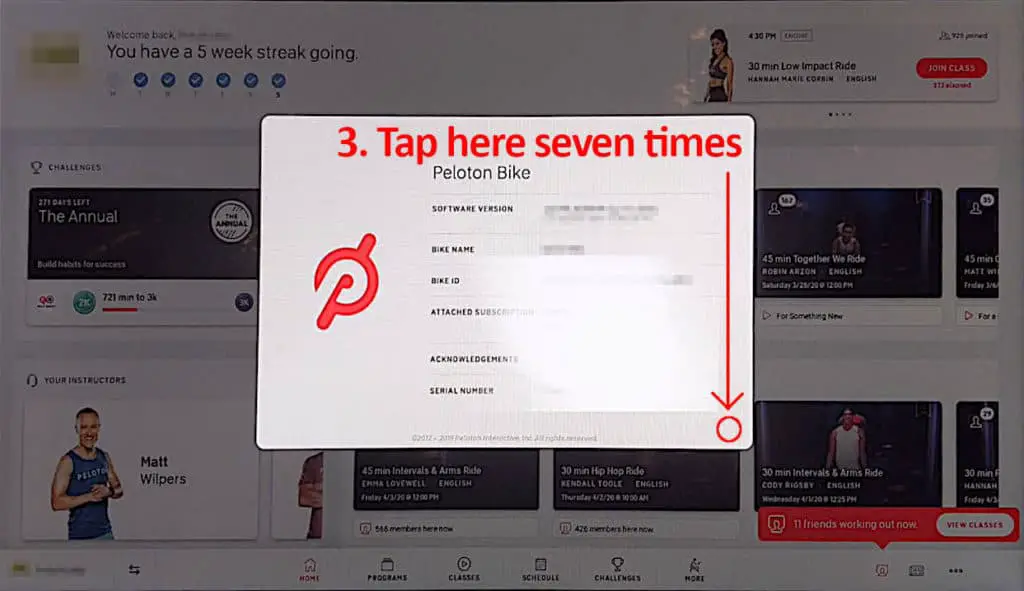
4. Open the “WebView Browser Tester” app

5. Type the website address in the top bar
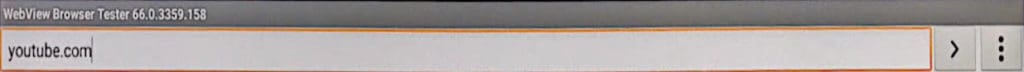
Press enter and now you are free to watch anything you want! Just pick a video of your choice 🙂
Related articles:
How to use regular shoes with a peloton bike
How to share a Peloton membership
How to cast or mirror your Peloton to a TV
Can you mirror or airplay your phone to Peloton?
It is not possible to mirror or airplay your phone to a Peloton. This is true for both iPhones and Androids, unfortunately. Instead, note that the Peloton has a web browser that can be used to open streaming services directly on the bike or treadmill (see instructions above).
Can you watch TV on your Peloton?
You cannot directly use your Peloton screen as a TV. You can watch programs available on the web thanks to Peloton’s hidden browser, but that’s all you can do (see instructions above). So if your programs aren’t available on a replay platform it may be hard to watch them.
Is it allowed though?
It’s not very clear if Peloton authorizes the streaming of videos on their bike and treadmill. Some consider that it can be considered as “improper use” which is not covered by Peloton warranty:
“What is NOT covered:
Damage or equipment failure due to accident, abuse, improper or abnormal use, neglect, corrosion, discoloration of paint or plastic (or any other change in cosmetic appearance that does not affect performance), theft, vandalism, fire, flood, wind, lightning, freezing or other natural disasters or acts of God of any kind, electrical wiring, power reduction, power fluctuation or power failure from whatever cause, unusual atmospheric conditions, collision, introduction of foreign objects, or modifications that are unauthorized or not recommended by Peloton.”
Source: support.onepeloton.com
The definition of “improper” use is not really given, but Peloton does not warranty their software anyway, even used in normal conditions:
“What is NOT covered:
Software, even if sold with or embedded in the Peloton Bike and Bike+, or Internet connectivity. Peloton does not warrant that the operation of the Peloton Bike and Bike+ will be uninterrupted or error-free.”
Source: support.onepeloton.com
Therefore it’s up to you to decide if you think that you put your Peloton at risk doing so. If you think it is ok, I would only recommend sticking to well-known sites such as Netflix, Youtube, or Prime. The Peloton bike and treadmill are based on Android. If you received malware because you did go on a shady website, that will probably remove your warranty.
If you enjoyed this article, here are additional guides I wrote to help you with your Peloton. Do not hesitate to have a look at them:
Using a Peloton membership with two bikes
Why you need a mat for your Peloton
Share on:




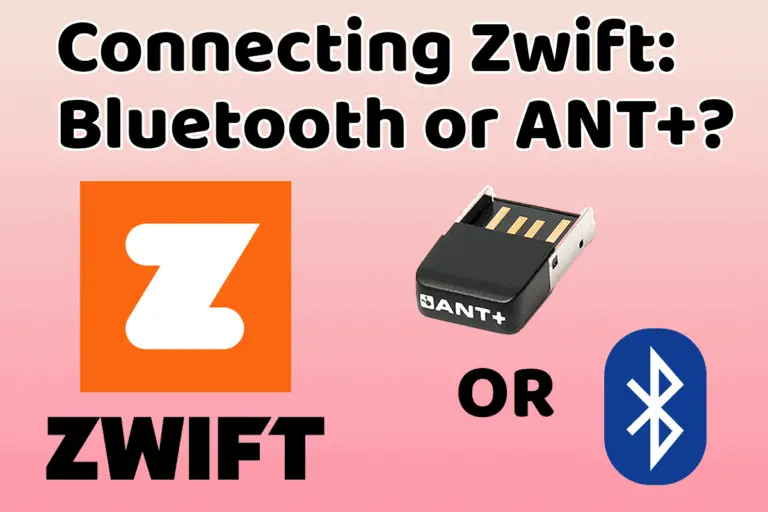




Do you have to be logged in to access the secret web browser?
Hello Bryan,
I haven’t checked, but it wouldn’t be surprising it works without being logged in.
Indeed it works thanks to the Android OS running in the backend. I guess Peloton would leave open the access to this backend at all times because it is needed for technician operations (during production or maintenance).