Using a Garmin Venu for triathlon? (an honest review)
Share on:
As triathletes, we are always looking for the best GPS smartwatch at the cheapest cost to record our workouts and race events. But not every watch is fit for the job. In this article, we will look at the Garmin Venu series of watches, including:
- Garmin Venu 2 / 2S
- Garmin Venu 2 Plus
- Garmin Venu SQ 2
At first glance, Garmin Venu watches look very appealing: lovely brilliant display, excellent fitness tracker, and an overall look that’s not too sporty. They are a perfect all-day watch with lots of fitness features. But are they good for triathlon?
I will review the different Garmin Venu watches from the point of view of a triathlete, and let you know if as a triathlete you should consider buying one.
Does Garmin Venu have a triathlon mode?
Garmin Venu watches do not have a triathlon mode or a multisport mode. It means that you cannot record all 3 sports (swim, bike, and run) into one single activity with the press of one button. You will need to record each sport individually.
Note that none of the Garmin Venu including 2, 2S, 2 Plus, and SQ 2, have an open water swimming mode. I will expand on this matter later on in this article.

Can you use Garmin Venu watches for triathlon?
Garmin Venu watches are not intended for triathlon. They lack the open-water swimming mode, and they do not have a multisport mode. Therefore, you cannot use the GPS to record a swim, or record a triathlon race easily: you will have to go through the trouble of changing manually activities during a race.
Garmin has different lines of products in the game of smartwatches. Triathlon-focused watches are found under Garmin Forerunner Series, as well as the Fenix and Epix watches. These are the products branded for real core athletes, with lots of metrics targeted at improving your performance. Garmin triathlon-targeted watches are found on the higher-end models, with the exception of the Garmin Forerunner 255 model, which has all the features you need at an affordable price.
I have made a review of the best budget watches for triathlon with a multisport mode, check it out here.
In comparison, the Garmin Venu series are branded as fitness smartwatches, they target people who like to keep in shape but would like a day-to-day smartwatch more like an Apple Watch. The focus here is on lifestyle: that’s why these watches are compatible with music streaming services. And Garmin Venu 2 Plus model goes even further, by including a mic and being compatible with Apple, Google, and Samsung assistants.
This means that Garmin Venu are not triathlon watches: they do not let you record a triathlon event in a single activity with just a few laps presses to launch the next activities. But that doesn’t mean you can’t train with a Venu for triathlon! Indeed, Garmin Venus are compatible with Garmin Connect IQ. This means that it can embed a multisport mode thanks to third-party apps from the Garmin Connect IQ store and even record open water swims. I will review some apps below.
Garmin Venu features for triathlon
Garmin Venu watches have some interesting features for triathlon. In the paragraph below, I will summarize the pros and cons of the Garmin Venu SQ 2, 2, and 2 Plus with regards to triathlon and give you some comparative explanations.
Garmin Venu best features for triathlon
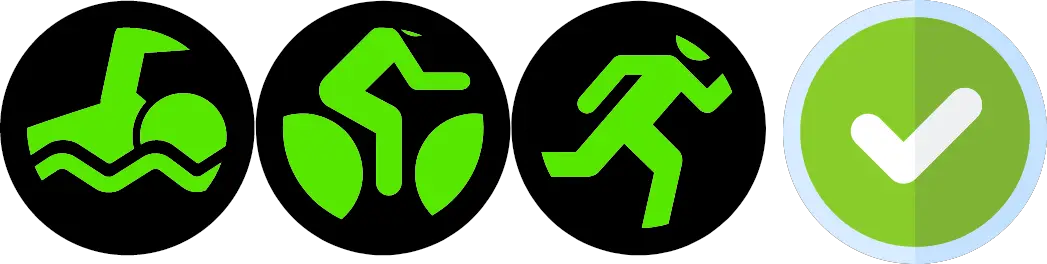
- Good battery life (14h to 26h with GPS depending on the model)
- Music streaming services (Spotify, Amazon Music, Deezer)
- AMOLED display with great backlight (screen highly readable but more energy intensive)
- Ability to download third-party apps from Garmin Connect IQ store (more info later in this article)
Garmin Venu missing features for triathlon
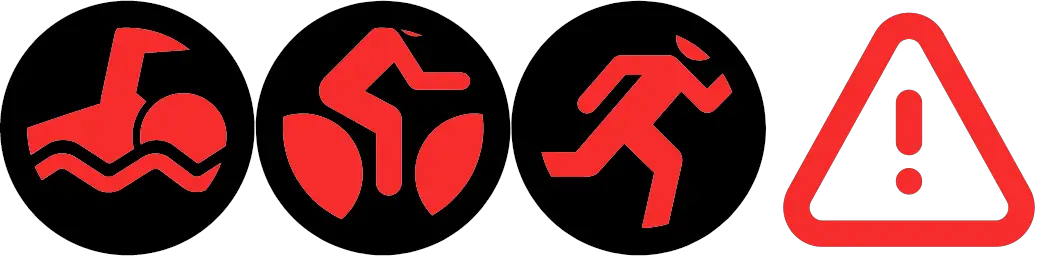
- No multisport mode (or triathlon mode)
The lack of a multisport mode makes racing a triathlon more complex if you wish to record it. You will have to manually select the sports and it will make transition times even harder to record. Can be a deal braker for some of you.
- No open-water swimming
You can’t use pool swimming mode to record an open water swim, as it doesn’t use GPS. If you decide to record the swim using another mode like running, for instance, the GPS will not be precise enough to pick up accurately on the watch position each time your arm comes out of the water.
Indeed, open-water swimming is more tricky to record as the GPS can only detect your position when the watch is out of the water. This requires the watch to be able to send and receive signals more frequently which would drain the battery if the software is not clever about it. This is why not all watches have open-water swimming as an option. In my case this is kind of a deal braker, I like to see the swimming trace of my triathlon races on strava.
- No ‘always on’ display
Garmin Venu watches display turns off most of the time and is re-activated by the movement of your wrist when you look at the watch. This feature is to preserve battery life due to the use of AMOLED displays.
“To maximize battery life and increase screen longevity, Venu series watches default to a setting that will turn off the screen while in smartwatch and activity modes.”
Garmin Support
If you decide to force the screen to stay on during your activities, then the battery life will drain much faster (about 15-20% faster) and the battery life can then become an issue to do a long-distance triathlon.
The Garmin Venu is quite unique for this, almost all other Garmin watches have the “always on” feature, so if you previously owned another Garmin model, that may annoy you.
- No pool swimming drill modes
Drill mode is very useful for training as your watch will go crazy on the number of lengths you have done if you perform drills without telling it. This mode is not integrated in Garmin Venu watches.
- Not power meter capable
You can’t connect Garmin Venu to a power meter when cycling. But you can connect to a speed and cadence sensor at least.
- No running dynamics
This will prevent you from accessing additional running metrics such as vertical oscillation, and ground contact time… If you use a heart rate monitor able to measure such running metrics, like the HRM-RUN or HRM-PRO, you still won’t be able to access these metrics. This is an advanced feature that does not matter that much unless you are an advanced to pro athlete.
- No running power
This is a recent feature that appeared in watches intended for performance runners and athletes. It allows measuring the work you are putting in when you are running by giving you a value in Watts (power). This is quite an interesting metric to improve your performance and is not accessible in Garmin Venu watches. It is quite advanced, and not that important for many athletes. I won’t be bothered to have this function missing.
- No track recognition mode
For better accuracy when running on a track and doing interval training. If you like to train on tracks, in particular for interval training, then that’s something you may miss. If you mainly run on trails, you won’t miss this.
- No race predictor
That’s just a feature to estimate your times on different run distances (from 5k to Marathon). It’s not in the Garmin Venu watches, but you can calculate it yourself online. Not a deal braker for triathlon.
- No recovery advisor
In Garmin Forerunner watches, for instance, each time you complete an activity, the watch will tell you to rest for a specific number of hours. It’s not perfect but it takes into account your load over the last 7 days to estimate if you need to rest or not.
- Lack of barometric altimeter on Garmin Venu SQ 2
Garmin Venu in summary
| Function / Feature | Garmin Venu 2/2S | Garmin Venu 2 Plus | Garmin Venu SQ 2 |
|---|---|---|---|
| Battery life (GPS only) | 22h | 24h | 14h |
| Display type | AMOLED | AMOLED | AMOLED |
| Waterproof | 50m | 50m | 50m |
| Multisport mode | No | No | No |
| Open Water Swimming | No | No | No |
| Pool Mode | Yes without drill mode | Yes without drill mode | Yes without drill mode |
| Barometric Altimeter | Yes | Yes | No |
| Pulse Oxymetry | Yes | Yes | Yes |
| Navigation | No | No | No |
| Music | Yes | Yes | Yes |
| Garmin Pay | Yes | Yes | Yes |
| Phone calls | No | Yes with phone's cellular | No |
| Voice assistant | No | Apple Siri, Google Assistant, Samsung Bixby | No |
If you wish to compare watches with a triathlon mode, I recommend you check out this article dedicated to the entire list of triathlon watches with a multi-sport mode.
Are they any third-party apps worth for triathlon?
We have seen that Garmin Venu watches have the ability to download 3rd party apps from Garmin Connect IQ Store. Please find below some useful apps for triathlon to add to a Garmin Venu:
- Swimming App Professional
This app allows you to record an open water swim on a Garmin Venu, even though there is no open water swim capability on the watch natively. The accuracy of the data might not always be spot on, especially with the distance. This is because Garmin has full control of the GPS track.
The app here uses an algorithm to try to rectify the track and get as much data as possible when the watch is above water. Indeed, GPS does not record points when your watch is underwater. However, the app is doing a good job at recording open water swims on a watch that is not recording enough GPS points for it. It might not always be perfectly spot on, but the accuracy is pretty good. I recommend you give it a try if you already own a Garmin Venu. You can download Swimming App Professionnal here.
- Triathlon MultiSports
As mentioned before, you can’t record a triathlon with a Garmin Venu. But thanks to Garmin Connect IQ Store you can find a couple of apps that allow you to record a complete race by only pressing a button between each leg. I have tested a couple and I think Triathlon MultiSports is the best compromise. It looks good 🙂 but also it’s practical. You can change sport by pressing the button on your watch.
It will save as one single activity with a lap per activity. If you upload it to Strava, there are some tools available on the platform to cut the files and split them into different activities. The good thing about this app is that it also records the transition. You can download Triathlon MultiSports here.
- DWmap
The Garmin Venu is lacking mapping features. This can be helpful, especially when training for a triathlon. You might want to explore new directions on your long runs and rides, and having a trace on your watch is a good way not to get lost. This isn’t possible on the Garmin Venu but DWmap app from Garmin Connect IQ Store will allow you to create a route on your phone and load it on your watch over the internet by sharing data with your watch. You can download DWmap here. Not an essential feature for triathlon, but a nice to have feature nevertheless.
Are Garmin Venu watches good for triathlon?
All things considered, Garmin Venu watches are not ideal for triathlons. They lack several important features for a triathlete, including multi-sport mode and open-water swimming. But at least you can download apps from Garmin Connect IQ Store to add a couple of extra features.
Garmin Venu watches are lifestyle smartwatches. You can train for each running and cycling with enough metrics to focus on. It’s only lacking the higher-end metrics for athletes focused on performance. For swimming, the watch is pretty basic without drill mode in a pool. It is intended for swimmers who only does lengths in pools.
So, in my opinion, if triathlon is your focus, then a Garmin Venu is not the best choice.
For a similar price, you can have Garmin Forerunner 255 which is the cheapest Garmin watch with triathlon mode and open water swimming mode.
Share on:








Thanks – this was helpful!