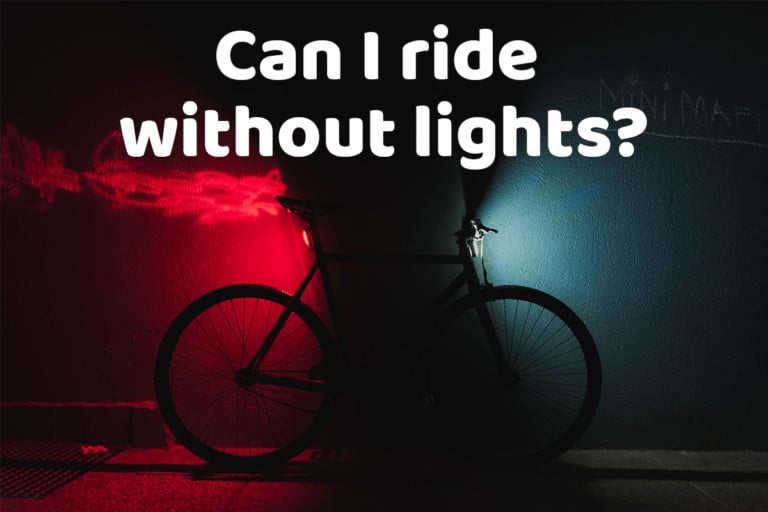How to watch Netflix and Youtube on a Peloton
Share on:
Indoor cycling is a common practice to stay in shape but it can be quite boring. Many of us like to watch TV or series to pass the time while exercising. The Peloton bike and Peloton treadmill have a big screen that may seem appropriate to watch Netflix or Youtube. But is it possible to do this and how? This is what this article will cover.
Can I watch Netflix or Youtube on my Peloton screen?
Yes, it is possible to watch Netflix or Youtube on a Peloton screen. The Peloton bike and treadmill have a hidden web browser. All you have to do is open the web browser and connect to youtube.com or netflix.com.
I explain how to find this hidden feature later in this article.

Can I watch TV on my Peloton?
It’s not possible to watch TV on a Peloton except if the station streams their content on a website. If that’s the case, all you need to do is open the Peloton hidden web browser and open the TV channel website.
How to watch Netflix or Youtube on a Peloton
As mentioned earlier, to access Netflix or Youtube, you will need to open the hidden web browser. This step-by-step guide will tell you how to find it so you can watch your favorite streaming services.
Steps to watch Netflix or Youtube on a Peloton:
1. Click on the 3 dots in the bottom right corner
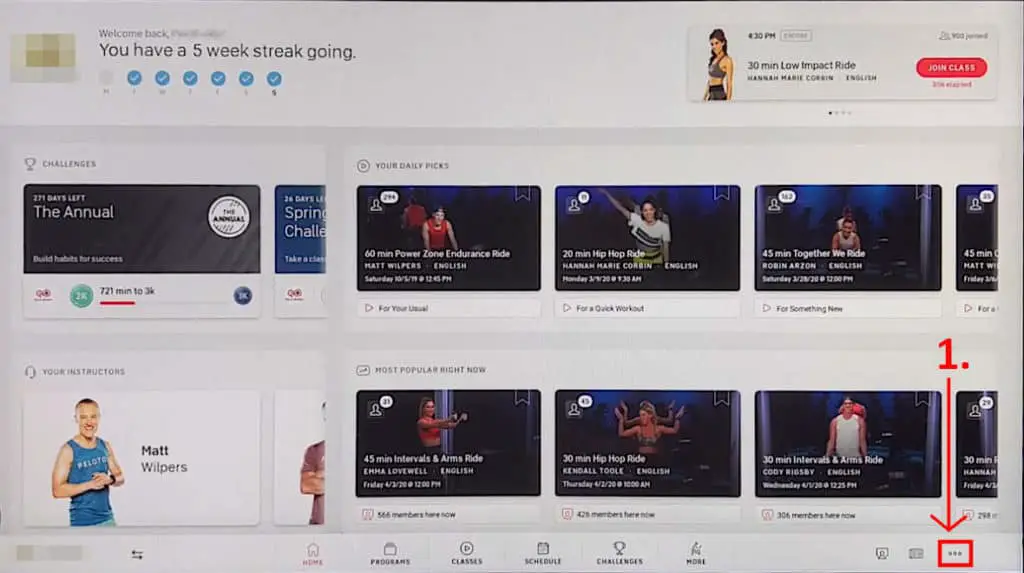
2. Click on the about menu
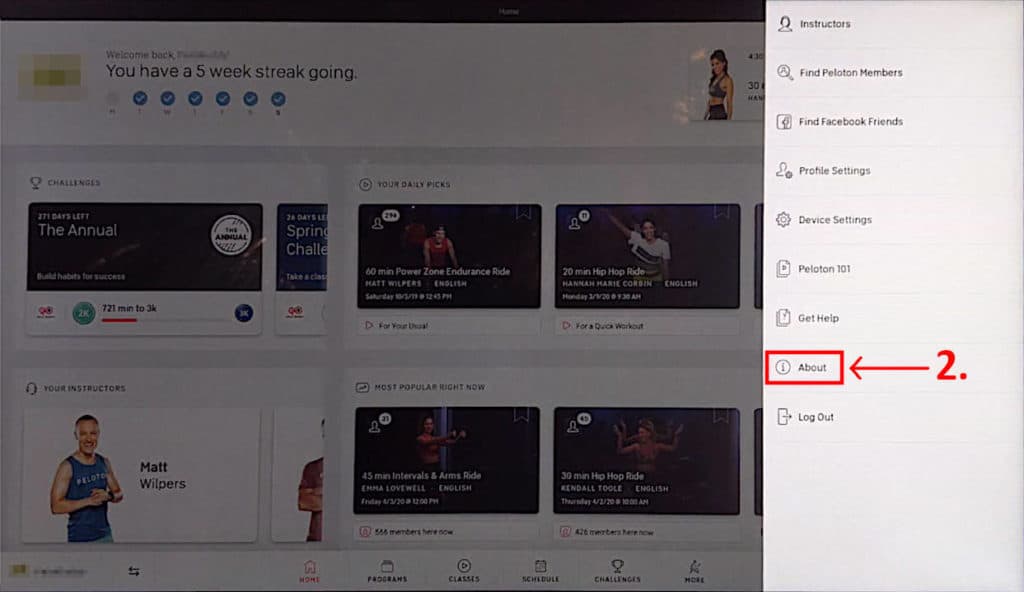
3. Tap 7 times at the bottom right corner of the new window
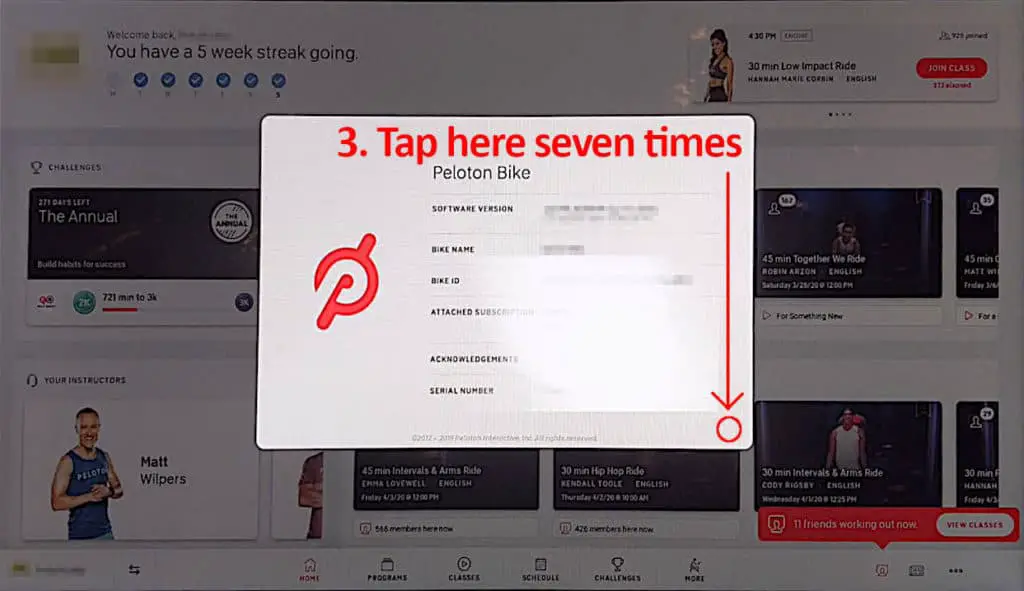
4. Open the “WebView Browser Tester” app

5. Type youtube.com or netflix.com in the top bar
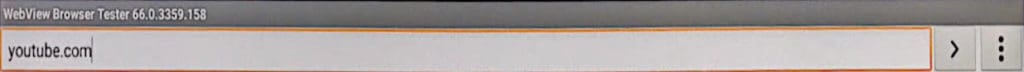
Press enter and now you are free to watch anything you want! Just pick a video of your choice 🙂
Please note that you won’t have access to your Peloton metrics while watching videos. Unfortunately, the Peloton does not support overlays.
Why watch Netflix or Youtube on your Peloton?
The Peloton bike and treadmill stream exercises on their screen but it needs a monthly subscription of $39/month to do so. Many people find that expensive considering the price of the bike itself. Therefore it’s not rare that people may want to unsubscribe for some months in order to save money.
Without a subscription, Peloton’s options are quite limited. In particular, the screen is not really used to its capabilities. Therefore it makes sense for a lot of people to use the screen for other means: watching series, watching free video exercises, etc.
Exercising can be boring, but spending $39/month to get some distraction is a lot. So using the screen to stream other videos does make sense to keep motivation.
Is it allowed though?
It’s not very clear if Peloton authorizes the streaming of videos on their bike and treadmill. Some consider that it can be considered as “improper use” which is not covered by Peloton warranty:
“What is NOT covered:
Damage or equipment failure due to accident, abuse, improper or abnormal use, neglect, corrosion, discoloration of paint or plastic (or any other change in cosmetic appearance that does not affect performance), theft, vandalism, fire, flood, wind, lightning, freezing or other natural disasters or acts of God of any kind, electrical wiring, power reduction, power fluctuation or power failure from whatever cause, unusual atmospheric conditions, collision, introduction of foreign objects, or modifications that are unauthorized or not recommended by Peloton.”
Source: support.onepeloton.com
The definition of “improper” use is not really given, but Peloton does not warranty their software anyway, even used in normal conditions:
“What is NOT covered:
Software, even if sold with or embedded in the Peloton Bike and Bike+, or Internet connectivity. Peloton does not warrant that the operation of the Peloton Bike and Bike+ will be uninterrupted or error-free.”
Source: support.onepeloton.com
Therefore it’s up to you to decide if you think that you put your Peloton at risk doing so. If you think it is ok, I would only recommend sticking to well-known sites such as Netflix, Youtube, or Prime. The Peloton bike and treadmill are based on Android. If you received malware because you did go on a shady website, that will probably remove your warranty.
What about casting from and to a Peloton?
Good question! This is a topic I cover in a specific article here: “How to cast from and to a Peloton“. Go have a look! It will tell you all the compatibilities with casting devices like Chromecast, Apple TV, Rokus, and so on 🙂
Share on: