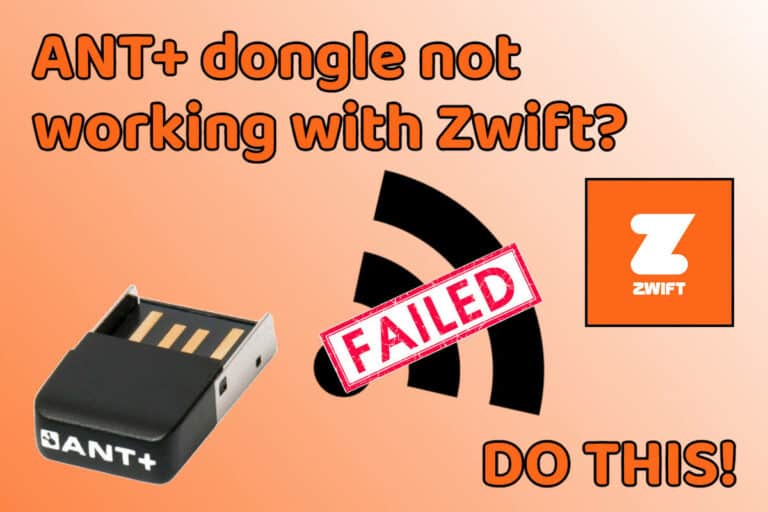Do you need a speed sensor with a Garmin Edge?
Share on:
Garmin Edge GPS bike computers can be used in combination with a speed sensor. You can even buy it in a bundle that includes a speed sensor, a cadence sensor, and a heart rate monitor. But do you need a speed sensor? Isn’t your Garmin Edge device able to measure the speed by itself?
You don’t need a speed sensor with your Garmin Edge. The Garmin Edge will measure your speed thanks to its GPS. A speed sensor is a ‘nice to have’ to get more precision about your speed data, especially when the GPS signal is low and when riding at slow speeds.
In this article, I will review how Garmin Edge devices measure speed compared to speed sensors. We will see what’s the advantage of getting a speed sensor and if it is really worth it for your cycling habits.
How does a Garmin Edge measure speed?
If you are not connecting a speed sensor to your Garmin Edge, then the speed is obtained thanks to the GPS of the device. The speed will only work as long as the GPS signal is good.
There are some cases where the Garmin Edge will struggle to get the speed from the GPS:
- remote areas with bad GPS signal reception
- covered areas (forest, trails, tunnels) with no or little GPS signal
- slow speeds (stop/start and when going uphill with slopes above 10%)
How does a speed sensor work?
A speed sensor is placed on the wheel and uses the angular velocity times the wheel radius to determine the speed of the bicycle. The wheel diameter can be specified within your GPS bike computer or can be automatically calculated.
In this case, the wheel diameter is used as a variable until the speed of the sensor matches the speed from the GPS of the bike computer. After this calibration, the speed of the sensor will work even when the GPS signal is bad.

Do you need a speed sensor with a Garmin Edge?
We have seen that Garmin Edge bike computers measure the speed using the GPS signal and speed sensors measure the speed based on the wheel rotation. Therefore, speed sensors are much more accurate than a GPS signal and do not depend on any condition. They work at all times.
Generally, when riding, you won’t notice the difference in accuracy between the GPS signal and a speed sensor. Unless you are riding on trails or in remote areas where the GPS signal can be bad or doing lots of steep climbing where your speed can be too low for the GPS to be sure you are still riding.
For most people, it is not essential to have a speed sensor with your Garmin Edge. The speed given by the GPS signal is more than sufficient.
But if you are a pro, or plan to train seriously, a speed sensor is something you may need. GPS tends to smoothen speed values. Whereas it is nothing to worry about on the macro scale (1 km or so), a speed sensor will give a better reading on the micro-scale. It can be great to track your speed on a very specific short interval, like a short but steep hill.
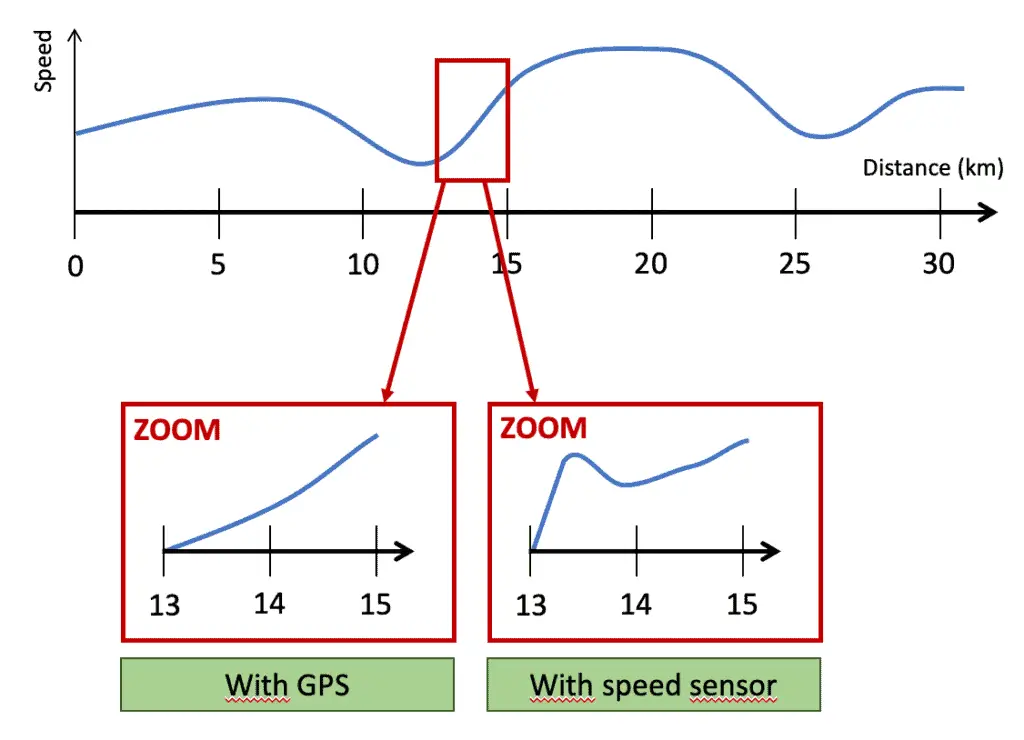
In short, a GPS speed would be very accurate when looking at the overall bike ride but may not be as accurate when zooming on a specific hill. If you require accurate data at the microscale in your training, then a speed sensor is needed. This is even more true if the GPS strength is bad where you train.
What are the advantages of a speed sensor for your Garmin Edge?
The main advantage of a speed sensor are:
- extra precision in the distance when riding
- extra precision in the speed (especially on steep climbs and at low speeds)
- proper sensing of start/stop (and auto pause)
- ability to have speed data when the GPS signal is low or inexistent
Related questions
Do you need a speed sensor with a Garmin Edge 130 or Garmin Edge 530?
It is not necessary to own a speed sensor with your Garmin Edge 130 or Edge 530. Having one will give you extra precision when the GPS signal is low and when riding at slow speeds. It’s a nice to have.
How does a speed sensor work compared to a cadence sensor or a power meter?
Speed and cadence sensors measure angular velocity, but at different locations on the bike. Power meters use strain gauges and angular velocity to determine the power.
If you want to know more on this topic, I wrote a dedicated article about it:
Share on: