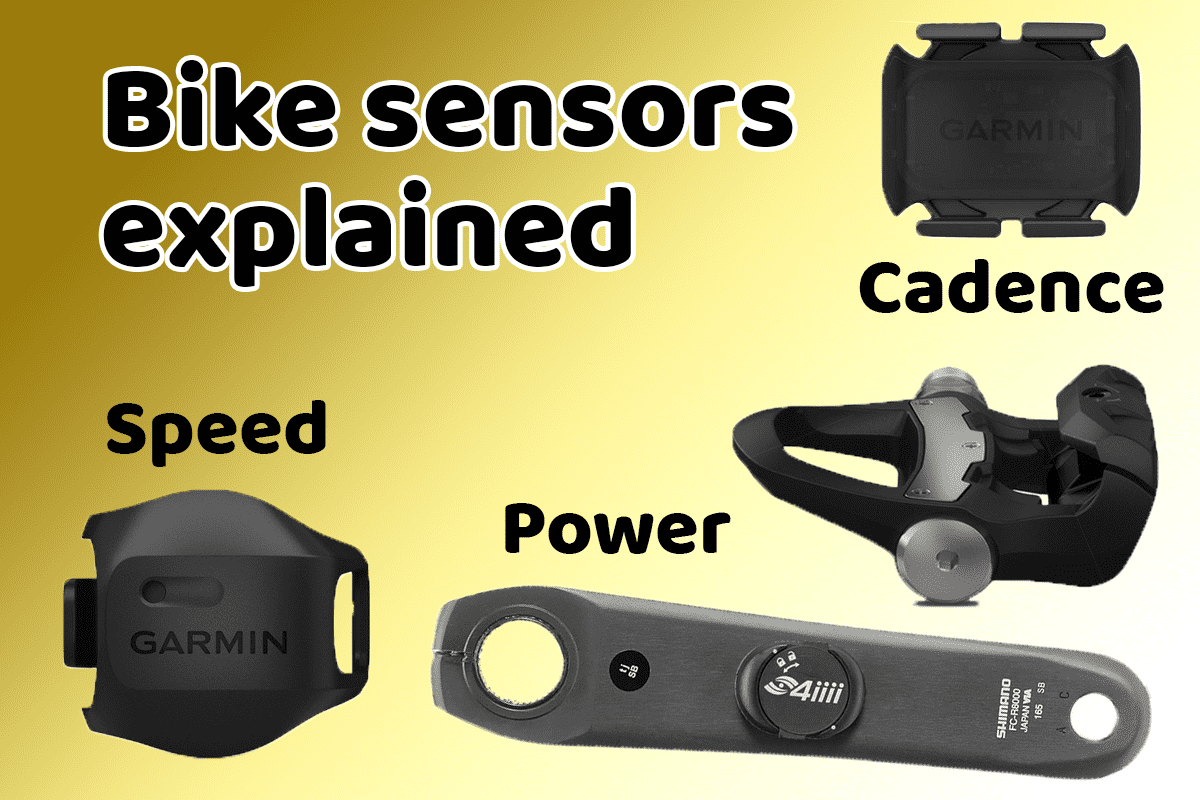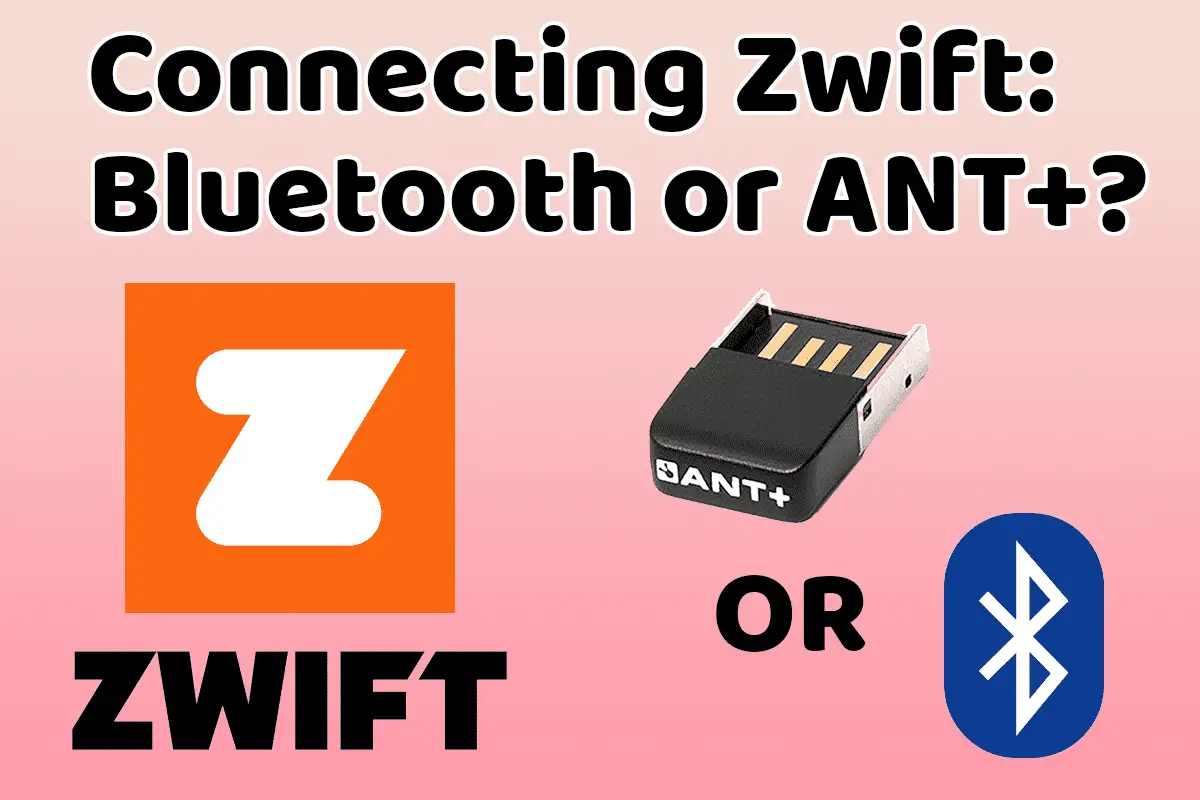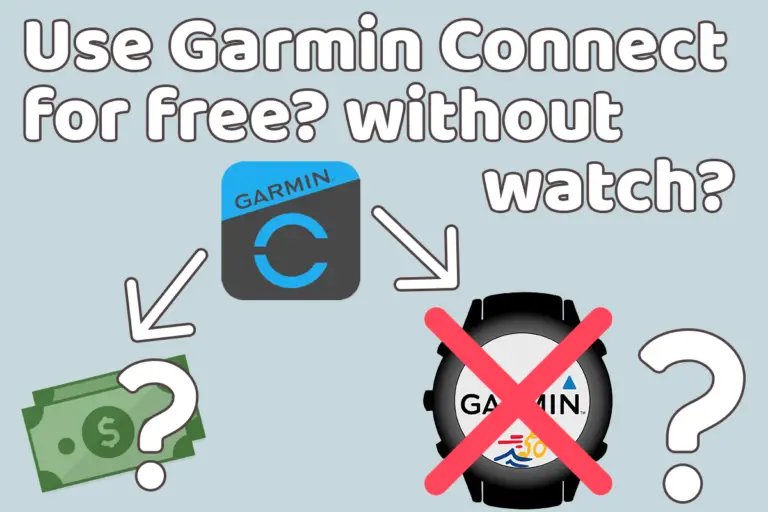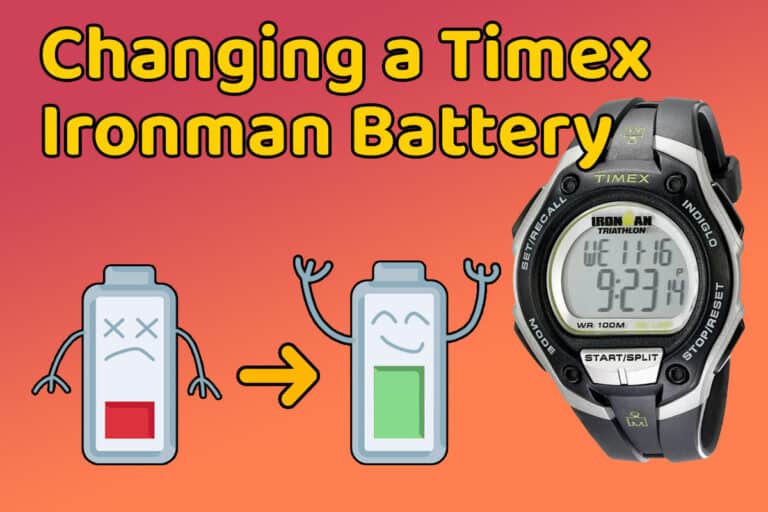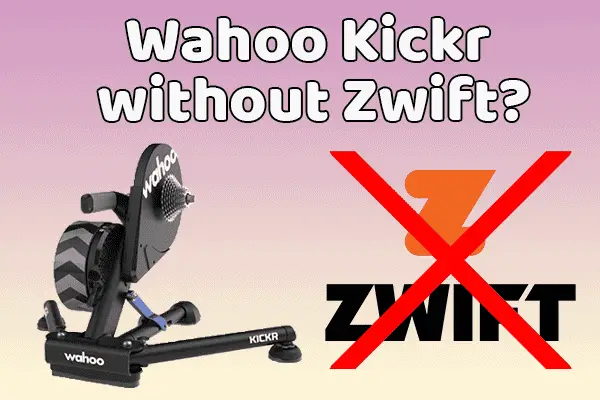How to use Zwift without a smart trainer (my guide)
Share on:
Smart trainers can be expensive, this is why a lot of people buy a “dumb” trainer, especially when you don’t know yet if you are going to be enjoying riding indoors. I started my indoor cycling journey without a smart trainer. What I enjoyed best was being able to ride in Zwift – a virtual cycling game connecting cyclists from around the world with lots of achievements to do.
Let’s see in this article how to ride in Zwift without a smart trainer, and if it is worth it.
Can you use Zwift without a smart trainer?
You can use Zwift without a smart trainer. You just need to have a speed sensor and a cadence sensor on your bike and pair them (via Bluetooth BLE or ANT+) with Zwift. If you run Zwift on a laptop, you might also need to buy an ANT+ dongle receiver.
How to connect to Zwift without a smart trainer
1. Buy a speed sensor
You need to buy a speed sensor to measure the speed from your wheel rotating against the roller of your turbo trainer. The sensor will measure this data and sent it to Zwift app via ANT+ or Bluetooth (depending on your sensor). Zwift will then use this metric to move your avatar in the game.
But Zwift will also need this metric to evaluate your power output. Indeed, if you don’t have a smart trainer or a power meter connected to your bike, Zwift uses zPower to generate a virtual power estimation – the “Watts” displayed in-game. You can check here the list of supported trainers for which Zwift has created a virtual power curve.
A speed sensor can also be useful outdoors if you connect it to a GPS bike computer to get a more accurate value of speed, especially when climbing at slow speeds. I wrote an article about the use of speed sensors with a Garmin bike computer: go check it out.
2. Buy a cadence sensor
Buying a cadence sensor is not mandatory to ride in Zwift but it will improve your experience and give extra data to Zwift to provide a better estimate of your power. A cadence sensor measures the rotation speed from your pedals. This is a really important metric for training and is used a lot by pro riders, both indoors and outdoors.
If you want to know more about how speed sensors, cadence sensors (and power meters) work, go check this article I wrote about it:
How power meter works! (and other bike sensors)
3. Pair them with Zwift
Once you have installed your speed and cadence sensor on your bike, you just need to pair them with Zwift. To do so, you need to:
- Start Zwift on your device of choice
- Log-in to your Zwift account
- Make sure you have enabled Bluetooth and/or ANT+ on your device
This will depend on the sensors you bought. Most connect via ANT+, some can connect via Bluetooth BLE (not the standard Bluetooth on laptops). So if you are using a laptop to Zwift, then you most likely need to buy an ANT+ dongle: I recommend buying this model.
For more information about connecting your sensors to Zwift from a smartphone or computer, you will find a detailed article just below. In particular, it covers if you need an ANT+ dongle or not, which depends on your computer and sensors.
Zwift: do you need an ANT+ dongle or Bluetooth?
- Click on “speed sensor” in the paired devices menu
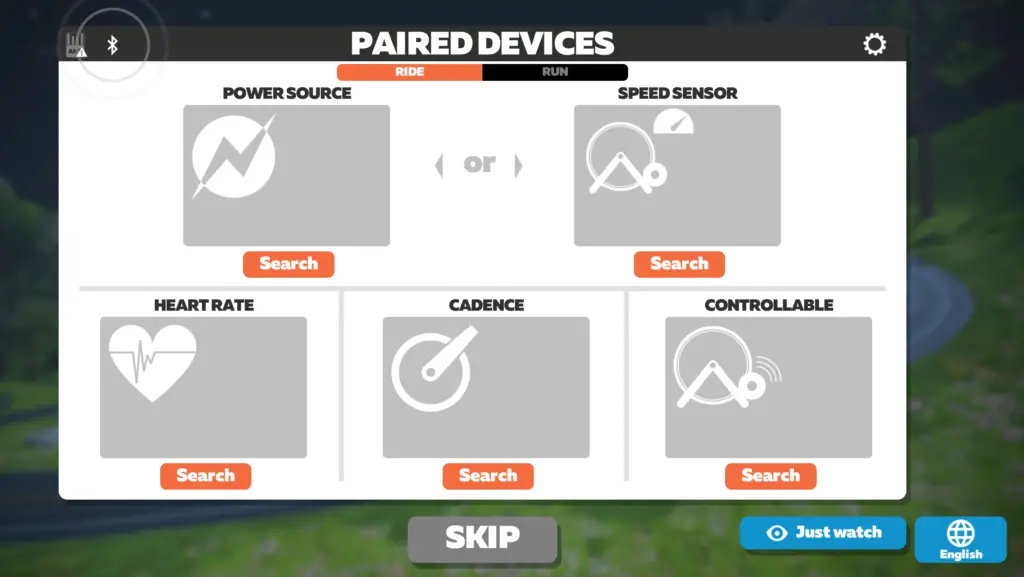
- Select your tire size
- Select your trainer
- In the paired devices menu, select “cadence” and then your sensor
- You are all set!
4. Check your tires are pumped up correctly
Without a smart trainer, it is essential to check that your tires are at the correct pressure, as described in the trainer manual. With Zwift, this parameter is also important, as it will affect the power curve and the estimated power output provided by Zwift.
5. Start Zwifting!
Which speed and cadence sensors should you buy?
Actually, it doesn’t really matter what you buy. As long as the sensors you buy can transmit their data via Bluetooth BLE or ANT+ to Zwift, it will be ok.
In my opinion, I think you should ask yourself first if you want to use these sensors only indoors, or also when riding outdoors. To help you answer this question, it depends a lot if you own a GPS bike computer or not.
- If you do, then consider buying a speed and cadence sensor compatible with your device. You will then be able to use them while riding outdoors too and it will improve your fitness. Knowing your cadence is very useful for training and assessing your form and exhaustion.
- If you don’t own a GPS bike computer, then it doesn’t really matter which sensors you buy.
Garmin Sensors

I have been using Garmin speed and cadence sensors for more than 5 years now and I really enjoy them. They work really well, the battery lasts long enough – about 1 year and a half for me and I ride more than 3100 miles (5000 km) each year, and the data is accurate.
Garmin speed 2 and Garmin cadence 2 sensors are compatible with Bluetooth BLE and ANT+ connectivity.
They are worth buying as a bundle as you can get about $12 off of the price: Garmin speed and cadence sensors bundle.
Wahoo sensors

Wahoo speed and cadence sensors are also two really good and accurate sensors, like Garmin sensors. They are also compatible with Bluetooth BLE and ANT+. You can buy them as a bundle (cheaper than separately).
Tacx Sensors
In the past, Tacx used to sell wheel-on classic trainers with a speed sensor and a cadence sensor in the box (see picture below). You might have seen them, especially if you bought your trainer from someone else. The reason I mention these sensors is that they are designed for indoor riding and I am not sure I would trust them outdoors. Not sure if it is ok with the rain, even more, it might move and disconnect the cadence while riding. So not ideal but it works indoors.

Is Zwift worth it without a smart trainer?
Yes, Zwift is worth it even without a smart trainer. It will give you motivation and make your rides more enjoyable. Being able to ride and connect with other cyclists from around the world is what will make you come back and ride more on your trainer.
What’s good is that you can do structured workouts, it’s perfect for training and improving your fitness level. In comparison with a smart trainer, you won’t have access to ERG mode where Zwift controls directly the resistance of your trainer. But that’s not required to do a workout.
I used Zwift on a dumb trainer for a couple of years and ok it is not as fun as on a smart trainer, but it really gives you purpose and meaning to riding indoors. My triathlon club still organizes workout rides on Zwift with a mix of people on smart and dumb trainers and we love it! You can do the same by participating in Zwift events. Some are even connected to discord groups where you can chat with audio while riding.
Can you use Zwift without sensors?
It’s not possible to use Zwift without any sensor. At the minimum, you need a speed sensor for Zwift to estimate your power output and get your avatar moving into the game.
Related questions:
Can you use Zwift with any turbo trainer?
You can use Zwift with any turbo trainer. However, there is a list of trainers supported by Zwift for which they created a virtual power curve. If your trainer is not on the list, the power output could be inaccurate. It is best in this case to add a cadence sensor.
Can I race on Zwift with a dumb trainer?
Yes, you can race on Zwift without a smart trainer. Zwift will never prevent you from participating based on your trainer. However, in some races, you may be disqualified if you don’t own a smart trainer or heart rate monitor. What it means is that your ranking may be deleted afterward.
It won’t affect your activities within Zwift and Strava. It will only delete your race ranking on Zwift dedicated ranking platform zwiftpower.com.
Can you use Zwift without a cadence sensor?
Yes, you can use Zwift without a cadence sensor. Only a speed sensor is mandatory to use Zwift. However, having a cadence sensor will improve a lot the power estimation calculated by Zwift (called zPower).
Can you use Zwift without a power meter?
Yes, you can use Zwift without a power meter. Only a speed sensor is mandatory to use Zwift. Using a power meter will however increase greatly your accuracy. Indeed, Zwift will use directly your power meter measurements instead of estimating it thanks to its zPower algorithm.
Share on: