Using Zwift with multiple profiles or devices
Share on:
You love Zwift and finally convinced your family members to give it a try and they enjoyed it. This is great news, you can share your passion with someone else in your family but how does it work in terms of Zwift accounts? Does it mean you have to buy a separate account per family member or can you set up a number of profiles like in Netflix?
According to Zwift, each user must have their own account. However, for occasional riding, it’s possible to share your account if you change manually weight, height, gender, and FTP before riding. This is not very practical and it will affect your ride stats.
I will detail in the article below how you can share your Zwift account and how it will affect your ride statistics, exports to Strava, Garmin… and limitations associated when riding. We will see that paying memberships are not for everyone, actually, Zwift offers free memberships to children.
How many users can use a Zwift account?
Only 1 user can use a Zwift account, meaning you have to pay a membership per user (except for youngsters below 16 where it’s free). You won’t find user profiles inside the game. Once logged in the stats refer to one person only.
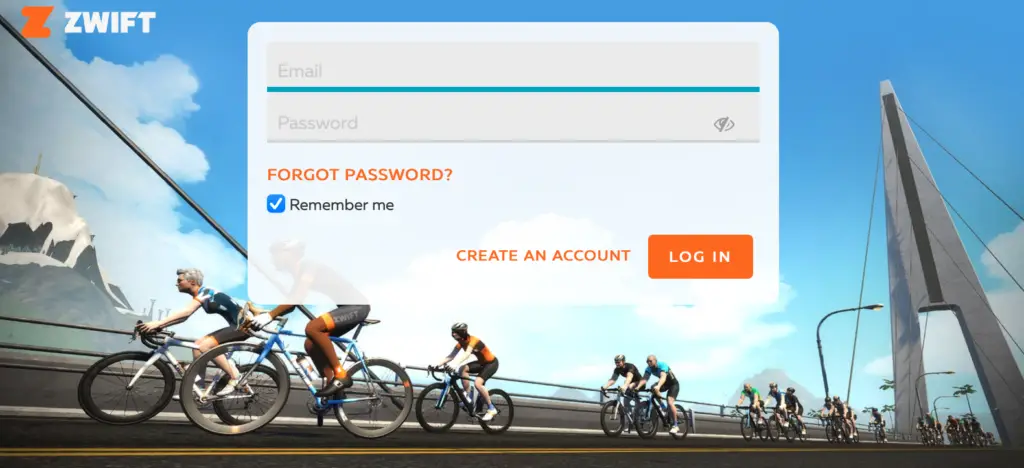
Don’t imagine you can create your own under 16 accounts, I will explain how it works at the end of this article but it’s fully controlled by Zwift so it only works if you are really under 16.
Is there a way to share a Zwift account?
We have seen that Zwift wants you to use one account per user. But it’s possible to share a Zwift account occasionally with someone. Let me explain.
It’s quite common for couples to have one very keen Zwift user while the other person is only interested in Zwifting occasionally (once every 2 weeks for instance). In this case, as a couple, you might find it expensive to buy a second membership at $14.99 per month to use like 3 times a month.
In this case, you can decide to share your membership. Here is what it involves:
1. You will have to edit your public profile in-game each time before riding.
You need to edit the sex, height, weight, and FTP values of the rider before each ride. It’s important to have parameters that make sense with your real body.
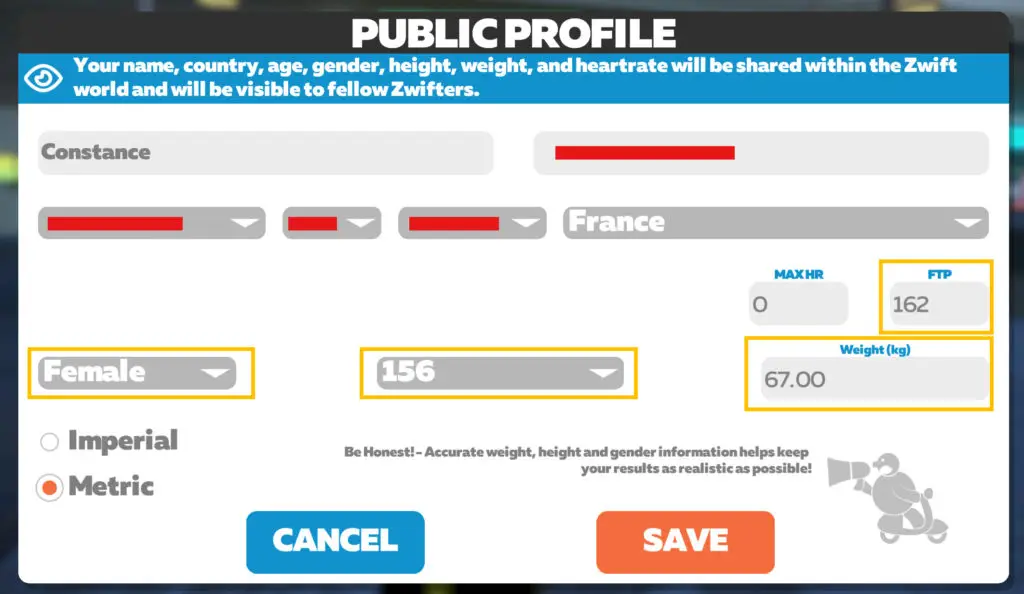
The height is important as it is used in the game to calculate the air resistance you are getting. The weight is essential for one of the main metrics of Zwift: the Watts/kg. It represents the power you produce divided by your weight. It is important for the game since it affects both your avatar performance and ranking groups.
If you wish to participate in races, these parameters are even more important. You could be disqualified if your performance looks unrealistic.
2. Your Zwift statistics will account for the rides from both members of your family.
So if you care about knowing how many miles you have ridden this year on Zwift, it will not be accurate. But I guess that’s not really essential.
3. The rides from both users will be exported automatically to the linked Strava, Garmin, Training Peaks accounts if any.
Generally, people connect their Strava, Garmin, or Training Peak accounts to Zwift for automated exports to these platforms. This means that if you let your wife ride on your Zwift account, her rides will be exported automatically onto these platforms.
How to deal with this issue?
- Do not auto export the rides from Zwift to another account (but after it’s a bit painful to do it manually)
- Delete immediatly the rides you don’t want to see on your account
- In strava, you can turn on “private mode” by default when auto uploading rides. It means that people won’t see your rides until you turn them into public mode. So it gives you time to delete the rides you don’t want to see.
- Create a new shared strava account for your couple. Connect Zwift to this account. And then download your rides from Strava as FIT files and load them manually into your separate accounts.
- Or just give up and leave your wife rides on your account 😉
Does Zwift have a family plan?
Zwift does not have a family plan. It works as one account per user, and only one profile per account. It means that multiple family members cannot use the same Zwift account.
You need to use 1 paid account per family member who wishes to use Zwift. But the good news is that Zwift is free for children under 16 years old.
Can your child use your Zwift account?
Zwift offers FREE memberships for children between 5 and 16 years old. Once they turn 16, they have to pay the regular membership fee like any adult.
To request and open a children’s account, go to https://www.zwift.com/eu-fr/kids.
You will be asked to fill out a consent form and provide some details. The consent form and details provided will have to be renewed annually.
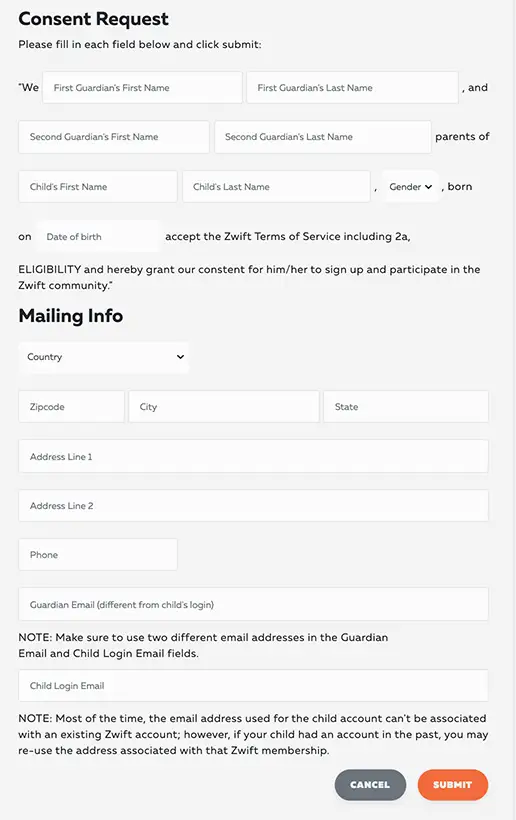
Once details are submitted, a Zwift agent will create the account and contact you with the details to access this account.
Can you have Zwift on multiple devices?
It’s possible to use Zwift on multiple devices with one account. You can sign in wherever you have Zwift installed (laptop, phone, AppleTV…), on as many devices as you want. But you can’t connect at the same time on more than one device.
Related questions:
Can you have 2 profiles on Zwift?
You can’t have 2 profiles on one single account on Zwift. The only way is to buy a separate membership to have your own profile on Zwift.
Can you have 2 users on one Zwift account?
Technically, you can’t have 2 users on one Zwift account. But if you accept to share your avatar and progression (badges, stats…), then yes you can share an account. It just won’t be two different profiles. You would also need to change your height and weight before each ride.
Here are other articles I wrote on Zwift, feel free to read them 🙂
Share on:







