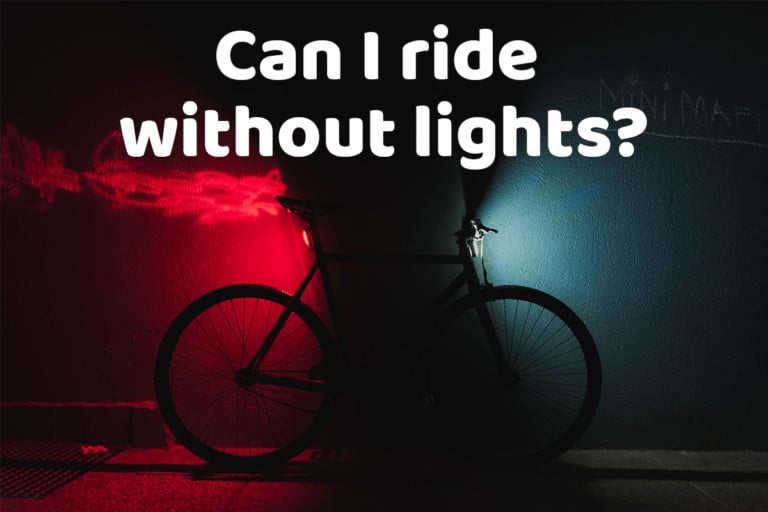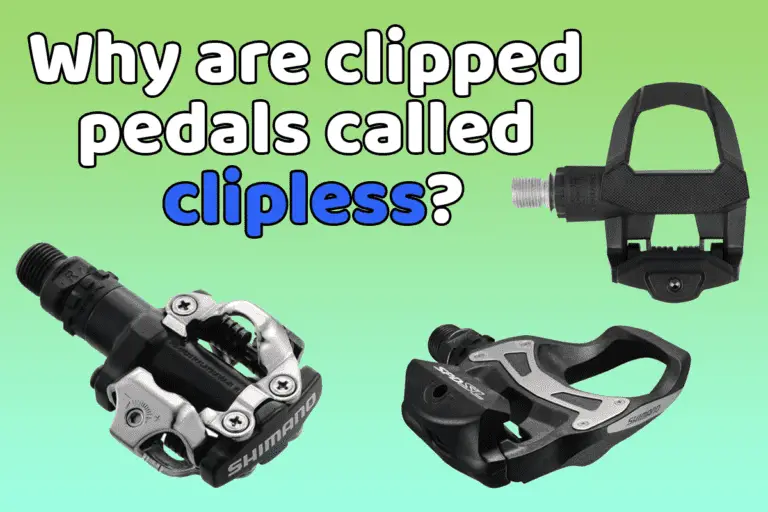Connecting Your Apple Watch to Wahoo: 2 Simple Solutions
Share on:
Are you an Apple Watch user who wants to connect your device to a Wahoo for your cycling workouts? Unfortunately, an Apple Watch cannot directly connect to a Wahoo device for heart rate monitoring. However, there are two ways to bridge the gap between your Apple Watch and a Wahoo device: one involves using a hardware device, and the other uses a free iPhone app.
In this article, we’ll explore both options and discuss their pros and cons. Additionally, we’ll touch on whether an Apple Watch is the best option for monitoring your heart rate during exercise and how you can connect Wahoo sensors to your watch. Read on to learn more.
Can you broadcast an Apple Watch heart rate to Wahoo Fitness?
The Apple Watch cannot broadcast its heart rate directly to the Wahoo fitness app, even if installed on an iPhone. Though other apps may get the HR from the watch, that’s not the case with the Wahoo app.
There are several ways to use the Wahoo Fitness app:
- By doing workouts directly in it
- By doing workouts on a Wahoo ELMNT (like a Bolt) and having it sync with the fitness app
In both cases, you cannot have the Apple Watch sync directly to the Wahoo Fitness app or to a Wahoo device (like a GPS bike computer or sports watch). There are however ways around to have your heart rate finally sent to the fitness app. I will explain later which device and apps you can use to act as a bridge. So keep reading 🙂
Can an Apple Watch connect to a Wahoo Elemnt bike GPS?
An Apple Watch cannot directly connect to a Wahoo Bolt or any other Wahoo ELEMNT bike GPS. The only way to do so is to use another device to act as a bridge. The iPhone itself can also act as a bridge thanks to dedicated apps.
I am now going to cover these solutions.
How to send my Apple Watch heart rate to Wahoo
To send your heart rate from the watch to your Wahoo Elemnt, there are two options: one hardware and one software. Although the software solution is free, the hardware solution is more stable. Let’s review these two options.
With a device – Paid option
Many people have difficulties having their heart rate broadcast from the Apple Watch to their Wahoo Elemnt, Zwift, or Peloton. To tackle this issue, a company made a “pod” to act as a bridge between the Apple Watch and other devices. This device is called the Watch Link Pod.

It is more expensive than an iPhone app, but it also proves to be more stable and more convenient. Indeed, you won’t need to re-pair your Watch every now and then with the pod as you may need with iPhone apps. The pod will simply appear as a heart rate monitor as any heart rate strap would.
As your Apple Watch heart rate will appear as a regular heart rate strap, you will also be able to connect it to the Wahoo Fitness App thanks to the Watch Link pod.
With an iPhone app – Free option
To have your Apple Watch HR sent to Wahoo, you can use the HeartCast app. Compared to the Watch Link Pod, this option has the benefit of being free. However, you will find online testimonies of people saying it’s a bit unstable or at least tedious to use.

Indeed, every time you use HeartCast, you will need to make sure your Wahoo Elemnt is not connected to your phone by another app (such as Wahoo Fitness). You need to have your device connected only to HeartCast.
But it makes sense to use Wahoo apps with your Wahoo devices. So in the end you will be connecting and disconnecting your devices often depending on the context. Unfortunately, we all know that Bluetooth pairing can sometimes be tedious…
Alternative app: Echo
You can alternatively use an app called Echo Watch Heart Rate Monitor. But the latter is free for 20 minutes workout only, which only allows you to test the app. If you are convinced, the app costs $19.99. Similarly to HeartCast, Echo cannot be used to connect to apps that are running on the same iPhone as Echo.
That means you can connect your Wahoo Elemnt to Echo, but you cannot have the Wahoo Fitness app connect to the Apple Watch at the same time as Echo. If you have only one iPhone available, then Watch Link Pod is the only solution.
Note about Zwift:
Note that if you own a Wahoo Kickr to use with Zwift, Zwift apps are able to connect to both your Kickr and Apple Watch. If you own an iPhone you can do that with Zwift app (the orange one). For all other devices (including iPad, Mac and PC), you will be able to do so with the Zwift companion app (the blue one).
About using an Apple Watch as HRM for working out
Though the solutions I provide above do work. Heart rate monitors from watches are less accurate than straps HRM. Especially in highly intensive workouts. If you want to track your heart rate with higher precision, I highly recommend buying the Polar H10 strap. It will be even more accurate than using dedicated sports watches, even the ones from Garmin.
Another article that may be interesting to you if you own an Apple Watch:
How to sync an Apple Watch to Garmin Connect (step by step)
Related questions:
Can I connect my Wahoo sensors to an Apple watch?
A cadence sensor, a power meter, or any other Wahoo sensor, can be connected to an Apple Watch with the Cyclemeter app. This app can be installed on the watch and turn it into a bike computer.
You can then do your workout, bike ride, or commute with the watch without ever having the need to buy a bike computer.
If the watch screen is too small for you to monitor your sensor, note that you can also install Cyclemeter on your iPhone and install it on your bike handlebars.
Share on: