The right way to pause a Zwift membership
Share on:
Edit: Zwift has just removed the “Pause” button. Therefore to pause your membership you must cancel. But don’t worry you won’t lose your account and data for at least a year. For more info: check the paragraph about “What happens if I cancel my Zwift membership?”
If you are like me, you may wonder each summer, if you do or do not pause your Zwift subscription during racing season. But Zwift proposes two ways to do so, “Pause” and “Cancel”, but the differences aren’t very clear. Do you lose your data if you cancel? How long can I pause? What if I want to pause for a longer time? This is what this article will cover.
Can you pause a Zwift membership?
It is possible to pause a Zwift membership for up to 8 weeks. After that, your membership is automatically renewed. If you want to pause for a longer time, or don’t want to be automatically renewed, then you can cancel your membership instead. Your data won’t be lost in both cases.
How do you pause Zwift?
To pause your Zwift membership:
- Go to https://www.zwift.com/billing/membership
- Sign in with your email and password
- Click on “Membership” below the top menu
- Click on “pause” below your billing information
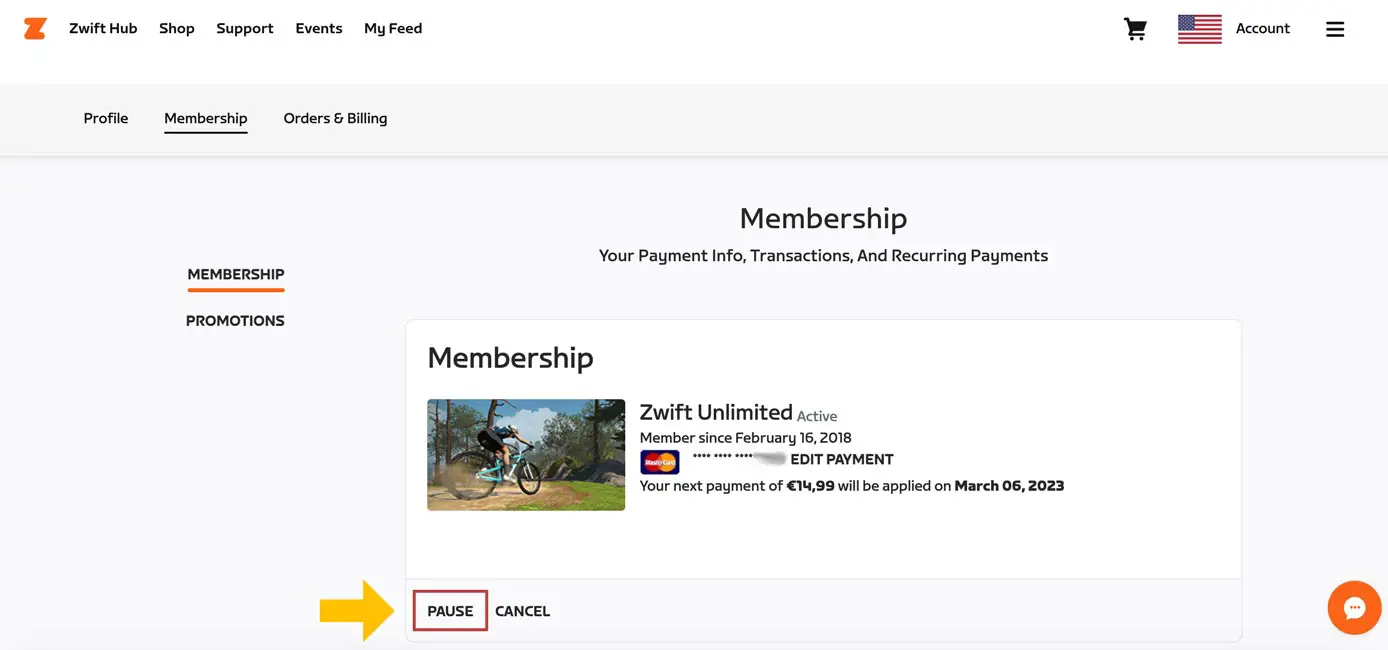
- Select the numbers of weeks you would like to pause the subscription (max of 8 weeks)
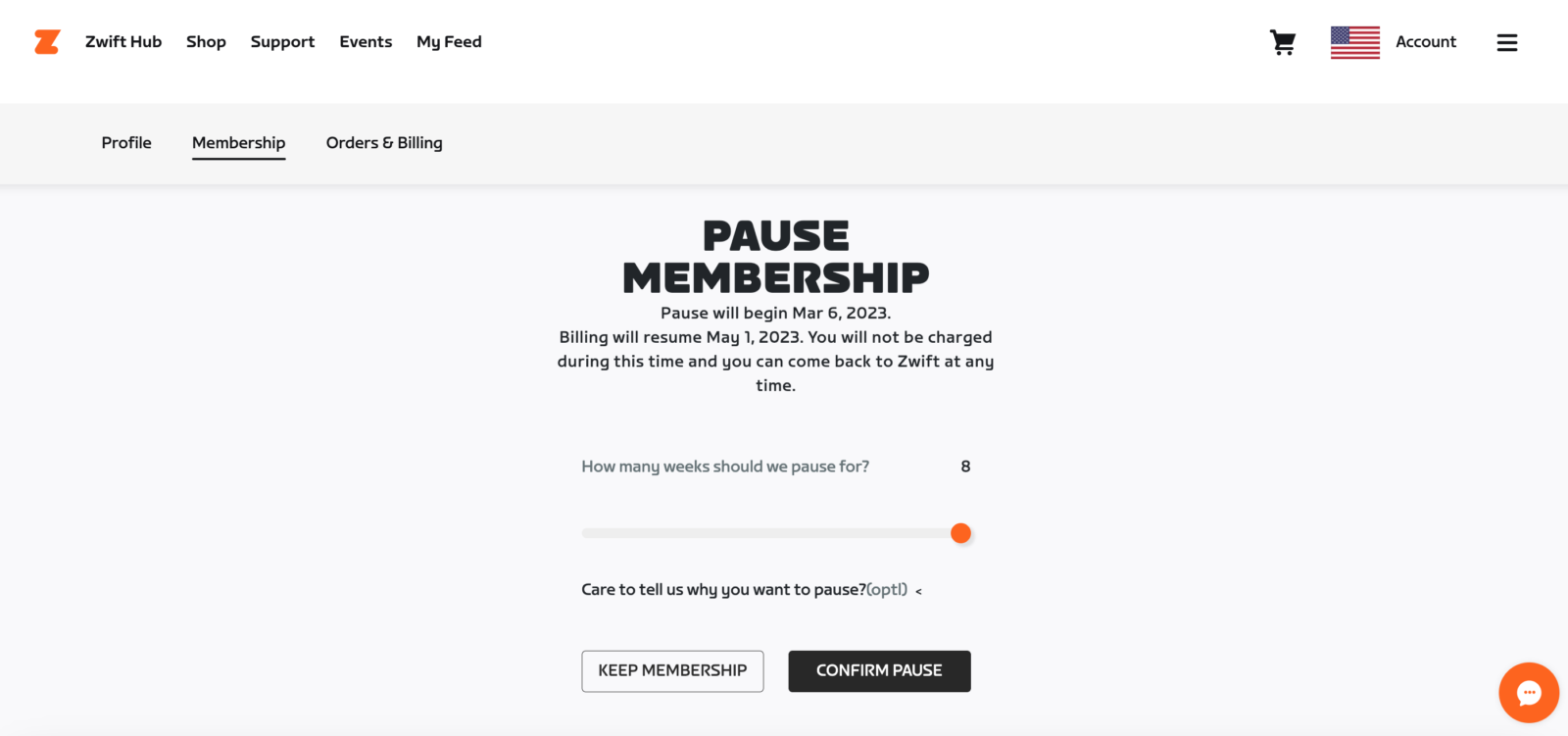
- Click “Confirm Pause“
Your membership should now be paused by the number of desired weeks. The billing will then automatically renew at the date specified on the page (here the 1st of May 2023).
Personally, I recommend canceling instead of pausing (more about that below). In that case, the procedure is very similar, simply click “Cancel” during step 4. After that you should be asked about the reason you leave:
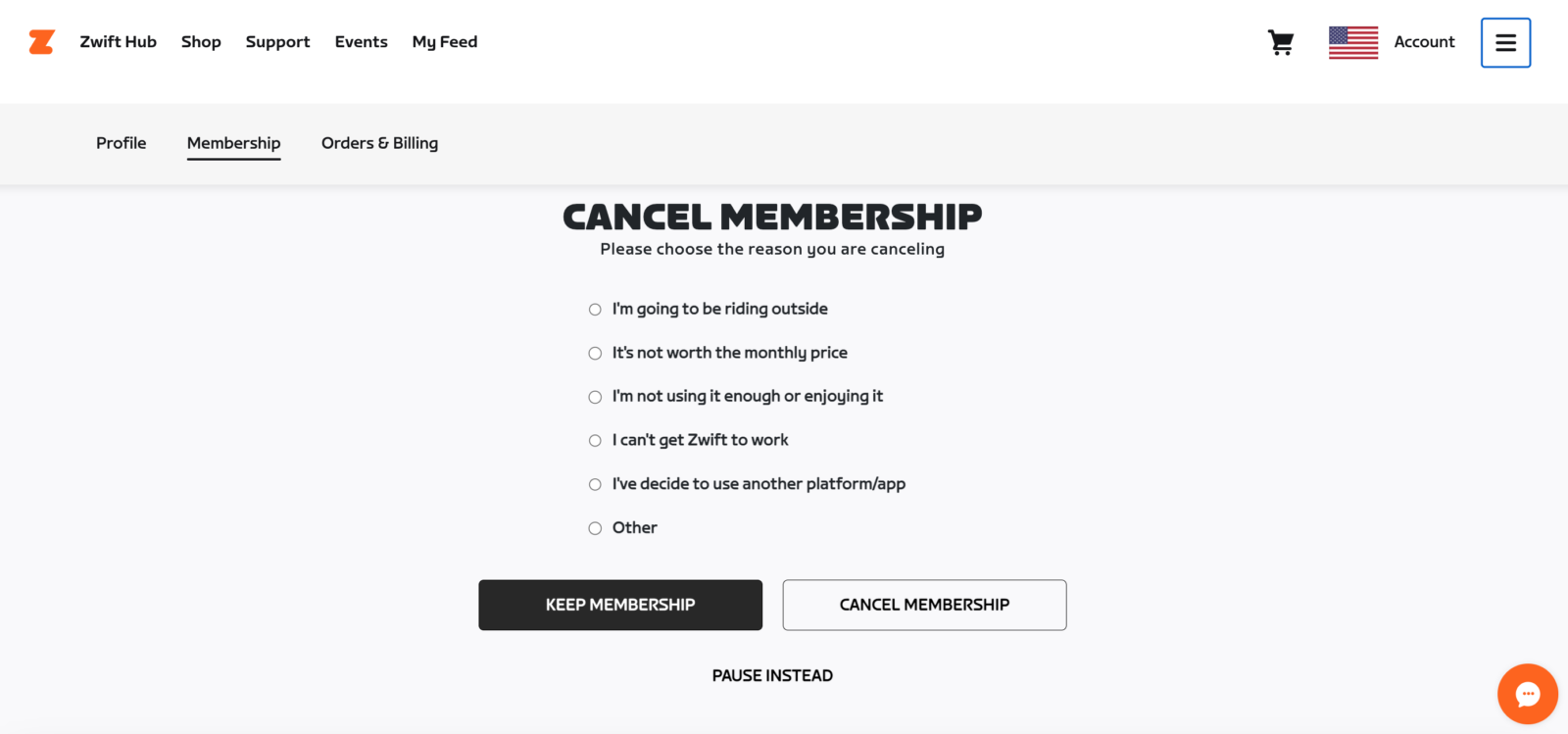
Choose whatever reason fits your case and click “cancel membership“.
What happens if I cancel my Zwift membership?
As surprisingly as it may seem, your Zwift data is not deleted when you cancel, the same as when you pause the subscription. Zwift doesn’t specify how long they retain the data, but we know from experience that it is at least one year.
Indeed, it’s common to see people Zwifting only in winter. When coming back after a 9-month hiatus, the data is hopefully still there. I won’t advise going beyond a 2-year cancellation though. Indeed I won’t be surprised Zwift needs to delete your data after 2 years due to the GDPR data regulations in Europe.
When you cancel, your current month still holds till its due date, it’s only the next payment that won’t be processed. So if you cancel at the beginning of your monthly period, you can still access Zwift during the rest of the month. It does not cancel immediately.
The same thing goes when you pause, so be careful. Your Zwift membership won’t pause straight away. It will keep going till your renewal, and then only the number of weeks you selected to Pause will start. Therefore you won’t get a refund. You pay your full month and then you don’t pay for a number of weeks until the memberships start again.

What happens if I pause my subscription obtained by a membership card?
Unfortunately, this case falls into a loophole. You can’t pause a membership card, its duration will go till its original due date. So If you had a 3-month membership code and injured yourself in the first month, the remaining 2 months are simply lost. Zwift did not anticipate the case of membership cards for their pause option.
I would recommend contacting Zwift support. I wouldn’t be surprised if they propose something to you when you contact them.
So why pause instead of cancel?
Pausing instead of canceling can be a way to hack your brain into restarting training. Indeed, since the payments will resume automatically, you will feel forced to launch Zwift again, so money is not wasted for nothing. But in all honesty, I prefer to cancel, I don’t really like bad surprises.
How do I reactivate my Zwift account?
After canceling a Zwift membership, you can reactivate your account by following these steps:
- Go to https://www.zwift.com/settings/profile
- Log in with your last email and password
- Go into the membership section on the right
- Click “Join Now” and follow the instructions
You should now have access to your previous account with all your data still in here.
If you paused, you have nothing to do, it is renewed automatically after the time period you did specify at the time. Just log in and enjoy!
What if I want to delete my Zwift account?
To delete your account permanently:
- Go to https://zwift.com/delete-account
- Log in with your email and password
- Select “Yes, delete my Zwift account“
Please note this is permanent with no chance to go back. If you want to stop your payments and come back several months later, prefer the cancel option.
Final thoughts
While Zwift does propose a pausing option, there is no way to get a refund for the remaining days of the month. Your subscription will remain active until the renewal date. As Zwift does not delete your data when you cancel, it is preferred to cancel your membership instead. Doing so, you will not have a bad surprise with monthly installments going back unexpectedly.
For all these reasons, the right way to pause a Zwift membership is to cancel it and not use Zwift’s pausing option.
Share on:








I saw no option to “pause” beneath the billing drop-down. I hope canceling for the summer (which I just did) will not cause my data to be lost!
Hi Kevin, you are correct they just removed the pause option from the menu. I will contact them to find out the consequences but I am quite confident you won’t loose your data.