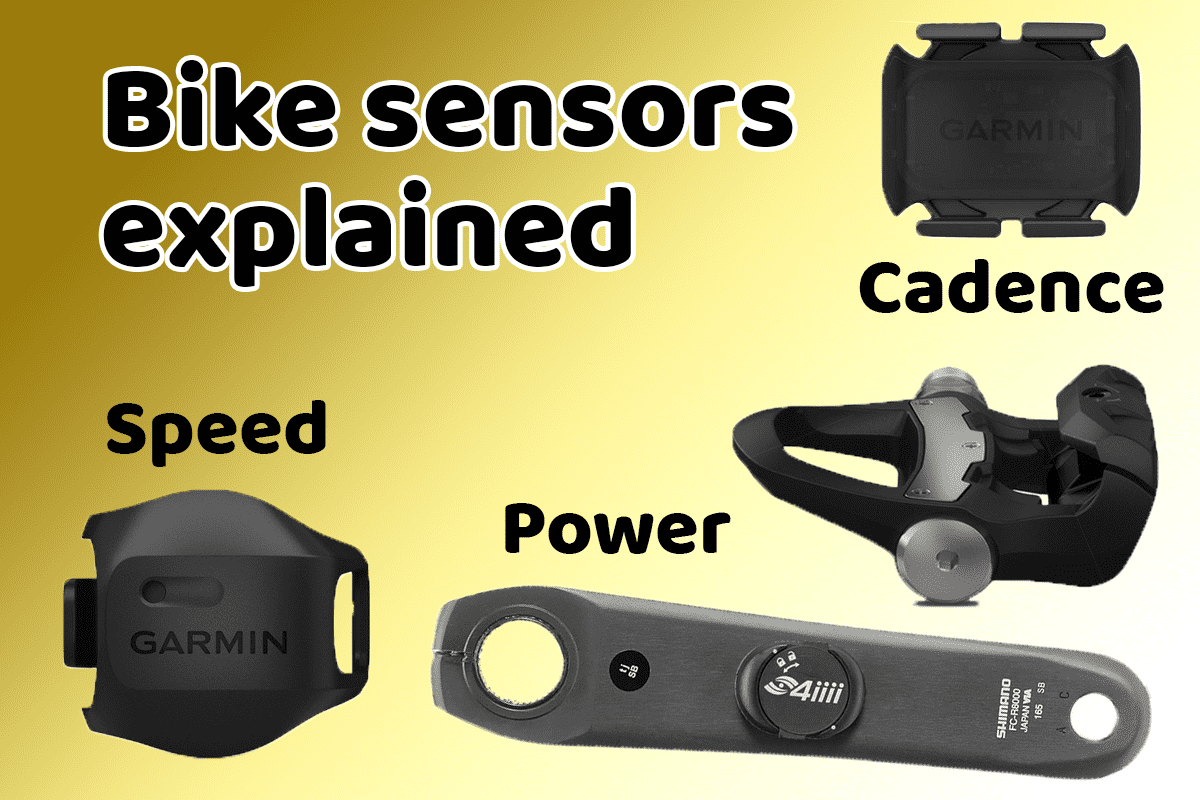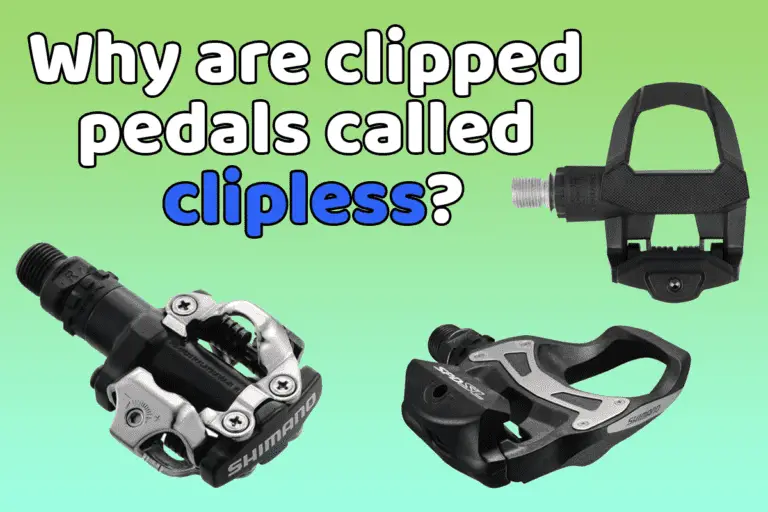All about FTP in Zwift (location, beginner value, etc.)
Share on:
FTP (Functional Threshold Power) is a key metric for cyclists and triathletes to train. It gives you an idea of the maximum power you can produce over an hour. This value is expressed in Watts and the higher it is the stronger you are.
When riding in Zwift, your FTP will be used to calibrate the workout difficulty to your fitness level. If your FTP is incorrect, the exercise will either be too easy or too difficult for you. So it’s important to know your FTP (or measure it) and enter it correctly in Zwift to get the best out of your training.
Remember that your FTP is representative of your fitness condition at a given time. I mean that you cannot rely on a value for life. The more you train, the better you get, and the higher your FTP will be. On the contrary, your FTP can also reduce if your training workload reduces, or its intensity, or if you get injured, etc. So it’s best to check your FTP regularly (every 2-3 months).
Let’s see in this article all you need to know about FTP in combination with Zwift.
Where do you find your FTP in Zwift?
You can find your FTP value in Zwift in the ‘menu’ from the riding screen. You must first select the ride button to access this menu. Then, select the edit button below your name. You can now edit all your profile information and see your FTP.
It’s key to understand that you will find this menu with your FTP only within the game once you have started to ride and not on the main Zwift menu where you can select a specific workout, choose where to ride, or join a friend to ride…
In the picture below, you can see the menu I am talking about. I have circled in yellow where the FTP is recorded.
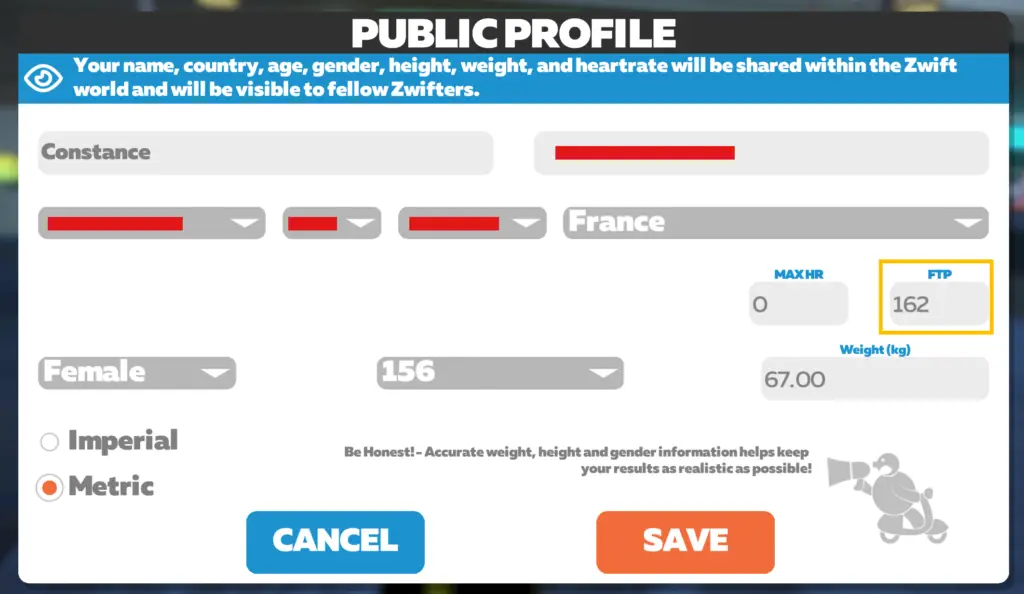
Does Zwift have an FTP test?
Zwift offers 4 FTP tests under its workout section. You can choose to do either a classic FTP test (normal or shorter) or one of the 2 ramp tests (depending on your weight) to measure your FTP. You can access the workout menu from the main menu of Zwift, or when riding under ‘menu’ and ‘workouts’.
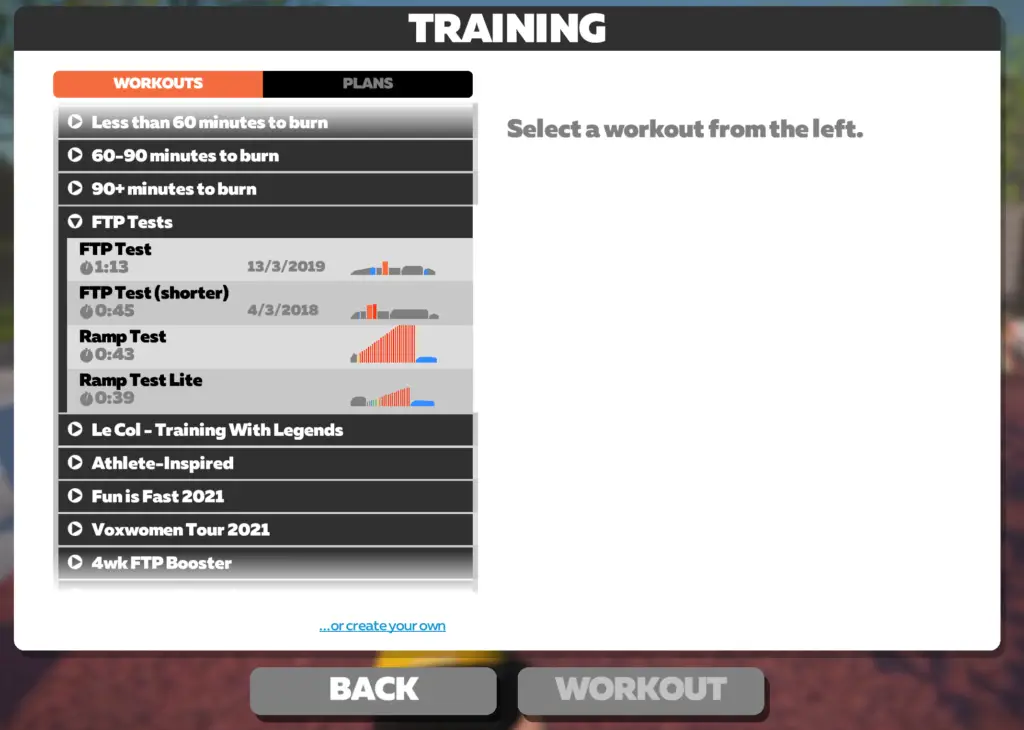
How to choose between the classic FTP test or the ramp test?
The ramp test consists of an easy warm-up followed by an incremental increase of watts to deliver every minute until failure. The standard test consists of a long warm-up with ERG mode (for smart trainers) and is followed by a 20-minute effort (without ERG mode) where you need to maintain the maximum power output that you can over the duration.

The ramp test is easier to do correctly and is preferred for beginner riders. The classic FTP test is more difficult as you need to manage to push as hard as you can for 20 (long) minutes. This is a more advanced test.
For more information on these tests, feel free to read Zwift article on the topic.
How does Zwift calculate FTP?
With the standard test:
To calculate your FTP, Zwift measures your average power over a 20-minute effort and then subtracts 5% to obtain your FTP value. The 5% is reduced to account for the equivalent of holding this effort for an hour (cf. definition of the FTP).
With the ramp test:
To calculate your FTP, Zwift takes the value in Watts of the last stage you fully completed before failure and adds the percentage of the uncompleted stage based on its duration. Your FTP is then 75% of this value.
For instance, if you completed entirely the stages till 250W and failed to complete the next step after 12 seconds, it means that you achieved: 250W + 20W x 12/60 = 254W. This is using the test with the 20W steps between each ramp. Your FTP is then: 75% of 254W = 191W
What is the average FTP on Zwift?
An average FTP (Functional Threshold Power) on Zwift varies between 210 and 270 Watts for males. For females, the average FTP varies between 150W and 200W. The bottom end of the spectrum accounts for beginner athletes while the top end accounts for experienced athletes.
According to zwiftpower.com, the average FTP of Zwift cyclists is around 250W for males and 200W for females. However, this value is only taking into consideration the people actually registered on Zwift Power. Therefore we are talking about serious riders who enjoy racing and competing in the game. So not the average Zwift user.
In comparison, pros cyclists can achieve around 400 Watts as an FTP.
I have also compared this data with cyclinganalytics.com. A website that does surveys of cyclists’ FTP, and they get similar FTP average to Zwift Power. Same, they specify that their data is really taking into account competitive cyclists who are strong, fit, and have a high training load. Generally, beginner riders – and not very strong ones – are not keen to share their data with others and are left out from these stats.
To get a better idea of the average FTP on Zwift, we need to look at Trainer Road data. TrainerRoad is also an indoor cycling app. They have published statistics about the average FTP of their users. It is very interesting because they have added a category for “beginner athletes” where you can really compare yourself.
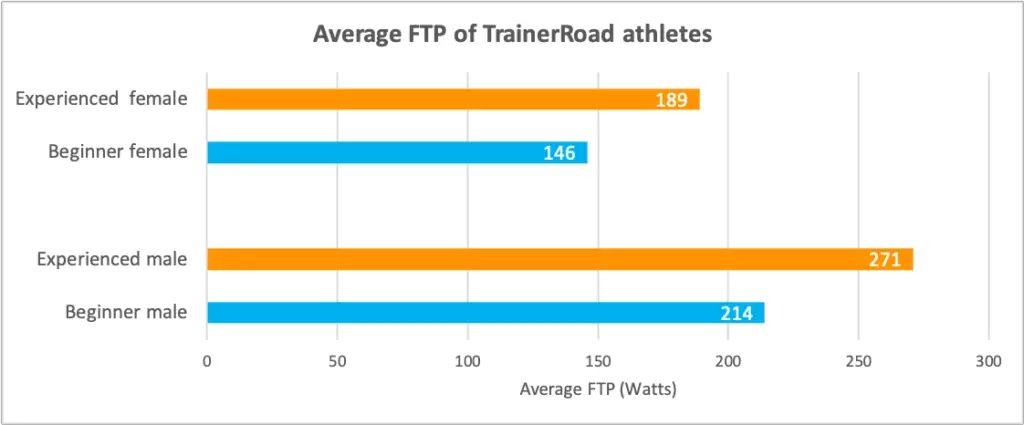
As a beginner athlete, which also includes athletes who only train a couple of hours per week, the average FTP is around 150W for female riders and 215W for male riders.
FTP does not account for your weight. Generally, someone lighter will have a lower FTP. This is why it is more accurate to focus on Watts/kg (power divided by your weight). In this case, a good FTP for beginners will be at 1.5 W/kg for a female and at 2 W/kg for a male.
How do your FTP compare with others?
To find out how is your FTP on Zwift compared to others, you can use ZwiftPower as a simple means. If you are registered within Zwift Power and actually participate in Zwift events and races, you will get a 20min max power estimate provided to you under your profile data.
If you roll over with your mouse, you will see a percentage value highlighted in a black box. This value is a percentile ranking of all cyclists registered in Zwift Power. This value accounts for your gender.
To make it more clear: if it says 30%, it means your FTP is higher than 30% of the riders from Zwift Power and lower than 70% of them. Remember that not everyone is registered on Zwift Power, nor participate in races and events, especially beginners and people with lower FTP. So if you see you are at the bottom of the grade, don’t worry, you are definitely not the worst, it’s really ranking “serious types” of cyclists.
Remember that comparing yourself to others is not the objective of the FTP. It is used to assess your fitness level and give you the right amount of difficulty for your training. Of course, if you wish to race against others, it is interesting to know how you compare to them.
What is a good FTP on Zwift?
A good FTP on Zwift is above 250 Watts for men and above 180 Watts for women. The higher the FTP the stronger you are.
Does Zwift automatically update FTP?
Zwift is automatically checking your FTP on every ride and will update it automatically when it detects an increase of FTP. You need to ride more than 20 minutes for Zwift to be able to check your FTP. Zwift will also automatically update your FTP when you do an FTP test.

How accurate is Zwift FTP?
FTP tests provided by Zwift are very accurate to calculate it. Note that your FTP will be accurate if you perform the tests correctly and have a smart trainer. For non-smart trainers, your FTP can end up being less accurate as your power output is estimated and not measured directly (more info about that here).
If you want to know more about how smart trainer measure power, have a look at this guide I wrote:
How smart trainers measure power (principles & accuracy)
How do you know your W/kg on Zwift?
Zwift only shows your Watts per kg (wkg) once you are riding in the game (live value). Before entering an event, you must choose a category based on your wkg (related to your FTP) and this value is not available in Zwift. Just take your FTP value and divide it by your weight to select the right category for you.
So:
wkg = power output in Watts / (weight in kg)
or:
wkg = power output in Watts / (weight in pound x 0.453592)
For instance if your weight is 176 pounds, and your FTP is 230W, then the watts per kg associated to your FTP are:
wkg = 230/ (176 x 0.453592) = 2.9 W/kg
In the game, your wkg is displayed in the table on the right of the window, under your name.

Before entering an event, in Zwift companion, you are asked to choose a category. This is very important to choose the right category (especially for races) to be with people at the same level as yours.
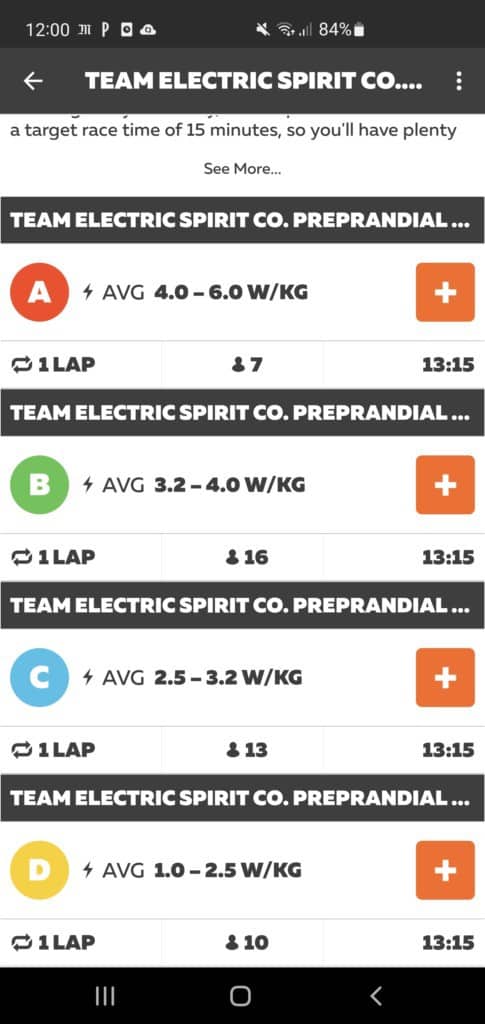
Related questions
Where do I enter my FTP in Zwift?
You can enter your FTP under the public profile menu. It can be found when selecting the orange menu button on the bottom left of the screen when riding. You won’t find this information before starting to ride. The main menu doesn’t have it.
Why is my FTP so low in Zwift?
The FTP is a metric highly dependent on your weight, rather than just your fitness condition. For a short female with a light weight, having an FTP of 130W is the same as someone a bit heavier (or taller) with a higher FTP. You should look at your FTP from the point of view of wkg (watts per kg) when comparing yourself.
Just take your FTP and divide it by your weight (expressed in kg) to get this value. For a female beginner, it’s quite normal to be around 1.5w/kg, and for a male around 2w/kg. Thus, if you are small and thin, let’s say 105 lbs and deliver 130W, you are in fact at 2.7w/kg. This is a very good value for a beginner despite your “low” FTP of 130W.
If you are at 165 lbs, starting at an FTP of 110W is also considered normal for a beginner. This is exactly 1.5 w/kg.
If you still have a low FTP value compared to the average values you find on charts, don’t worry and don’t give up. The charts you’ll find online about FTP values always take a pannel of very fit athletes, with high training loads. It never accounts for the vast majority of beginners or people who just enjoy riding once or twice a week without following a training plan.
There is nothing wrong with having a low FTP: the good news is, you have probably some margin to improve it with the right training plan. And Zwift is full of groups of people with low FTP that you can join for rides!
If you enjoyed this article, you might be curious to understand how bike sensors work. Have a look at this article I wrote on the topic:
How power meter works! (and other bike sensors)
If you don’t have a smart trainer yet, I have got you covered to help you find out if it is best to buy a power meter or upgrade your trainer in the future for better power accuracy:
Power Meter or Smart Trainer: which one to buy first?
Share on: